Es dauert nur zwei Sekunden, um unsere Preise zu sehen ...
Überblick
Dieser Intensivkurs für Microsoft 365-Administratoren, der im Mai 2023 die Kurse MS-100 und MS-101 ersetzt, richtet sich an Microsoft 365-Administratoren, die Microsoft 365 bereitstellen und verwalten.
Sie lernen die Implementierung und Verwaltung von Microsoft 365 auf Mandantenebene in Cloud- und Hybrid-Umgebungen.
Microsoft 365-Administratoren fungieren als integrierende Drehscheibe für alle Microsoft 365-Workloads und koordinieren mehrere Microsoft 365-Workloads.
In nur 4 Tagen lernen Sie, mit Architekten und anderen Administratoren zusammenzuarbeiten, die für Workloads, Infrastruktur, Identität, Sicherheit, Compliance, Endpunkte und Anwendungen verantwortlich sind.
Am Ende dieses Kurses werden Sie das Examen von Microsoft ablegen und die Zertifizierung zum Microsoft 365 Administrator erhalten.
Durch die Firebrand-Methodik "Lecture | Lab | Review" werden Sie doppelt so schnell zertifiziert wie bei herkömmlichen Schulungen. Sie erhalten Zugang zu Kursunterlagen, lernen von zertifizierten Dozenten und trainieren in einer ablenkungsfreien Umgebung.
Zielgruppe
Dieser Kurs richtet sich an Fachleute, die eine Karriere als Microsoft 365-Administrator anstreben und mindestens einen der rollenbasierten Zertifizierungspfade für Microsoft 365-Administratoren abgeschlossen haben:
- Microsoft Certified: 365 Endpoint Administrator (MD-102)
- Microsoft 365 Certified: Messaging Administrator Associate (Exchange Server) (MS-203)
- Microsoft Certified: 365 Teams Administrator Associate (MS-700)
- Microsoft Certified: Identity and Access Administrator Associate (SC-300)
Lehrplan
- Learning Path 1: Configure your Microsoft 365 Tenant
- Learning Path 2: Manage your Microsoft 365 Tenant
- Learning Path 3: Implement Identity Synchronization
- Learning Path 4: Manage Identity and Access in Microsoft 365
- Learning Path 5: Manage your Security Services in Microsoft Defender XDR
- Learning Path 6: Implement Threat Protection by using Microsoft Defender XDR
- Learning Path 7: Explore Data Governance in Microsoft 365
- Learning Path 8: Implement Compliance in Microsoft 365
- Learning Path 9: Manage Compliance in Microsoft 365
Zertifizierung
Am Ende dieses Intensivkurses legen Sie die folgende Prüfung im Firebrand Training Centre ab, die durch Ihre Zertifizierungsgarantie abgedeckt ist:
Microsoft 365 Administrator-Prüfung MS-102
Diese Prüfung bewertet Ihre Fähigkeit, die folgenden technischen Aufgaben zu erfüllen: Bereitstellen und Verwalten eines Microsoft 365-Mandanten; Implementieren und Verwalten von Microsoft Entra-Identität und -Zugriff; Verwalten von Sicherheit und Bedrohungen mit Microsoft 365 Defender; und Verwalten der Compliance mit Microsoft Purview.
- Erforderliche Punktzahl: 700
- Sprachen: Englisch, Chinesisch (vereinfacht), Deutsch, Spanisch, Französisch, Japanisch, Portugiesisch (Brasilien)
- Domänen:
- Bereitstellen und Verwalten eines Microsoft 365-Mandanten (25–30 %)
- Implementieren und Verwalten von Microsoft Entra-Identität und -Zugriff (25–30 %)
- Verwalten von Sicherheit und Bedrohungen mit Microsoft Defender XDR (30–35 %)
- Verwalten der Compliance mit Microsoft Purview (10–15 %)
Voraussetzungen
Bevor Sie an diesem Intensivkurs teilnehmen, sollten Sie eine der folgenden vier Voraussetzungen erfüllen:
- Microsoft Certified: 365 Endpoint Administrator (MD-102)
- Microsoft 365 Certified: Messaging Administrator Associate (Exchange Server) (MS-203)
- Microsoft Certified: 365 Teams Administrator Associate (MS-700)
- Microsoft Certified: Identity and Access Administrator Associate (SC-300)
Als Kandidat für diese Prüfung verfügen Sie über funktionale Erfahrung mit allen Microsoft 365-Workloads und Microsoft Entra ID und haben mindestens eine davon verwaltet. Außerdem sollten Sie über praktische Kenntnisse in den folgenden Bereichen verfügen:
- Netzwerke
- Serveradministration
- DNS
- PowerShell
Leistungspaket
Ihr Intensivkurs umfasst:
- Unterkunft *
- Mahlzeiten, unbegrenzte Snacks, Getränke, Tee und Kaffee *
- Prüfungen vor Ort **
- Prüfungsgutscheine **
- Übungstests **
- Zertifizierungsgarantie ***
- Kursunterlagen
- Bis zu 12 Stunden Unterricht mit Kursleiter pro Tag
- 24-Stunden-Zugang zu den Trainingsräumen
- Digitale Kursunterlagen **
* Nur für Präsenzschulungen. Die Unterkunft ist ab der Nacht vor Kursbeginn inbegriffen. Dies gilt nicht für Online-Kurse.
** Es gelten einige Ausnahmen. Bitte beachten Sie die Informationen auf der Kurseite oder wenden Sie sich an unsere Experten.
*** Wir sind sicher, dass Sie Ihren Kurs beim ersten Mal bestehen werden. Wenn nicht, kommen Sie innerhalb eines Jahres wieder und zahlen nur für Unterkunft, Prüfungen und Nebenkosten.
Sind Sie bereit für den Kurs?
Gewinnen Sie exklusiven Zugang zu unseren kostenlosen Übungstests! Los geht´s
Vorteile
Sieben Gründe, warum Sie Ihren Kurs bei Firebrand Training absolvieren sollten
- Zwei Möglichkeiten der Schulung. Wählen Sie zwischen Präsenz- und Online-Kursen.
- Schnell zertifiziert. Mit uns werden Sie in Rekordzeit geschult.
- Unser Kurspreis beinhaltet alles. Eine einmalige Kursgebühr deckt alle Kursmaterialien, Prüfungen**, Unterkunft* und Mahlzeiten* ab. Keine versteckten Extrakosten.
- Bestehen Sie beim ersten Mal oder trainieren Sie erneut kostenlos. Das ist unsere Garantie. Wir sind sicher, dass Sie Ihren Kurs beim ersten Mal bestehen werden. Wenn nicht, kommen Sie innerhalb eines Jahres wieder und zahlen nur für Unterkunft, Prüfungen und Nebenkosten.
- Sie werden mehr lernen. Ein Tag bei einem traditionellen Schulungsanbieter dauert in der Regel von 9 bis 17 Uhr, mit einer schönen langen Mittagspause. Bei Firebrand Training erhalten Sie mindestens 10 Stunden pro Tag, in denen Sie mit Ihrem Trainer lernen.
- Sie werden schneller lernen. Wahrscheinlich haben Sie einen anderen Lernstil als Ihre Mitschüler. Wir kombinieren visuelle, auditive und taktile Methoden, um den Stoff so zu vermitteln, so dass Sie schneller und leichter lernen.
- Sie werden von den Besten lernen. Seit 2010 wurden wir jedes Jahr von der Schulungsbranche zu den „Top 20 IT-Schulungsunternehmen des Jahres“ gewählt. Wir haben nicht nur viele weitere Auszeichnungen erhalten, sondern auch über 135.000 Fachleute geschult und zertifiziert.
- Nur für Schulungen vor Ort. Gilt nicht für Online-Kurse.
** Es gelten einige Ausnahmen. Bitte lesen Sie die Prüfungsübersicht oder sprechen Sie mit unseren Experten
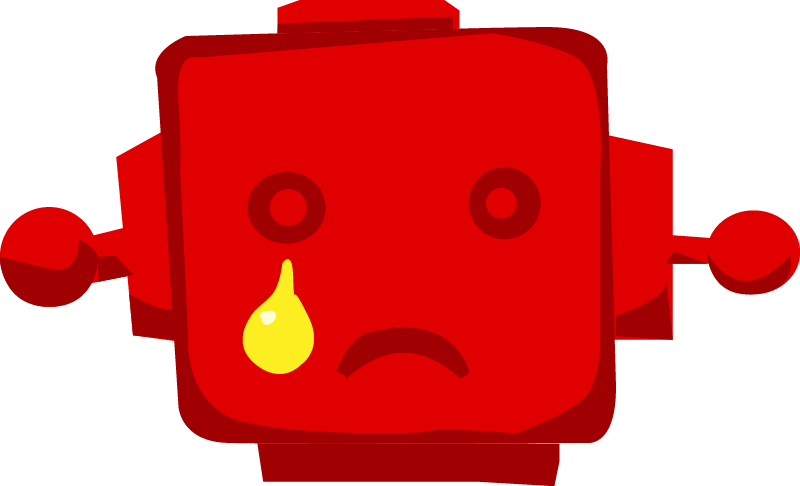 Leider keine Ergebnisse gefunden!
Leider keine Ergebnisse gefunden!
Welcher Lerntyp sind Sie?
Residential
- Offizielle Inhalte des Anbieters, die auf die Zertifizierung abgestimmt sind
- Konzentriert sich darauf, jeden Teilnehmer auf die Prüfung vorzubereiten
- Live-Unterricht unter Anleitung
- Zusätzliche praktische Übungen und Wiederholungssitzungen
- Prüfungsvorbereitung und Probetests
- Zertifizierungsgarantie
- Prüfungsgutschein inbegriffen
- Verlängerte Schulungstage
- 24-Stunden-Zugang zum Schulungsraum
- /Schulungsraum
- Verpflegung und Unterkunft inbegriffen
- Ablenkungsfrei
- Vor-Ort-Tests
Online Live
- Offizielle Inhalte des Anbieters, die auf die Zertifizierung abgestimmt sind
- Konzentriert sich darauf, jeden Schüler auf seine Prüfung vorzubereiten
- Live-Unterricht unter Anleitung eines Lehrers
- Zusätzliche praktische Übungen und Wiederholungssitzungen
- Prüfungsvorbereitung und Probetests
- Zertifizierungsgarantie
- Prüfungsgutschein enthalten
- Teilnahme landesweit
- Verlängerte Schulungstage