It will take you just two seconds to see our prices...
From 4 days
Classroom / Online
19/08/2025 (Tuesday)
Overview

This Microsoft 365 Administrator (MS-102) course is designed to provide IT professionals with the skills necessary to effectively manage and administer Microsoft 365 services. This includes deploying and managing a Microsoft 365 tenant, implementing identity and access management with Azure Active Directory, and utilizing Microsoft 365 Defender to handle security and threats.
The course also covers compliance management using Microsoft Purview, focusing on data governance, information protection, and data loss prevention. By preparing for the MS-102 certification exam, participants enhance their practical abilities to manage and secure Microsoft 365 environments effectively
In just 4 days, you’ll learn work to with architects and other administrators responsible for workloads, infrastructure, identity, security, compliance, endpoints, and applications.
At the end of this course, you’ll sit the Microsoft exam, and achieve your Microsoft 365 Administrator certification.
Through Firebrand’s Lecture | Lab | Review methodology, you’ll get certified at twice the speed of the traditional training and get access to courseware, learn from certified instructors, and train in a distraction-free environment.
Audience
This course is designed for professionals who aspire to become a Microsoft 365 Administrator and who have completed at least one of the Microsoft 365 role-based Administrator certification paths:
Curriculum
- Learning Path 1: Configure your Microsoft 365 Tenant
- Learning Path 2: Manage your Microsoft 365 Tenant
- Learning Path 3: Implement Identity Synchronization
- Learning Path 4: Manage Identity and Access in Microsoft 365
- Learning Path 5: Manage your Security Services in Microsoft Defender XDR
- Learning Path 6: Implement Threat Protection by using Microsoft Defender XDR
- Learning Path 7: Explore Data Governance in Microsoft 365
- Learning Path 8: Implement Compliance in Microsoft 365
- Learning Path 9: Manage Compliance in Microsoft 365
Exam Track
At the end of this accelerated course, you’ll sit the following exam at the Firebrand Training Centre, covered by your Certification Guarantee:
Microsoft 365 Administrator Exam MS-102 exam
This exam measures your ability to accomplish the following technical tasks: deploy and manage a Microsoft 365 tenant; implement and manage Microsoft Entra identity and access; manage security and threats by using Microsoft 365 Defender; and manage compliance by using Microsoft Purview.
- Passing score: 700
- Languages: English, Chinese (Simplified), German, Spanish, French, Japanese, Portuguese (Brazil)
- Domains:
- Deploy and manage a Microsoft 365 tenant (25–30%)
- Implement and manage Microsoft Entra identity and access (25–30%)
- Manage security and threats by using Microsoft Defender XDR (30–35%)
- Manage compliance by using Microsoft Purview (10–15%)
Prerequisites
Before attending this accelerated course, you should have one of these four potential pre-requisite options:
- Microsoft Certified: 365 Endpoint Administrator (MD-102)
- Microsoft 365 Certified: Messaging Administrator Associate (Exchange Server) (MS-203)
- Microsoft Certified: 365 Teams Administrator Associate (MS-700)
- Microsoft Certified: Identity and Access Administrator Associate (SC-300)
As a candidate for this exam, you have functional experience with all Microsoft 365 workloads and Microsoft Entra ID and have administered at least one of these. You should also have a working knowledge of the following:
- Networking
- Server administration
- DNS
- PowerShell
What's Included
Your accelerated course includes:
- Accommodation *
- Meals, unlimited snacks, beverages, tea and coffee *
- On-site exams **
- Exam vouchers **
- Practice tests **
- Certification Guarantee ***
- Courseware
- Up to 12 hours of instructor-led training each day
- 24-hour lab access
- Digital courseware **
* For residential training only. Accommodation is included from the night before the course starts. This doesn't apply to online courses.
** Some exceptions apply. Please refer to the Exam Track or speak with our experts.
*** Pass the first time or train again for free as many times as it takes, unlimited for 1 year. Just pay for accommodation, exams, and incidental costs.
Benefits
Seven reasons why you should sit your course with Firebrand Training
- Two training options. Choose between residential classroom-based and online courses
- You'll be certified fast. With us, you’ll be trained in record time
- Our course is all-inclusive. A one-off fee covers all course materials, exams**, accommodation* and meals*. No hidden extras.
- Pass the first time or train again for free. This is our guarantee. We’re confident you’ll pass your course the first time. But if not, come back within a year and only pay for accommodation, exams and incidental costs
- You’ll learn more. A day with a traditional training provider generally runs from 9am–5pm, with a nice long break for lunch. With Firebrand, you’ll get at least 12 hours/day of quality learning time with your instructor
- You’ll learn faster. Chances are, you’ll have a different learning style to those around you. We combine visual, auditory and tactile styles to deliver the material in a way that ensures you will learn faster and more easily
- You’ll be studying with the best. We’ve been named in the Training Industry’s “Top 20 IT Training Companies of the Year” every year since 2010. As well as winning many more awards, we’ve trained and certified over 135,000 professionals
*For residential training only. Doesn't apply for online courses
**Some exceptions apply. Please refer to the Exam Track or speak with our experts
Are you ready for the course?
Get access to free practice tests for your course Free Practice Test
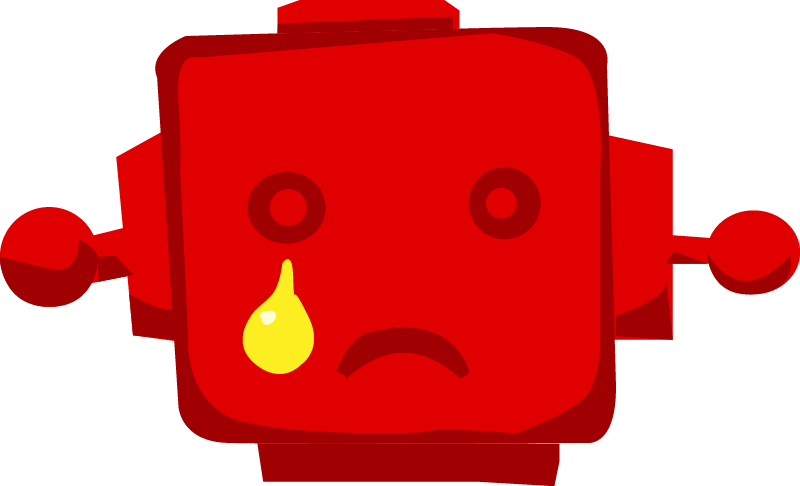 Sorry, no results!
Sorry, no results!
Which Study Mode is right for you?
City Centre
- Official vendor content aligned to certification
- Focused on getting every student ready for their exam
- Live instructor-led
- Extra hands-on labs & review sessions
- Exam preparation & practice tests
- Certification Guarantee
- Exam voucher included
- Attend nationwide
Online Live
- Official vendor content aligned to certification
- Focused on getting every student ready for their exam
- Live instructor-led
- Extra hands-on labs & review sessions
- Exam preparation & practice tests
- Certification Guarantee
- Exam voucher included
- Attend nationwide
- Extended training days
Residential
- Official vendor content aligned to certification
- Focused on getting every student ready for their exam
- Live instructor-led
- Extra hands-on labs & review sessions
- Exam preparation & practice tests
- Certification Guarantee
- Exam voucher included
- Extended training days
- 24-hour lab access
- Food & accommodation included
- Distraction-free
- On-site testing