Looking for Global training? Go to https://firebrand.training/en or stay on the current site (Sverige)
TERMS AND CONDITIONS
Firebrand Training grants you a personal, non-exclusive, non-transferable license to access and use the site. You may download or print material from the site only for your own personal, non-commercial use. Please read our full terms and conditions.
6.6 Develop Schedule
"Analyzing activity sequences, durations, resource requirements and schedule constraints to create the project schedule"
The definition shown above in italics is taken from the Glossary of the Project Management Institute, A Guide to the Project Management Body of Knowledge, (PMBOK® Guide) – Fifth Edition, Project Management Institute Inc., 2013
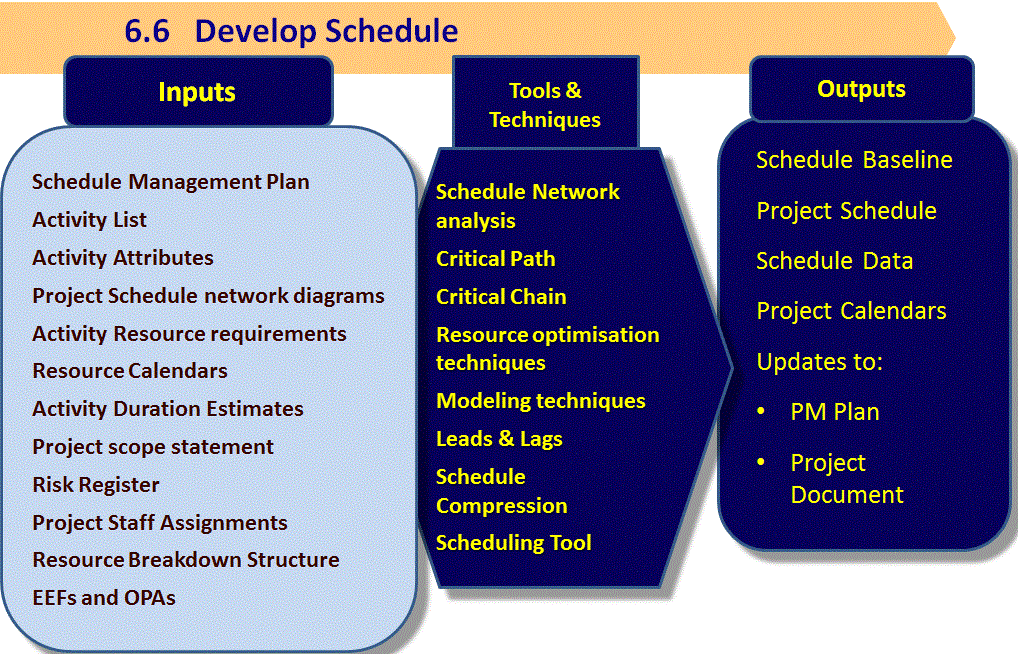
Project Management Institute, A Guide to the Project Management Body of Knowledge, (PMBOK® Guide) – Fifth Edition, Project Management Institute Inc., 2013 Figure 6-16 Page 173
Schedule Network Analysis
A technique to generate the project schedule employing various analytical techniques such as critical path, critical chain, what-if analysis and resource optimisation techniques (leveling/smoothing)
Critical Path Method
Seen earlier
Critical Chain Method
A schedule network analysis method. We:
- Use average estimates for activity durations
- Reduce them by half
- Create buffers for critical path and feeder chains
- Buffer lengths should be half the time taken out
- Work backwards to create schedule
- Control plan by managing buffers to make sure follow on activities are ready to start as soon as possible
This gives you a schedule with a duration which is ¾ of the original but with greater risk
This technique tries to strike a balance between what is anticipated for the project from:
- Murphy‟s Law – anything that can go wrong will go wrong
- Parkinson‟s Law – work will expand to fill the time available
Critical Chain Example:
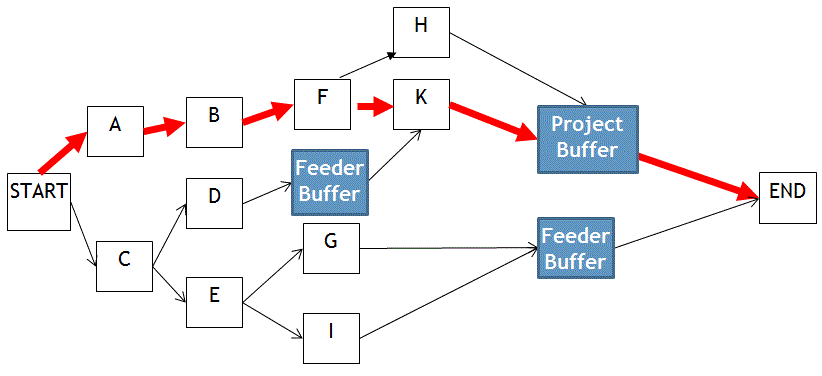
Comparison of Critical Path and Critical Chain
Critical Path |
Critical Chain |
Activities are calculated without regard to resource limitations |
Resource Limitations are taken into account |
The focus is on managing float |
The focus is on managing the duration buffer and resources |
Activities are scheduled based on Early Start and Early Finish |
Activities are scheduled based on Late Start and Late Finish |
Critical Path: Related terms
Early Start - the earliest date that uncompleted activities can be started given the network logic and any schedule constraints
Early Finish - the earliest date that uncompleted activities can be finished
Late Start - the latest date that an activity can begin without compromising a specified milestone e.g. project finish date
Late Finish - the latest date than an activity can finish without compromising a specified milestone
Total Float - "the time an activity can be delayed from its early start date without delaying the project finish date"
Free Float - "amount of time an activity can be delayed without delaying the early start of any dependent following activity"
The definitions shown above in italics are taken from the Glossary of the Project Management Institute, A Guide to the Project Management Body of Knowledge, (PMBOK® Guide) – Fifth Edition, Project Management
Slack Time or Total Float = Late Finish - Early Finish, or Late Start - Early Start
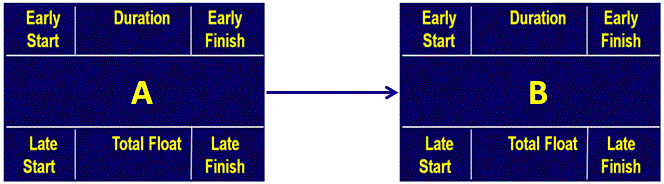
Free Float = ES of B – EF of A
Schedule compression
If you can‟t change the scope, there are two ways to meet schedule constraints:
Crashing
- Analyzing Cost and Schedule tradeoffs to determine how to get greatest amount of compression for least additional cost.
- Throwing extra resources into the work because the deadline cannot move
- Crashing does not always produce a viable alternative, and may result in increased cost
Fast Tracking
- Performing Phases or activities in parallel that would normally be performed in sequence.
- Fast tracking may result in rework and increased risk
Crashing Example
In order to shorten the duration of the project it is necessary to reduce the duration of the critical path (the critical path is the path that determines the duration of the project) – candidate activities are C, D and G.
Cost of reducing duration of C:
= £(10,000 – 8,000) / (8 – 6) = £2000/2 = £1,000 / day
- Were going to spend 8k, now having to spend 10k
- Was going to take 8 days, now will be done in 6 days
Cost of reducing duration of D
= £(8,500 – 8,000) / (5 – 4) = £500/1 = £500 / day
Cost of reducing duration of G
= £(6,500 – 5,000) / (3 – 2) = £1,500/1 = £1,500 / day
You should choose the option which has the least negative effect on the impact on the project
As a result, D should be crashed first, then C and then G.
What-If scenario analysis
Used to consider different situations that might occur and influence the schedule.
Monte Carlo computes different schedules based on potential delays.
Simulated outcomes can be used in risk response plans and help to select the optimum plan.
What-if scenario considers the impact of one variable at a time. For Example:
- What if key decision makers are not available during planning meetings?
- What if the prime contractor or key suppliers finish late?
- What if a union stoppage or other action affects the construction schedule?
Schedule Baseline
- The management approved version of the project schedule.
- Drawn from the schedule network analysis.
- Provides basis for measuring and reporting schedule performance.
- The Project Schedule may be presented in tabular form, milestone charts, Gantt charts, bar charts or network diagrams.
- A specific version of the project schedule that is accepted by the project team.
- It is part of the PM Plan
Gantt Chart with Resource Graph
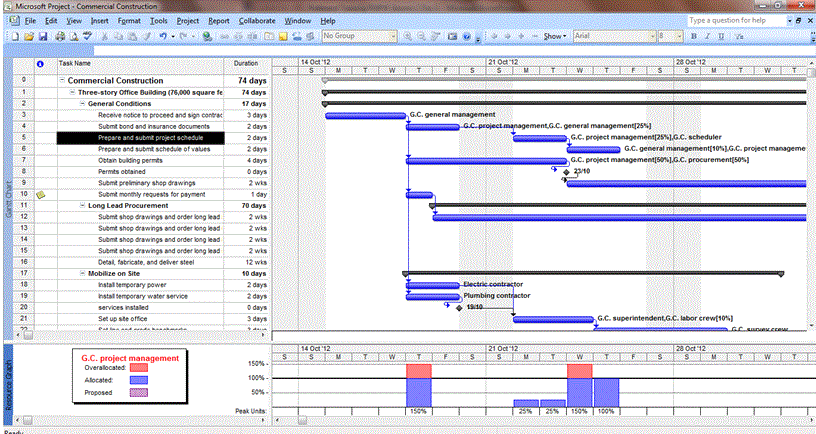
The Resource Graph is a time-phased display of the work assigned to each project resource
Calendars
Resource Calendar
- Determines when each specific resource is active or idle
- Includes resource specific holidays and availability
- Identifies the quantity of each resource available during each period
Project Calendar
- Establishes those dates on which scheduled activities are worked or idle.
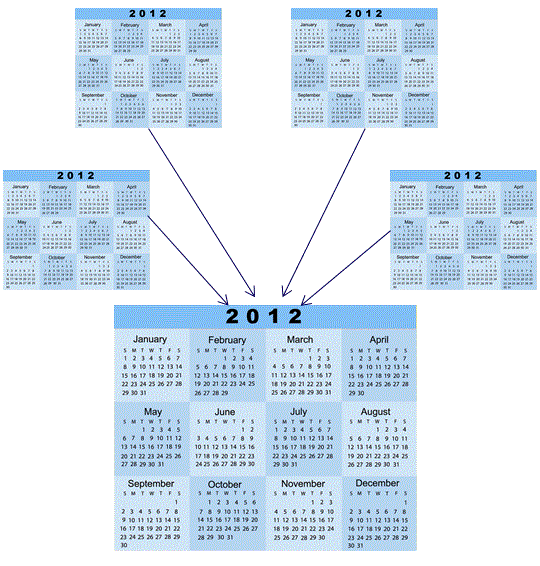
Resource Adjusting for over allocations
The Resource Graph is a time-phased display of the work assigned to each project resource
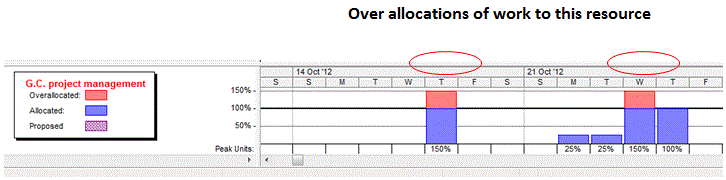
- May be used at the individual, team or group level
- May be used to detect over-allocation of resources, avoid over-allocation, under-allocation, and peaks and valleys
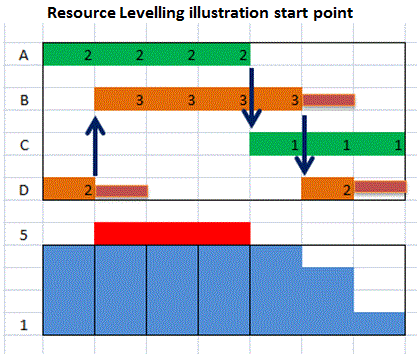
Resource Optimisation Techniques
Resource Smoothing
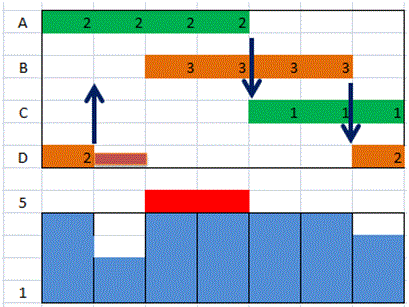
- Makes use of float to reduce resource problems – is time constrained
- Adjusts tasks not on the critical path, by using the float already there
Resource Levelling
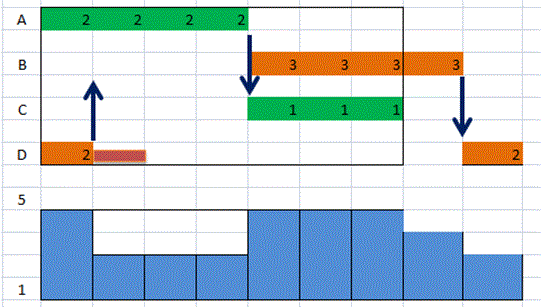
- Adjusts resources by ignoring time constraints – is resource constrained
- Cannot have extra resources, so some tasks have to start later
- Can impact so that the project finishes later.
DISCLAIMER
Firebrand Training grants you a personal, non-exclusive, non-transferable license to access and use the site. You may download or print material from the site only for your own personal, non-commercial use. Read our full terms and conditions on https://firebrand.training/se/learn/terms-and-conditions.
 Part of the BPP Education Group
Part of the BPP Education Group