Het kost je slechts twee seconden om onze prijzen te zien...
Overzicht
Let op: deze cursus vervangt VMware® vSphere: Fast Track [V8]
Broadcom heeft nieuwe rolgebaseerde certificeringen voor VMware® geïntroduceerd, waaronder VMware® vSphere Foundation Administrator.
Dit certificaat sluit aan bij de groeiende vraag in de sector naar cloud- en hybride cloudoplossingen. Het richt zich op het beheer van private clouds met behulp van vSphere om ervoor te zorgen dat professionals over de vaardigheden beschikken die nodig zijn om schaalbare, veilige en krachtige omgevingen te ondersteunen.
Deze vijfdaagse cursus VMware® vSphere Foundation Administrator: Build, Manage, and Operate [V9.0] met verlengde uren valideert de vaardigheden die nodig zijn om private cloudomgevingen te implementeren, beheren en ondersteunen die zijn gebouwd op VMware® vSphere Foundation (VVF). De nadruk ligt op de installatie, configuratie, het beheer en de optimalisatie van vSphere Foundation-omgevingen. U leert ook over de architectuur van vSphere Foundation, computing, opslag, netwerken en licenties.
Deze cursus bereidt u voor op het beheer van een vSphere Foundation, waaronder VCF Operations 9.0, vCenter 9.0 en ESX 9.0.
Het VMware® vSphere Foundation V9.0 Administrator-examen leidt tot de VMware® Certified Professional - VMware® vSphere Foundation Administrator-certificering (VCP-VVF Administrator).
Aan het einde van de cursus moet u aan de volgende doelstellingen kunnen voldoen:
- De belangrijkste functies, gebruiksscenario's en mogelijkheden van vSphere Foundation definiëren
- Navigeren door de gebruikersinterface van VCF Operations
- De licentieopties beschrijven en licenties voor vSphere Foundation beheren
- De installatie en configuratie van ESX beschrijven
- Virtuele netwerken maken met behulp van vSphere-standaardswitches en gedistribueerde switches
- Datastores maken en configureren met behulp van opslagtechnologieën die door vSphere worden ondersteund
- De vSphere Client gebruiken om virtuele machines, sjablonen, klonen en snapshots te maken
- Contentbibliotheken maken voor het beheren van sjablonen en het implementeren van virtuele machines
- De toewijzing van resources voor virtuele machines beheren
- Virtuele machines migreren met VMware® vSphere vMotion en VMware® vSphere Storage vMotion
- Een vSphere-cluster maken en configureren dat is ingeschakeld met VMware® vSphere High Availability en VMware® vSphere Distributed Resource Scheduler
- De plaatsing van VM-objecten en -componenten in het vSAN-cluster analyseren
- Aangepaste weergaven en beleidsregels maken in VCF Operations
- vSphere Kubernetes en vSphere Supervisor Service beschrijven
- vSphere Foundation implementeren en configureren
- Aanvullende vSphere Foundation-componenten implementeren, zoals VCF Operations Collector, VCF Operations for Logs en VCF Operations for Orchestrator
- De levenscyclus van VCF Operations- en vSphere-componenten beheren
Doelgroep
IT-professionals die overstappen van infrastructuurfuncties naar privécloudbeheer met behulp van VMware® vSphere Foundation.
Systeembeheerders, solution engineers, consultants, architecten en ondersteunend personeel.
Voordelen
Zeven redenen waarom je een cursus zou moeten volgen bij Firebrand Training
- Twee opties voor training. Kies tussen klassikale of online cursussen
- U wordt snel gecertificeerd. Met ons bent u in recordtijd opgeleid.
- Onze cursus is all-inclusive. Een eenmalig bedrag dekt alle cursusmaterialen, examens**, accommodatie* en maaltijden*. Geen verborgen extra's.
- Slaag de eerste keer of train gratis opnieuw. Dit is onze garantie. We zijn ervan overtuigd dat je de eerste keer slaagt. Zo niet, kom dan binnen een jaar terug en betaal alleen voor accommodatie, examens en bijkomende kosten.
- Je leert meer. Een dag bij een traditionele trainingsaanbieder duurt over het algemeen van 9 uur 's ochtends tot 5 uur 's middags, met een lekker lange lunchpauze. Met Firebrand Training krijg je minstens 12 uur per dag leertijd van hoge kwaliteit, met je instructeur.
- Je leert sneller. De kans is groot dat je een andere leerstijl hebt dan de mensen om je heen. We combineren visuele, auditieve en tastbare stijlen om de stof op een manier te geven die ervoor zorgt dat je sneller en gemakkelijker leert.
- Je studeert met de besten. Sinds 2010 zijn we elk jaar opgenomen in de "Top 20 IT Training Companies of the Year" van de Training Industry. Naast het winnen van nog veel meer prijzen, hebben we meer dan 135.000 professionals getraind en gecertificeerd.
*Alleen voor residentiële trainingen. Geldt niet voor online cursussen
** Enkele uitzonderingen zijn van toepassing. Raadpleeg het Examentraject of spreek met onze experts.
Inhoudsopgave
- Course Introduction
- VMware® vSphere Foundation Overview and Architecture
- License Management
- vSphere Foundation Compute
- vSphere Foundation Networking
- vSphere Foundation Storage
- Deploying Virtual Machines
- Virtual Machine Management
- Deploying and Configuring vSphere Clusters
- vSAN Management
- vSphere Kubernetes Service Overview
- VCF Operations Metrics
- vSphere Foundation Deployment
- Managing the vSphere Foundation Lifecycle
Examenproces
Aan het einde van deze cursus legt u het officiële VMware® vSphere Foundation Administrator: Build, Manage, and Operate [V9.0]-examen af, dat onder de Firebrand-certificeringsgarantie valt:
- Examencode: (2V0-16.25)
- Taal: Engels
- Duur: 135 minuten
- Aantal vragen: 60 (Engels)
- Formaat: meerkeuzevragen, meervoudige selectie
- Vereiste score: 300
De onderdelen van het VMware®-examen zijn nu gestandaardiseerd in de vijf onderstaande onderdelen, waarvan sommige mogelijk niet in het definitieve examen worden opgenomen, afhankelijk van de examen doelstellingen.
- Sectie 1 – IT-architecturen, technologieën, standaarden
- Sectie 2 – VMware®-producten en -oplossingen
- Sectie 3 – Plannen en ontwerpen
- Sectie 4 – Installeren, configureren en beheren van de VMware®-oplossing
- Sectie 5 – Problemen oplossen en optimaliseren van de VMware®-oplossing
Als een sectie in deze versie van het examen geen toetsbare doelstellingen heeft, wordt dit hieronder vermeld.
De nummering van de doelstellingen kan worden teruggevonden in uw scoreverslag aan het einde van uw test, zodat u zich verder kunt voorbereiden als u het examen moet herhalen.
Secties die in dit examen zijn opgenomen:
- Sectie 1 - IT-architecturen, technologieën, standaarden (geen toetsbare doelstellingen in deze sectie)
- Sectie 2 - VMware® vSphere Foundation Fundamentals
- Doelstelling 2.1 - Basisprincipes van virtualisatie
- Doelstelling 2.2 - VMware® Compute Fundamentals
- Doelstelling 2.3 - VMware® Storage Fundamentals
- Doelstelling 2.4 - VMware® Network Fundamentals
- Deel 3 - VMware® by Broadcom-oplossing plannen en ontwerpen (geen toetsbare doelstellingen in dit deel)
- Deel 4 - VMware® vSphere Foundation (VVF) implementeren, configureren en beheren
- Doelstelling 4.1 - VVF: implementeren en configureren (klaar om te schrijven)
- Doelstelling 4.2 - VVF: beheren
- Doelstelling 4.3 - VVF: bedienen
- Doelstelling 4.4 - VVF: gebruiken en automatiseren
- Sectie 5 - Problemen met de VMware®-oplossing oplossen en deze optimaliseren (geen toetsbare doelstellingen in deze sectie)
De cursus omvat
Je versnelde cursus is inclusief:
- Accommodatie *
- Maaltijden, snacks, drankjes, thee en koffie *
- Examens op locatie **
- Examenvouchers **
- Oefenexamens **
- Certificeringsgarantie ***
- Cursusmateriaal
- Tot 12 uur klassikale training per dag
- 24 uur per dag toegang tot het lab
- Digitaal cursusmateriaal **
* Alleen voor residentiële training. Accommodatie is inbegrepen vanaf de avond voor aanvang van de cursus. Dit geldt niet voor online cursussen.
** Er gelden enkele uitzonderingen. Raadpleeg het examentraject of spreek met onze experts.
*** Slaag de eerste keer of train opnieuw gratis zo vaak als nodig is, onbeperkt voor 1 jaar. Betaal alleen voor accommodatie, examens en bijkomende kosten.
Vereisten
Kandidaten moeten idealiter kennis hebben van implementatie, configuratie en probleemoplossing in de praktijk.
Het is ook nuttig om werkervaring en kennis te hebben van VMware® vSphere, VMware® NSX en vSAN-omgevingen.
Er zijn echter geen verplichte vereisten om deze cursus te volgen.
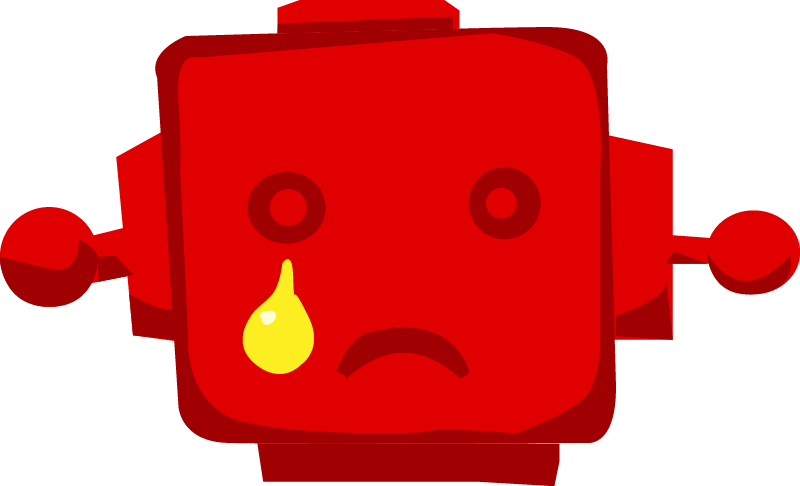 Sorry, no results!
Sorry, no results!
Which Study Mode is right for you?
City Centre
- Official vendor content aligned to certification
- Focused on getting every student ready for their exam
- Live instructor-led
- Extra hands-on labs & review sessions
- Exam preparation & practice tests
- Certification Guarantee
- Exam voucher included
- Attend nationwide
Online Live
- Official vendor content aligned to certification
- Focused on getting every student ready for their exam
- Live instructor-led
- Extra hands-on labs & review sessions
- Exam preparation & practice tests
- Certification Guarantee
- Exam voucher included
- Attend nationwide
- Extended training days
Residential
- Official vendor content aligned to certification
- Focused on getting every student ready for their exam
- Live instructor-led
- Extra hands-on labs & review sessions
- Exam preparation & practice tests
- Certification Guarantee
- Exam voucher included
- Extended training days
- 24-hour lab access
- Food & accommodation included
- Distraction-free
- On-site testing