Het kost je slechts twee seconden om onze prijzen te zien...
Overzicht

In deze versnelde MD-102T00 : Microsoft 365 Endpoint Administrator cursus leert u een endpoint deployment strategie te plannen en uit te voeren met behulp van hedendaagse deployment technieken en het implementeren van update strategieën.
Deze cursus introduceert essentiële elementen van modern beheer, co-management benaderingen en Microsoft Intune integratie. Het behandelt app deployment, beheer van browser-gebaseerde applicaties en belangrijke beveiligingsconcepten zoals authenticatie, identiteiten, toegang en compliance policies. Technologieën zoals Azure Active Directory, Azure Information Protection en Microsoft Defender for Endpoint worden verkend om apparaten en gegevens te beschermen.
Aan het einde van deze cursus leg je het Microsoft examen af en behaal je de MD-102T00 : Microsoft 365 Endpoint Administrator certificering.
Door Firebrand's Hoorcollege | Lab | Toetsing methodologie, wordt u gecertificeerd met twee keer de snelheid van de traditionele training en krijgt u toegang tot cursusmateriaal, leert u van gecertificeerde instructeurs, en traint u in een afleidingsvrije omgeving.
Doelgroep
Deze cursus is ideaal voor Microsoft 365 administrators, security administrators en andere workload administrators.
Inhoudsopgave
Module 1: Deploy Windows client (25–30%)
- Prepare for a Windows client deployment
- Select a deployment tool based on requirements
- Choose between migrate and rebuild
- Choose an imaging and/or provisioning strategy
- Select a Windows edition based on requirements
- Implement subscription-based activation
- Plan and implement a Windows client deployment by using Windows Autopilot
- Configure device registration for Autopilot
- Create, validate, and assign deployment profiles
- Set up the Enrolment Status Page (ESP)
- Deploy Windows devices by using Autopilot
- Troubleshoot an Autopilot deployment
- Plan and implement a Windows client deployment by using the Microsoft Deployment Toolkit (MDT)
- Plan and implement an MDT deployment infrastructure
- Create, manage, and deploy images
- Monitor and troubleshoot a deployment
- Plan and configure user state migration
- Configure remote management
- Configure Remote Help in Intune
- Configure Remote Desktop on a Windows client
- Configure the Windows Admin Centre
- Configure PowerShell remoting and Windows Remote Management (WinRM)
Module 2: Manage identity and compliance (15–20%)
- Manage identity
- Implement user authentication on Windows devices, including Windows Hello for Business, passwordless, and tokens
- Manage role-based access control (RBAC) for Intune
- Register devices in and join devices to Azure AD
- Implement the Intune Connector for Active Directory
- Manage the membership of local groups on Windows devices
- Implement and manage Local Administrative Passwords Solution (LAPS) for Azure AD
- Implement compliance policies for all supported device platforms by using Intune
- Specify compliance policies to meet requirements Implement compliance policies
- Implement Conditional Access policies that require a compliance status
- Manage notifications for compliance policies
- Monitor device compliance
- Troubleshoot compliance policies
Module 3: Manage, maintain, and protect devices (40–45%)
- Manage the device lifecycle in Intune
- Configure enrolment settings
- Configure automatic and bulk enrolment, including Windows, Apple, and Android
- Configure policy sets Restart, retire, or wipe devices
- Manage device configuration for all supported device platforms by using Intune
- Specify configuration profiles to meet requirements
- Implement configuration profiles
- Monitor and troubleshoot configuration profiles
- Configure and implement Windows kiosk mode
- Configure and implement profiles on Android devices, including fully managed, dedicated, corporate owned, and work profile
- Plan and implement Microsoft Tunnel for Intune
- Monitor devices Monitor devices by using Intune
- Monitor devices by using Azure Monitor
- Analyse and respond to issues identified in Endpoint analytics and Adoption Score
- Manage device updates for all supported device platforms by using Intune
- Plan for device updates
- Create and manage update policies by using Intune
- Manage Android updates by using configuration profiles
- Monitor updates Troubleshoot updates in Intune
- Configure Windows client delivery optimization by using Intune
- Create and manage update rings by using Intune
- Implement endpoint protection for all supported device platforms
- Implement and manage security baselines in Intune
- Create and manage configuration policies for Endpoint security including antivirus, encryption, firewall, endpoint detection and response (EDR), and attack surface reduction (ASR)
- Onboard devices to Defender for Endpoint
- Implement automated response capabilities in Defender for Endpoint
- Review and respond to device issues identified in the Microsoft Defender Vulnerability Management dashboard
Module 4: Manage applications (10–15%)
- Deploy and update apps for all supported device platforms
- Deploy apps by using Intune
- Configure Microsoft 365 Apps deployment by using the Microsoft Office Deployment Tool or Office Customization Tool (OCT)
- Manage Microsoft 365 Apps by using the Microsoft 365 Apps admin centre
- Deploy Microsoft 365 Apps by using Intune
- Configure policies for Office apps by using Group Policy or Intune
- Deploy apps to platform-specific app stores by using Intune
- Plan and implement app protection and app configuration policies
- Plan and implement app protection policies for iOS and Android
- Manage app protection policies
- Implement Conditional Access policies for app protection policies
- Plan and implement app configuration policies for managed apps and managed devices
- Manage app configuration policies
Examenproces
Aan het einde van deze versnelde cursus legt u het volgende examen af in het Firebrand Training centrum, gedekt door uw certificeringsgarantie:
MD-102T00 : Microsoft 365 Endpoint Administrator examen
Dit examen is beschikbaar in mei 2023. Dit examen meet uw vermogen om de volgende technische taken uit te voeren: Windows client implementeren; identiteit en compliance beheren; apparaten beheren, onderhouden en beschermen; en applicaties beheren.
- Score: 700
- Talen: Engels
Domeinen:
- Windows client implementeren (25-30%)
- Het beheren van identiteit en compliance (15-20%)
- Apparaten beheren, onderhouden en beveiligen (40-45%)
- Toepassingen beheren (10-15%)
Vereisten
Voor deelname aan deze versnelde cursus moet je beschikken over:
- Ervaring met Azure AD en Microsoft 365 technologieën inclusief Intune.
- Goede vaardigheden en ervaring in het implementeren, configureren en onderhouden van Windows client en niet-Windows apparaten.
De cursus omvat
Je versnelde cursus is inclusief:
- Accommodatie *
- Maaltijden, snacks, drankjes, thee en koffie *
- Examens op locatie **
- Examenvouchers **
- Oefenexamens **
- Certificeringsgarantie ***
- Cursusmateriaal
- Tot 12 uur klassikale training per dag
- 24 uur per dag toegang tot het lab
- Digitaal cursusmateriaal **
* Alleen voor residentiële training. Accommodatie is inbegrepen vanaf de avond voor aanvang van de cursus. Dit geldt niet voor online cursussen.
** Er gelden enkele uitzonderingen. Raadpleeg het examentraject of spreek met onze experts.
*** Slaag de eerste keer of train opnieuw gratis zo vaak als nodig is, onbeperkt voor 1 jaar. Betaal alleen voor accommodatie, examens en bijkomende kosten.
Voordelen
Zeven redenen waarom je een cursus zou moeten volgen bij Firebrand Training
- Twee opties voor training. Kies tussen klassikale of online cursussen
- U wordt snel gecertificeerd. Met ons bent u in recordtijd opgeleid.
- Onze cursus is all-inclusive. Een eenmalig bedrag dekt alle cursusmaterialen, examens**, accommodatie* en maaltijden*. Geen verborgen extra's.
- Slaag de eerste keer of train gratis opnieuw. Dit is onze garantie. We zijn ervan overtuigd dat je de eerste keer slaagt. Zo niet, kom dan binnen een jaar terug en betaal alleen voor accommodatie, examens en bijkomende kosten.
- Je leert meer. Een dag bij een traditionele trainingsaanbieder duurt over het algemeen van 9 uur 's ochtends tot 5 uur 's middags, met een lekker lange lunchpauze. Met Firebrand Training krijg je minstens 12 uur per dag leertijd van hoge kwaliteit, met je instructeur.
- Je leert sneller. De kans is groot dat je een andere leerstijl hebt dan de mensen om je heen. We combineren visuele, auditieve en tastbare stijlen om de stof op een manier te geven die ervoor zorgt dat je sneller en gemakkelijker leert.
- Je studeert met de besten. Sinds 2010 zijn we elk jaar opgenomen in de "Top 20 IT Training Companies of the Year" van de Training Industry. Naast het winnen van nog veel meer prijzen, hebben we meer dan 135.000 professionals getraind en gecertificeerd.
*Alleen voor residentiële trainingen. Geldt niet voor online cursussen
** Enkele uitzonderingen zijn van toepassing. Raadpleeg het Examentraject of spreek met onze experts.
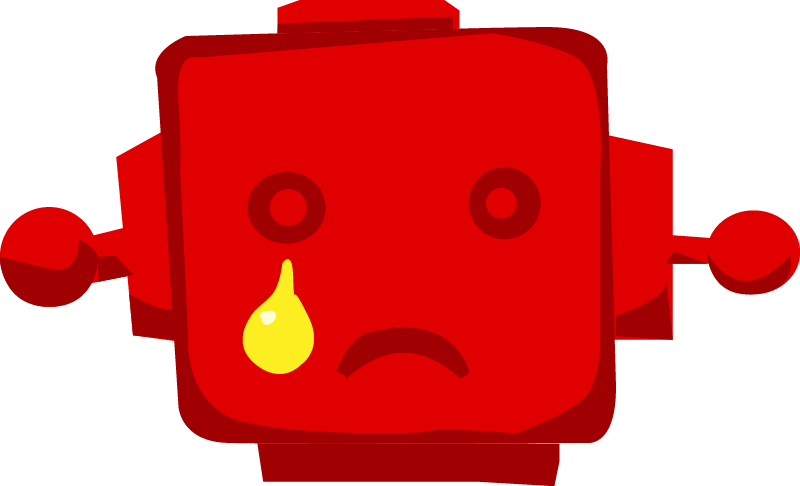 Sorry, no results!
Sorry, no results!
Bedankt voor je interesse in deze cursus
Sorry, there are currently no dates available for this course. Please submit an enquiry and one of our team will contact you about potential future dates or alternative options.
The contact information you provide, allows us to respond to your query and to contact you about our products and services. You may unsubscribe from these communications at any time. For information on how to unsubscribe, as well as our privacy practices and commitment to protecting your privacy, please review our Privacy Notice.
Which Study Mode is right for you?
City Centre
- Official vendor content aligned to certification
- Focused on getting every student ready for their exam
- Live instructor-led
- Extra hands-on labs & review sessions
- Exam preparation & practice tests
- Certification Guarantee
- Exam voucher included
- Attend nationwide
Online Live
- Official vendor content aligned to certification
- Focused on getting every student ready for their exam
- Live instructor-led
- Extra hands-on labs & review sessions
- Exam preparation & practice tests
- Certification Guarantee
- Exam voucher included
- Attend nationwide
- Extended training days
Residential
- Official vendor content aligned to certification
- Focused on getting every student ready for their exam
- Live instructor-led
- Extra hands-on labs & review sessions
- Exam preparation & practice tests
- Certification Guarantee
- Exam voucher included
- Extended training days
- 24-hour lab access
- Food & accommodation included
- Distraction-free
- On-site testing