Es dauert nur zwei Sekunden, um unsere Preise zu sehen ...
Überblick
In diesem intensiven GSEC Kurs qualifizieren Sie sich für praktische IT System Security Aufgaben und werden in nur fünf Tagen auf die GIAC GSEC Zertifizierung vorbereitet. Vervollständigen Sie Ihr Wissen über IT Security und bauen Sie eine solide Basis an Security Fähigkeiten, Prinzipien und Techniken auf - die Security Essentials Zertifizierung ist ideal für Security Einsteiger, Mitarbeiter im Betrieb und auch Manager.
Sie lernen, wie Sie eine Netzwerkarchitektur gestalten und aufbauen, Windows/Linux Befehlszeilentools ausführen, VMware zur Erstellung von Virtual Machines installieren und effektive Sicherheitsrichtlinien für Ihr Unternehmen entwickeln.
Erhalten Sie im GSEC Training eine solide Basis an effektiven IT Security Kenntnissen
Wenden Sie Ihre neuen Kenntnisse sofort in Ihrem Unternehmen an. Im FirebrandGSEC Kurs lernen Sie:
- Networking Konzepte
- Tiefergehende Verteidigung
- Internet Security Technologien
- Sichere Kommunikation
- Windows Security
- Unix/Linux Security
Die Firebrand GSEC Schulung bereitet Sie auf die GIAC Security Essentials (GSEC) Prüfung vor und vermittelt Kenntnisse äquivalent zu SANS SEC401: Security Essentials.
Lehrplan
Im GSEC Kurs erlernen Sie folgende Themen:
802.11 Attacks & countermeasures
Different 802.11 protocols, common wireless attacks and how to prevent them.
Access Control Theory
The fundamental theory of access control.
Alternate Network Mapping Techniques
Network mapping techniques an attacker might use to examine wireless networks, and public switched telephony networks. You will also learn how to identify the basic penetration techniques at a high level.
Authentication and Password Management
The role of authentication controls, how they are managed, and the methods used to control access to systems.
Common Types of Attacks
Identify the most common attack methods, as well as the basic strategies used to mitigate those threats.
Contingency Planning
Critical aspect of contingency planning with a Business Continuity Plan (BCP) and Disaster Recover Plan (DRP).
Critical Security Controls
The background, history and purpose of the Critical Security Controls.
Crypto Concepts
Demonstrate a high-level understanding of the mathematical concepts which contribute to modern cryptography.
Crypto Fundamentals
Core concepts of cryptography and the three main algorithms.
Defense-in-Depth
The terminology and concepts of Risk and Defense-in-Depth, including threats and vulnerabilities.
DNS
High-level understanding of the Domain Name System architecture.
Firewalls
Fundamental understanding of firewalling technologies and techniques.
Honeypots
Basic honeypot techniques and common tools used to set up honeypots.
ICMP
The structure and purpose of ICMP, as well as the fields in a ICMP datagram header.
Incident Handling Fundamentals
The concepts of incident handling and the six-step incident handling process.
Information Warfare
Information warfare methods and defense.
Intrusion Detection Overview
Overall concepts of Intrusion Detection.
IP Packets
Build an understanding of how the IP protocol works.
IPS Overview
Demonstrate a high-level understanding of how IPS systems operate.
IPv6
Develop a high-level understanding of the IPv6 protocol.
Legal Aspects of Incident Handling
The basic legal issues in incident and evidence handling.
Linux/Unix Configuration Fundamentals
Linux/Unix fundamental configuration settings, including file permissions, user accounts, groups, and passwords, and commands used to display information and run backups.
Linux/Unix Logging and Log Management
Various logging capabilities and log file locations common to Linux operating systems.
Linux/Unix OS Security Tools and Utilities
How to use key security utilities and tools that are available for Linux/Unix systems, including file integrity, host firewalls, and applications such as SELinux.
Linux/Unix Overview
Different variants of Linux/Unix, the Linux file system, and important commands.
Linux/Unix Patch Management
Process of patch management, best practices, and common patch management tools and techniques for Linux/Unix systems.
Linux/Unix Process and Service Management
How to manage Linux/Unix processes, run levels, and services, and best practices for common processes and services.
Mitnick-Shimomura
Details of the famous Mitnick-Shimomura attack, as well as what we can learn from this attack to appropriately protect our networks today against these vulnerabilities. You will also demonstrate an understanding of the strategies that would have prevented the Mitnick attack.
Network Addressing
Essentials of IP addressing, subnets, CIDR and netmasks.
Network Fundamentals
Basic network hardware, topologies and, architectures.
Network Mapping and Scanning
The common tools attackers use to scan systems and the techniques used to create a network map.
Network Protocol
Properties and functions of network protocols and network protocol stacks.
Policy Framework
Purpose and components of policy.
Protecting Data at Rest
Functionality of PGP cryptosystems and how they operate.
Public Key Infrastructure PKI
How PKI works and the key components for managing keys.
Reading Packets
How to decode a packet from hexadecimal output.
Risk Management
Terminology and basic approaches to Risk Management.
Securing Windows Server Services
Basic measures in securing Windows IIS, SQL, and Terminal Servers.
Steganography Overview
The different methods of steganography, as well as some of the common tools used to hide data with steganography.
TCP
The structure and purpose of TCP, as well as the fields in a TCP datagram header.
UDP
The structure and purpose of UDP, as well as the fields in a UDP datagram header.
Virtual Private Networks VPNs
Build a high-level understanding of VPNs and identify IPSec and non-IPSec protocols used for VPN communications.
Viruses and Malicious Code
You will demonstrate an understanding of what malicious code is, how it propagates and why it is such an expensive problem. Additionally, you will demonstrate an understanding of the attack vectors leveraged by recent malicious code attacks.
Vulnerability Management Overview
Demonstrate the ability to perform reconnaissance and resource protection to manage vulnerabilities, and address threats and vectors.
Vulnerability Scanning
How data generated from a port scanner like nmap, and vulnerability assessment tools like nessus can be used to examine systems, ports and applications in more depth to secure an environment.
Web Application Security
Build an understanding of web application security and common vulnerabilities including CGI, cookies, SSL and active content.
Windows Auditing
The techniques and technologies used to audit Windows hosts.
Windows Automation and Configuration
The techniques and technologies used to automate configuration.
Windows Network Security Overview
Basic measures in securing a Windows host, including managing services and VPNs.
Windows Permissions & User Rights
How permissions are applied in the Windows NT File System, Shared Folder, Encrypting File System, Printer, Registry Key, Active Directory, and how User Rights are applied.
Windows Security Templates & Group Policy
The features and functionality of Group Policy and best practices for locking down systems.
Windows Service Packs, Hotfixes and Backups
How to manage Windows Service Packs and Hotfixes, as well as backups and restoration for a network of Windows hosts.
Windows Workgroups, Active Directory and Group Policy Overview
Basic security infrastructure of local accounts, workgroups, Active Directory and Group Policy.
Wireless Overview
Build a fundamental understanding of wireless technologies including Bluetooth and Zigbee.
Zertifizierung
Dieser Kurs bereitet Sie auf die folgende Prüfung vor. Die Prüfung selbst ist nicht im Kurspreis enthalten. Sie erwerben den Prüfungsgutschein direkt bei GIAC. Nach dem Training organisieren Sie die Prüfungsabnahme eigenständig bei Ihrem nächstgelegenen Testzentrum.
GIAC Security Essentials (GSEC)
- 180 Fragen
- 5 Stunden
- 73% Mindestpunktzahl zum Bestehen
Sie müssen Ihre GSEC Zertifizierung alle vier Jahre durch Continuing Professional Experience (CPE) Credits erneuern.
Voraussetzungen
Für den GSEC Kurs benötigen Sie keine Vorkenntnisse.
Leistungspaket
Der GSEC Kurs beinhaltet:
- Offizielle Firebrand Kursmaterialien
Ihr Intensivkurs umfasst:
- Unterkunft *
- Mahlzeiten, unbegrenzte Snacks, Getränke, Tee und Kaffee *
- Prüfungen vor Ort **
- Prüfungsgutscheine **
- Übungstests **
- Zertifizierungsgarantie ***
- Kursunterlagen
- Bis zu 12 Stunden Unterricht mit Kursleiter pro Tag
- 24-Stunden-Zugang zu den Trainingsräumen
- Digitale Kursunterlagen **
* Nur für Präsenzschulungen. Die Unterkunft ist ab der Nacht vor Kursbeginn inbegriffen. Dies gilt nicht für Online-Kurse.
** Es gelten einige Ausnahmen. Bitte beachten Sie die Informationen auf der Kurseite oder wenden Sie sich an unsere Experten.
*** Wir sind sicher, dass Sie Ihren Kurs beim ersten Mal bestehen werden. Wenn nicht, kommen Sie innerhalb eines Jahres wieder und zahlen nur für Unterkunft, Prüfungen und Nebenkosten.
Sind Sie bereit für den Kurs?
Gewinnen Sie exklusiven Zugang zu unseren kostenlosen Übungstests! Los geht´s
Vorteile
Sieben Gründe, warum Sie Ihren Kurs bei Firebrand Training absolvieren sollten
- Zwei Möglichkeiten der Schulung. Wählen Sie zwischen Präsenz- und Online-Kursen.
- Schnell zertifiziert. Mit uns werden Sie in Rekordzeit geschult.
- Unser Kurspreis beinhaltet alles. Eine einmalige Kursgebühr deckt alle Kursmaterialien, Prüfungen**, Unterkunft* und Mahlzeiten* ab. Keine versteckten Extrakosten.
- Bestehen Sie beim ersten Mal oder trainieren Sie erneut kostenlos. Das ist unsere Garantie. Wir sind sicher, dass Sie Ihren Kurs beim ersten Mal bestehen werden. Wenn nicht, kommen Sie innerhalb eines Jahres wieder und zahlen nur für Unterkunft, Prüfungen und Nebenkosten.
- Sie werden mehr lernen. Ein Tag bei einem traditionellen Schulungsanbieter dauert in der Regel von 9 bis 17 Uhr, mit einer schönen langen Mittagspause. Bei Firebrand Training erhalten Sie mindestens 10 Stunden pro Tag, in denen Sie mit Ihrem Trainer lernen.
- Sie werden schneller lernen. Wahrscheinlich haben Sie einen anderen Lernstil als Ihre Mitschüler. Wir kombinieren visuelle, auditive und taktile Methoden, um den Stoff so zu vermitteln, so dass Sie schneller und leichter lernen.
- Sie werden von den Besten lernen. Seit 2010 wurden wir jedes Jahr von der Schulungsbranche zu den „Top 20 IT-Schulungsunternehmen des Jahres“ gewählt. Wir haben nicht nur viele weitere Auszeichnungen erhalten, sondern auch über 135.000 Fachleute geschult und zertifiziert.
- Nur für Schulungen vor Ort. Gilt nicht für Online-Kurse.
** Es gelten einige Ausnahmen. Bitte lesen Sie die Prüfungsübersicht oder sprechen Sie mit unseren Experten
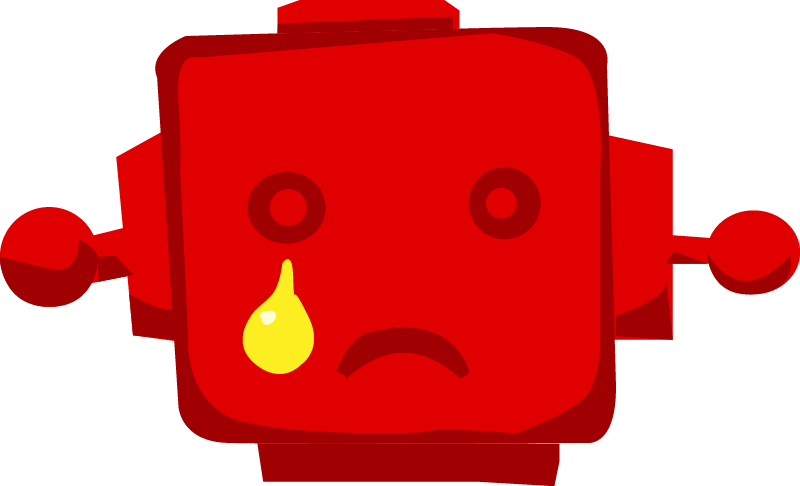 Leider keine Ergebnisse gefunden!
Leider keine Ergebnisse gefunden!
Vielen Dank für Ihr Interesse an diesem Kurs
Sorry, there are currently no dates available for this course. Please submit an enquiry and one of our team will contact you about potential future dates or alternative options.
The contact information you provide, allows us to respond to your query and to contact you about our products and services. You may unsubscribe from these communications at any time. For information on how to unsubscribe, as well as our privacy practices and commitment to protecting your privacy, please review our Privacy Notice.
Welcher Lerntyp sind Sie?
Residential
- Offizielle Inhalte des Anbieters, die auf die Zertifizierung abgestimmt sind
- Konzentriert sich darauf, jeden Teilnehmer auf die Prüfung vorzubereiten
- Live-Unterricht unter Anleitung
- Zusätzliche praktische Übungen und Wiederholungssitzungen
- Prüfungsvorbereitung und Probetests
- Zertifizierungsgarantie
- Prüfungsgutschein inbegriffen
- Verlängerte Schulungstage
- 24-Stunden-Zugang zum Schulungsraum
- /Schulungsraum
- Verpflegung und Unterkunft inbegriffen
- Ablenkungsfrei
- Vor-Ort-Tests
Online Live
- Offizielle Inhalte des Anbieters, die auf die Zertifizierung abgestimmt sind
- Konzentriert sich darauf, jeden Schüler auf seine Prüfung vorzubereiten
- Live-Unterricht unter Anleitung eines Lehrers
- Zusätzliche praktische Übungen und Wiederholungssitzungen
- Prüfungsvorbereitung und Probetests
- Zertifizierungsgarantie
- Prüfungsgutschein enthalten
- Teilnahme landesweit
- Verlängerte Schulungstage