Use the code ‘FIREBRAND15’ at checkout for 15% off this month only!
15% Discount AvailableUse the code ‘FIREBRAND15’ at checkout
Microsoft Certified: Updating Your Skills to SQL Server 2017
Code: msqlu17
What you'll learn
On this accelerated 1-day course, you'll gain the knowledge you need to update your SQL skills to SQL Server 2017 - 50% faster than traditional training.
Your expert Microsoft Certified Trainer (MCT), will guide you through new capabilities and components of SQL Server 2017
You'll also learn about new and enhanced features of:
- SQL Server Performance, Availability, and Scalability
- SQL Server data access and analytics
- SQL Server reporting and BI
- SQL Server OLAP
- SQL Server Cloud deployments
- SQL Server on Linux functionality
You'll be immersed in the Microsoft Official Curriculum (MOC) through our unique Lecture | Lab | Review technique, which combines theory and practical skills to help you retain information faster.
If you're a database professional with experience of SQL server 2016, looking to update your skills to SQL Server 2017, this course is ideal for you.
This course also prepares existing SQL Server 2016 MCSAs who want to prepare for the Upgrade exam for the SQL Server 2017 certification.
Curriculum
47 modulesModule 1: Introduction to SQL Server 2017
Module Goal: Describe key capabilities and components of SQL Server 2017
Lessons
- Overview of SQL Server 2017
- Functionality across versions
After completing this module, you'll be able to:
- Describe the edition scale limits
- Explain the consistent functionality across versions
Module 2: What's new in SQL Server Performance, Scalability, and Availability.
This module introduces the performance enhancements provided by Adaptive Query Processing and Automatic Tuning, as well as the scalability and availability enhancements provided by new Availability Group architectures, including Read-Scale Availability Groups and Availability Groups with SQL Server on Linux
Lessons
- Adaptive query processing
- Automatic tuning
- Availability Scalability
Lab: Performance and availability - adaptive query processing
- Interleaved execution
- Batch mode memory grant feedback
- Batch mode adaptive joins
After completing this module, you'll be able to:
- Describe adaptive query processing
- Describe automatic plan correction
- Describe availability group architectures
- Describe always on availability groups for Linux
- Describe load balancing of readable secondary replicas
- Describe petabyte-scale data warehousing
Module 3: What's New in SQL Server Data Access
SQL Server 2017 introduces SQL Graph which enables you to define the relationships between your data items in a table rather than calculating them during a query, reducing the query cost and simplifying your data structure.
Lessons
- SQL Graph
Lab: SQL Graph
- Create a Graph database
- Query a Graph database
After completing this module, you'll be able to:
- Describe SQL Graph
Module 4: What's new in SQL Server Reporting and BI
This module describes what’s new in SQL Server reporting and BI.
Lessons
- Power BI report Server
- Reporting Services update
Lab: Reporting and BI
- Deploy Power BI report server
- Add commenting to a report
After completing this module, you'll be able to:
- Explain what Power BI report server is
- Use Power BI report server
- Create a Power BI report foe Power BI report server
Module 5: New and Enhanced Features in SQL Server Analysis Services
This module introduces new and enhanced features in SQL Server Analysis Services, with particular emphasis on the tabular data model.
Lessons
- Tabular model updates
Lab: Ragged hierarchies
- View existing reports
- Hide blank members
After completing this module, you'll be able to:
- Describe the new features of tabular data models
Module 6: New and Enhanced data Analytics Features
This module introduces new and enhanced data analytics features.
Lessons
- New and enhanced data analytics features
Lab: Data analytics with Python
- Enable external script execution
- Run Python scripts
After completing this module, you'll be able to:
- Describe the new and enhanced data analytics features.
Module 7: What's new in SQL Server in the Cloud
Organisations want the best value from a mixture of cloud services and their existing investment in on-premises hardware and software. This module covers a comparison between the features of Microsoft Azure SQL Database and Microsoft SQL Server 2017, as well as new features that make it easier for you to migrate databases from on-premises SQL Server instances to Azure SQL Database.
Lessons
- Azure SQL database features
- Managed Instances
Lab: Managed Instances
After completing this module, you'll be able to:
- Explain the different features available in Azure SQL database and SQL Server 2017
- Describe Azure managed instances
Module 8: SQL Server on Linux
This module covers the features of SQL Server on Linux, as well as the process for deploying SQL Server on Linux and using Docker.
Lessons
- SQL Server on Linux
- Deploying SQL Server on Linux
Lab: SQL Server in Docker containers
- Deploy a SQL Server Docker image
- Run a SQL Server instance inside a Docker container
- Connect to a SQL Server Instance running in a Docker container
After completing this module, you'll be able to:
- Describe the features of SQL Server on Linux
- Describe SQL Server on Linux deployment
- Deploy SQL server in a Docker container.
Prerequisites
Before attending this course, you should have experience with:
- Building and managing databases, data warehouses and business intelligence (BI) solutions with SQL Server 2016
- Windows Server 2016 operating systems and networking
- Microsoft Office 2016
Course Dates
Sorry, there are currently no dates available for this course. Please submit an enquiry and one of our team will contact you about potential future dates or alternative options.
FAQs
4 questionYes, we do provide courses suitable for beginners. However, Firebrand's accelerated courses aren't easy and it's essential that you are interested and actively pursuing a career in IT.
Traditional training providers usually run their courses from 9am to 5pm. At Firebrand Training we maximise the number of learning hours to minimise the number of training days, so you’ll be back to your job as quickly as possible. You don’t waste time travelling to several courses and finding an exam centre after that.
Firebrand's accelerated courses are constantly reviewed. We ask our delegates for feedback after every course. We are official partners with leading vendors and therefore, we're provided with certification changes and updates, which we can then implement in our course delivery at a very early stage. This feedback is then analysed in view of changes or discrepancies. We will then address the topics mentioned and have a panel of subject matter experts provide us with valuable suggestions for improvement and solutions.
If you need to learn new skills and you want to be able to put them into practice quickly, then Firebrand is the right training company for you.
Our unique accelerated training method means that we are your fastest way to learn. By delivering training for up to 12 hours per day, seven days per week, with exam centres on-site, we ensure that you are trained and certified quicker than anywhere else, having spent less time out of the office away from the day job.
Can't find the answer you're looking for?
Our expert learning advisors are ready to help. Whether you need course recommendations, have technical queries, or want to discuss your learning goals, we're just a message away.
Related courses
All Microsoft CoursesTrain your team
Since 2001 we've trained 134,561 employees from thousands of large and small organisations, saving them more than one million hours in training time.
Learn More