Use the code ‘FIREBRAND15’ at checkout for 15% off this month only!
15% Discount AvailableUse the code ‘FIREBRAND15’ at checkout
Microsoft Certified: Implementing a Data Warehouse with Microsoft SQL Server 2012/14
Code: msqli
What you'll learn
On this accelerated 2 day SQL server course you' focus on implementing a Data Warehouse in SQL Server 2014 and 2012. You'll also learn how data warehousing supports you to create Business Intelligence solutions. The course also teaches you to use SQL Sever Data Quality Services and SQL Server Master Data Services.
Taught by your official Microsoft Certified Trainer, you'll use official Microsoft curriculum and practice tests. You'll also use Firebrand's unique Lecture | Lab | Review technique, immersing you in topics like:
- Designing and implementing of dimensions and fact tables
- Extracting, transforming and loading data
- Configuring and deploying SSIS solutions
- Validating and cleansing data
You'll be prepared to sit exam 70-463: Implementing a Data Warehouse with Microsoft SQL Server on site at Firebrand's training centre. The exam is included in the course and is covered by our certification guarantee.
This course is aimed at database management professionals, helping them fulfil roles like Business Intelligence Developer.
Curriculum
69 modulesMOC 20463D - Implementing a Data Warehouse with Microsoft SQL Server
Module 1: Introduction to Data Warehousing
This module provides an introduction to the key components of a data warehousing solution and the high-level considerations you must take into account when you embark on a data warehousing project.
Lessons
- Overview of Data Warehousing
- Considerations for a Data Warehouse Solution
Lab : Exploring a Data Warehousing Solution
After completing this module, you will be able to:
- Describe the key elements of a data warehousing solution
- Describe the key considerations for a data warehousing project
Module 2: Data Warehouse Hardware Considerations
This module discusses considerations for selecting hardware and distributing SQL Server facilities across servers.
Lessons
- Considerations for building a Data Warehouse
- Data Warehouse Reference Architectures and Appliances
Lab : Planning Data Warehouse Infrastructure
After completing this module, you will be able to:
- Describe key considerations for BI infrastructure.
- Plan data warehouse infrastructure.
Module 3: Designing and Implementing a Data Warehouse
This module describes the key considerations for the logical design of a data warehouse, and then discusses best practices for its physical implementation.
Lessons
- Logical Design for a Data Warehouse
- Physical design for a data warehouse
Lab : Implementing a Data Warehouse Schema
After completing this module, you will be able to:
- Describe a process for designing a dimensional model for a data warehouse
- Design dimension tables for a data warehouse
- Design fact tables for a data warehouse
- Design and implement effective physical data structures for a data warehouse
Module 4: Creating an ETL Solution with SSIS
This module discusses considerations for implementing an ETL process, and then focuses on Microsoft SQL Server Integration Services (SSIS) as a platform for building ETL solutions.
Lessons
- Introduction to ETL with SSIS
- Exploring Data Sources
- Implementing Data Flow
Lab : Implementing Data Flow in an SSIS Package
After completing this module, you will be able to:
- Describe the key features of SSIS.
- Explore source data for an ETL solution.
- Implement a data flow by using SSIS
Module 5: Implementing Control Flow in an SSIS Package
This module describes how to implement ETL solutions that combine multiple tasks and workflow logic.
Lessons
- Introduction to Control Flow
- Creating Dynamic Packages
- Using Containers
- Managing Consistency
Lab : Implementing Control Flow in an SSIS Package
Lab : Using Transactions and Checkpoints
After completing this module, you will be able to:
- Implement control flow with tasks and precedence constraints
- Create dynamic packages that include variables and parameters
- Use containers in a package control flow
- Enforce consistency with transactions and checkpoints
Module 6: Debugging and Troubleshooting SSIS Packages
This module describes how you can debug packages to find the cause of errors that occur during execution. It then discusses the logging functionality built into SSIS that you can use to log events for troubleshooting purposes. Finally, the module describes common approaches for handling errors in control flow and data flow.
Lessons
- Debugging an SSIS Package
- Logging SSIS Package Events
- Handling Errors in an SSIS Package
Lab : Debugging and Troubleshooting an SSIS Package
After completing this module, you will be able to:
- Debug an SSIS package
- Implement logging for an SSIS package
- Handle errors in an SSIS package
Module 7: Implementing an Incremental ETL Process
This module describes the techniques you can use to implement an incremental data warehouse refresh process.
Lessons
- Introduction to Incremental ETL
- Extracting Modified Data
- Loading Modified data
Lab : Extracting Modified Data
Lab : Loading Incremental Changes
After completing this module, you will be able to:
- Plan data extraction
- Extract modified data
Module 8: Enforcing Data Quality
This module introduces Microsoft SQL Server Data Quality Services (DQS), and describes how you can use it to cleanse and deduplicate data.
Lessons
- Introduction to Data Quality
- Using Data Quality Services to Cleanse Data
- Using Data Quality Services to Match data
Lab : Cleansing DataLab : De-duplicating data
After completing this module, you will be able to:
- Describe how Data Quality Services can help you manage data quality
- Use Data Quality Services to cleanse your data
- Use Data Quality Services to match data
Module 9: Using Master Data Services
Master Data Services provides a way for organizations to standardize data and improve the quality, consistency, and reliability of the data that guides key business decisions. This module introduces Master Data Services and explains the benefits of using it.
Lessons
- Master Data Services Concepts
- Implementing a Master Data Services Model
- Managing Master Data
- Creating a Master Data Hub
Lab : Implementing Master Data Services
After completing this module, you will be able to:
- Describe key Master Data Services concepts
- Implement a Master Data Services model
- Use Master Data Services tools to manage master data
- Use Master Data Services tools to create a master data hub
Module 10: Extending SQL Server Integration Services
This module describes the techniques you can use to extend SSIS. The module is not designed to be a comprehensive guide to developing custom SSIS solutions, but to provide an awareness of the fundamental steps required to use custom components and scripts in an ETL process that is based on SSIS.
Lessons
- Using Scripts in SSIS
- Using Custom Components in SSIS
Lab : Using Custom Components and Scripts
After completing this module, you will be able to:
- Include custom scripts in an SSIS package
- Describe how custom components can be used to extend SSIS
Module 11: Deploying and Configuring SSIS Packages
In this module, students will learn how to deploy packages and their dependencies to a server, and how to manage and monitor the execution of deployed packages.
Lessons
- Overview of SSIS Deployment
- Deploying SSIS Projects
- Planning SSIS Package Execution
Lab : Deploying and Configuring SSIS Packages
After completing this module, you will be able to:
- Describe considerations for SSIS deployment.
- Deploy SSIS projects.
- Plan SSIS package execution.
Module 12: Consuming Data in a Data Warehouse
This module introduces business intelligence (BI) solutions and describes how you can use a data warehouse as the basis for enterprise and self-service BI.
Lessons
- Introduction to Business Intelligence
- Introduction to Reporting
- An Introduction to Data Analysis
Lab : Using Business Intelligence Tools
After completing this module, you will be able to:
- Describe BI and common BI scenarios
- Describe how a data warehouse can be used in enterprise BI scenarios
- Describe how a data warehouse can be used in self-service BI scenarios
Prerequisites
It's recommended you possess the following knowledge and skills:
- At least 2 years' experience of working with relational databases, including:
- Designing a normalized database.
- Creating tables and relationships.
- Querying with Transact-SQL.
- Some exposure to basic programming constructs (such as looping and branching).
- An awareness of key business priorities such as revenue, profitability, and financial accounting is desirable.
Exam info
You'll sit the following exam at the Firebrand Training Centre, covered by your Certification Guarantee:
- Exam 70-463: Implementing a Data Warehouse with Microsoft SQL Server
Course Dates
Sorry, there are currently no dates available for this course. Please submit an enquiry and one of our team will contact you about potential future dates or alternative options.
FAQs
4 questionYes, we do provide courses suitable for beginners. However, Firebrand's accelerated courses aren't easy and it's essential that you are interested and actively pursuing a career in IT.
Traditional training providers usually run their courses from 9am to 5pm. At Firebrand Training we maximise the number of learning hours to minimise the number of training days, so you’ll be back to your job as quickly as possible. You don’t waste time travelling to several courses and finding an exam centre after that.
Firebrand's accelerated courses are constantly reviewed. We ask our delegates for feedback after every course. We are official partners with leading vendors and therefore, we're provided with certification changes and updates, which we can then implement in our course delivery at a very early stage. This feedback is then analysed in view of changes or discrepancies. We will then address the topics mentioned and have a panel of subject matter experts provide us with valuable suggestions for improvement and solutions.
If you need to learn new skills and you want to be able to put them into practice quickly, then Firebrand is the right training company for you.
Our unique accelerated training method means that we are your fastest way to learn. By delivering training for up to 12 hours per day, seven days per week, with exam centres on-site, we ensure that you are trained and certified quicker than anywhere else, having spent less time out of the office away from the day job.
Can't find the answer you're looking for?
Our expert learning advisors are ready to help. Whether you need course recommendations, have technical queries, or want to discuss your learning goals, we're just a message away.
Related courses
All Microsoft CoursesTrain your team
Since 2001 we've trained 134,561 employees from thousands of large and small organisations, saving them more than one million hours in training time.
Learn More