Use the code ‘FIREBRAND15’ at checkout for 15% off this month only!
15% Discount AvailableUse the code ‘FIREBRAND15’ at checkout
Microsoft Certified: MTA Database Fundamentals (98-364)
Code: mtadbf
What you'll learn
Learn how to create, manipulate and administer a database on this Microsoft MTA Database Fundamentals course. You'll learn the basics of relational databases, data security concepts and how to implement T-SQL.
After completing this course, you'll be able to:
- Understand Core Database Concepts
- Create Database Objects
- Manipulate Data
- Understand Data Storage
- Administer a Database
Curriculum
19 modulesModule 1: Understanding Core Database Concepts
- Understand how data is stored in tables
- Understand what a relational database is, the need for relational database management systems (RDBMS), and how relations are established
- Work with the data manipulation language (DML)
- Study data definition language (DDL)
- Utilise T-SQL to create database objects, such as tables and views
Module 2: Creating Database Objects
- Learn what data types are, why they are important and how they affect storage requirements
- Understand and create tables
- How to create and use views by using T-SQL or a graphical designer
- Create stored procedures and functions
Module 3: Manipulating Data
- Utilise SELECT queries to extract data from one table, extract data by using joins, combine result sets by using UNION and INTERSECT
- Understand how data is inserted into a database, how to use INSERT statements
- Update data in a database and learn how to write the updated data to the database by using the appropriate UPDATE statements, update by using a table
- Delete data from single or multiple tables, ensure data and referential integrity by using transactions
Module 4: Understanding Data Storage
- Understand the reasons for normalisation, the five most common levels of normalisation, how to normalise a database to third normal form
- Choose appropriate primary keys, select appropriate data type for keys, select appropriate fields for composite keys and understand the relationship between foreign and primary keys
- Learn the purpose of clustered and non-clustered indexes in a database
Module 5: Administering a Database
- Learn database security concepts
- How to secure a database: what objects can be secured, what objects should be secured, user accounts and roles
- How to implement various backup types, such as full and incremental
Prerequisites
There are no prerequisites for this entry-level course.
Exam info
You'll sit the following exam at the Firebrand Training Centre, covered by your certification guarantee:
- Microsoft Exam 98-364: Database Fundamentals
Course Dates
Sorry, there are currently no dates available for this course. Please submit an enquiry and one of our team will contact you about potential future dates or alternative options.
FAQs
4 questionYes, we do provide courses suitable for beginners. However, Firebrand's accelerated courses aren't easy and it's essential that you are interested and actively pursuing a career in IT.
Traditional training providers usually run their courses from 9am to 5pm. At Firebrand Training we maximise the number of learning hours to minimise the number of training days, so you’ll be back to your job as quickly as possible. You don’t waste time travelling to several courses and finding an exam centre after that.
Firebrand's accelerated courses are constantly reviewed. We ask our delegates for feedback after every course. We are official partners with leading vendors and therefore, we're provided with certification changes and updates, which we can then implement in our course delivery at a very early stage. This feedback is then analysed in view of changes or discrepancies. We will then address the topics mentioned and have a panel of subject matter experts provide us with valuable suggestions for improvement and solutions.
If you need to learn new skills and you want to be able to put them into practice quickly, then Firebrand is the right training company for you.
Our unique accelerated training method means that we are your fastest way to learn. By delivering training for up to 12 hours per day, seven days per week, with exam centres on-site, we ensure that you are trained and certified quicker than anywhere else, having spent less time out of the office away from the day job.
Can't find the answer you're looking for?
Our expert learning advisors are ready to help. Whether you need course recommendations, have technical queries, or want to discuss your learning goals, we're just a message away.
Related courses
All Microsoft CoursesTrain your team
Since 2001 we've trained 134,561 employees from thousands of large and small organisations, saving them more than one million hours in training time.
Learn More