Use the code ‘FIREBRAND15’ at checkout for 15% off this month only!
15% Discount AvailableUse the code ‘FIREBRAND15’ at checkout
Microsoft Certified: MCSA: BI Reporting (70-778 & 70-779)
Code: mcsabir
What you'll learn
This 4-day accelerated MCSA BI Reporting certification course helps you develop the SQL skills you need to create and manage enterprise business intelligence solutions as well as gain an expert understanding of data analysis using Power BI.
Your MCSA BI reporting training covers a range of topics, including:
- Performing Power BI desktop data transformation
- Creating a Power BI desktop visualisation
- Implementing the Power BI service
- Connecting directly to data stores
- Exploring and extending a classic Excel dashboard and data model.
- Importing data from a SQL Server database and reports
- Learning SQL syntax for Data Analyst tasks such as database management
- Creating measures using advanced DAX functions
- Creating data visualisations in Excel and a Power BI dashboard with Excel
You'll be immersed in Microsoft Official Curriculum (MOC) using Firebrand's Lecture | Lab | Review technique. Your expert Microsoft Certified Trainer (MCT) will get you hands-on with the technology - helping you develop real-world practical skills. You'll develop and retain knowledge faster by combining theory and practical labs, reinforced by review sessions to help you cover the more complex topics.
You will be prepared for exams 70-778 (Analysing Data with Power BI) and 70-779 (Analysing and Visualising Data with Microsoft Excel). You'll sit both these exams at Firebrand's Training Centre during the course, covered by your Certification Guarantee.
If you're a database professional needing to create enterprise BI solutions and alternative methods of presenting data, this MCSA BI Reporting training is ideal.
Curriculum
17 modulesCourse 20778C: Analysing Data with Power BI
- Module 1: Introduction to Self-Service BI Solutions
- Module 2: Introducing Power BI
- Module 3: Power BI
- Module 4: Shaping and Combining Data
- Module 5: Modeling data
- Module 6: Interactive Data Visualisations
- Module 7: Direct Connectivity
- Module 8: The Developer API
- Module 9: Power BI mobile app
Course 20779C: Analysing Data with Excel
- Module 1: Data Analysis in Excel
- Module 2: The Excel Data Model
- Module 3: Importing Data from Files
- Module 4: Importing Data from Databases
- Module 5: Importing Data from Excel Reports
- Module 6: Creating and Formatting Measures
- Module 7: Visualising Data in Excel
- Module 8: Using Excel with Power BI
Prerequisites
Before attending this course, you must meet the following prerequisite knowledge and skills:
- Experience of querying data using Transact-SQL
- Excellent knowledge of relational databases and reporting.
- Some basic knowledge of data warehouse schema topology (including star and snowflake schemas).
- Some exposure to basic programming constructs (such as looping and branching).
- An awareness of key business priorities such as revenue, profitability, and financial accounting is desirable.
- Familiarity with Microsoft Office applications, particularly Excel.
- Extensive knowledge of Excel spreadsheets including formulas, charts, filtering, sorting, and sub-totals.
- Basic knowledge of the Microsoft Windows operating system and its core functionality.
- Basic knowledge of data analytics
Exam info
You'll sit the following exams at the Firebrand Training Centre during the course, covered by your Certification Guarantee:
Exam 70-779: Analysing and Visualising Data with Microsoft Excel
- Languages: English
- Technology: Microsoft Excel, Power BI
You'll be tested on the following skills and knowledge:
- Consume and Transform Data by Using Microsoft Excel (30-35%)
- Model Data (35-40%)
- Visualise Data (30-35%)
Exam 70-778: Analyzing and Visualizing Data with Microsoft Power BI
- Languages: English
- Technology: Microsoft Excel
You'll be tested on the following skills and knowledge:
- Consume and Transform Data By Using Power BI Desktop (20-25%)
- Model and Visualise Data (45-50%)
- Configure Dashboards in the Power BI Service (25-30%)
Course Dates
Sorry, there are currently no dates available for this course. Please submit an enquiry and one of our team will contact you about potential future dates or alternative options.
FAQs
4 questionYes, we do provide courses suitable for beginners. However, Firebrand's accelerated courses aren't easy and it's essential that you are interested and actively pursuing a career in IT.
Traditional training providers usually run their courses from 9am to 5pm. At Firebrand Training we maximise the number of learning hours to minimise the number of training days, so you’ll be back to your job as quickly as possible. You don’t waste time travelling to several courses and finding an exam centre after that.
Firebrand's accelerated courses are constantly reviewed. We ask our delegates for feedback after every course. We are official partners with leading vendors and therefore, we're provided with certification changes and updates, which we can then implement in our course delivery at a very early stage. This feedback is then analysed in view of changes or discrepancies. We will then address the topics mentioned and have a panel of subject matter experts provide us with valuable suggestions for improvement and solutions.
If you need to learn new skills and you want to be able to put them into practice quickly, then Firebrand is the right training company for you.
Our unique accelerated training method means that we are your fastest way to learn. By delivering training for up to 12 hours per day, seven days per week, with exam centres on-site, we ensure that you are trained and certified quicker than anywhere else, having spent less time out of the office away from the day job.
Can't find the answer you're looking for?
Our expert learning advisors are ready to help. Whether you need course recommendations, have technical queries, or want to discuss your learning goals, we're just a message away.
Related courses
All Microsoft CoursesTrain your team
Since 2001 we've trained 134,561 employees from thousands of large and small organisations, saving them more than one million hours in training time.
Learn More