Use the code ‘FIREBRAND15’ at checkout for 15% off this month only!
15% Discount AvailableUse the code ‘FIREBRAND15’ at checkout
Microsoft Certified: Dynamics 365 for Retail
Code: md365r
What you'll learn
On this accelerated 3-day Dynamics 365 for Retail course you'll develop the skills and knowledge you need to deploy, maintain and use Microsoft Dynamics 365 for Retail.
You'll be immersed in the curriculum with our unique Lecture | Lab | Review technique, which speeds up your learning, helping you to create insightful shopping experiences using Dynamics 365 for Retail to personalise customer engagement and increase employee productivity.
YourMicrosoft Certified Trainerwill guide you through Dynamics 365 for Retail to:
- Set up and configure organisational parameters
- Set up and configure Point of Sale
- Set up and configure Products
- Manage Retail Operations
- Conduct Retail Activities
During the course, you'll prepare for and sit exam MB6-897. Passing this exam will act as the elective requirement for MCSE: Business Applications. Don't pass the exam first time? Don't worry, you'll be covered by our Certification Guarantee.
If you're a Dynamics 365 partner looking to set up, use and provide support for the application functionality in Microsoft Dynamics 365 for Retail, this course is ideal for you.
Curriculum
135 modulesSet up and configure organisational parameters
Model an organisation
- create models of organisations
- create and configure organisation hierarchies
- create and modify retail operating units
Configure retail parameters
- set up a retail store set up info codes and sub codes
- assign and translate info codes
- configure units of measure and conversion
- define retail parameters
- set up sales tax and sales tax overrides
- describe and configure payment methods
- configure payment connectors
- set up credit card payment services
- configure full-text search
Configure workflows
- Describe retail workflow features
- configure workflow prerequisites
- create and configure workflows, activate a workflow
- associate workflows with an organisation
- monitor workflow status
Integrate stores
- configure and monitor Commerce Data Exchange services
- test and troubleshoot Async client and server connectivity
- view retail channel transactions
- set up store locator groups
Manage retail channels
- build an online store
- synchronise online store sales orders
- create a call centre
Set up and configure Point of Sale
Perform Point of Sale (POS) set up processes
- set up offline, functionality, receipt, hardware, visual, email notification, and channel integration POS profiles
- Configure a receipt format
- set up data distribution
Configure POS terminals
- set up keyboard mapping group
- configure POS permission groups
- create registers and POS devices
- create screen layouts that use button grids and images
- manage drawer operations
Configure barcodes and labels
- create and view barcodes for specific products
- print shelf labels
- create barcode masks
Set up and configure Products
Configure basic product parameters
- create product dimensions and dimension groups
- create a product
- create and modify product attributes
- create product features and assortments
- create product relationship types and product relationships
- create a product master or variant
- create, assemble, disassemble, and sell product kits
Build product category hierarchies
- describe hierarchy types
- create a category hierarchy
- maintain hierarchies
- bulk edit a category
Create and manage catalogues
- Create a catalogue
- configure and analyse catalogue layout
- update, validate, approve and publish catalogues
- create source codes
Manage delivery modes
- set up delivery modes
- add channels to delivery modes
- add products to delivery modes
Manage direct delivery
- set up direct delivery
- configure products and sales orders for direct delivery
- confirm direct delivery orders
- create pick waves
- set up the picking process
- create a workbench
- generate picking workbench sessions
Manage pricing discounts
- create category pricing rules
- discount products based on catalogues
- set up affiliated pricing
- adjust prices; create price groups
- configure mix and match discounts
- create quantity discounts
Connect vendor information to products
- create a vendor catalogue
- set up price margin alerts on a product
- define price points for products
- add vendor product numbers to a product
Manage Retail Operations
- Manage workers
- create jobs
- create positions
- set up a worker
- create and link address books
- implement role-based security
- view and manage shifts
Generate retail information reports
- identify available reports
- identify available workspaces
- perform recency, frequency, and monetary (RFM) analysis
Implement customer loyalty schemes and gift cards
- describe the loyalty setup process
- configure prerequisite components
- create a customer loyalty scheme and program
- process loyalty transactions
- resolve loyalty card number conflicts
- add products to loyalty schemes
- set up physical and virtual gift cards
- add funds to a gift card
Manage journals
- describe post statement actions
- create and calculate a statement
- view posted statements
- configure batch processes for statements
Manage inventory replenishment
- build replenishment rules
- implement cross docking for product distribution
- create a buyer’s push
- create a replenishment hierarchy
- create service categories
Manage a call centre
- create fraud rules
- create a continuity program
- create continuity orders
- implement credit card and refund workbenches
- configure check holds
- set up credit limit checking;
- create rules for up-selling and cross-selling
- set up target markets
- create and use scripts
Conduct Retail Activities
Perform POS operations
- conduct a transaction
- override a price
- identify reason codes and hold codes
- hold and recall a transaction
- clear a hold
Manage sale orders
- view detailed status information for a sales order
- identify sales order cancellation constraints
- configure price matching
- configure prepayment
Manage customers
- create a customer
- check for duplicate customers
- merge and unmerge customer records
- create and configure cases
- search for a customer
Manage drawer operations and daily operations
- perform opening procedures
- conduct tender operations
- perform overrides
- perform closing procedures
- open, pause, resume, and close shifts
- clock in and out
- create sales with cash or credit card payments
- void transactions
- accept returns
Manage instalment billing
- set up and configure instalment billing
- create payment schedules; add instalments to a sales order
- process instalment billing payments
Manage returns and Return Merchandise Authorisation (RMA) processing
- identify steps in the RMA process
- create an RMA
- configure process return options
Prerequisites
You should have:
- an understanding of retail operations and POS
- experience deploying, maintaining, and using Microsoft Dynamics 365 for Retail
Exam info
You'll sit the following exam at the Firebrand Training Centre during the course. This is covered by your Certification Guarantee:
Exam MB6-897: Microsoft Dynamics 365 for Retail
- Technology - Microsoft Dynamics 365
- Credit toward - MCSE: Business Applications
You'll be measured on your ability to accomplish the following technical tasks in exam MB6-897:
- Set up and configure organisational parameters (20 - 25%)
- Set up and configure Point of Sale (10 - 15%)
- Set up and configure Products (15 - 20%)
- Manage Retail Operations (15 - 20%)
- Conduct Retail Activities (25 - 30%)
Course Dates
Sorry, there are currently no dates available for this course. Please submit an enquiry and one of our team will contact you about potential future dates or alternative options.
FAQs
4 questionYes, we do provide courses suitable for beginners. However, Firebrand's accelerated courses aren't easy and it's essential that you are interested and actively pursuing a career in IT.
Traditional training providers usually run their courses from 9am to 5pm. At Firebrand Training we maximise the number of learning hours to minimise the number of training days, so you’ll be back to your job as quickly as possible. You don’t waste time travelling to several courses and finding an exam centre after that.
Firebrand's accelerated courses are constantly reviewed. We ask our delegates for feedback after every course. We are official partners with leading vendors and therefore, we're provided with certification changes and updates, which we can then implement in our course delivery at a very early stage. This feedback is then analysed in view of changes or discrepancies. We will then address the topics mentioned and have a panel of subject matter experts provide us with valuable suggestions for improvement and solutions.
If you need to learn new skills and you want to be able to put them into practice quickly, then Firebrand is the right training company for you.
Our unique accelerated training method means that we are your fastest way to learn. By delivering training for up to 12 hours per day, seven days per week, with exam centres on-site, we ensure that you are trained and certified quicker than anywhere else, having spent less time out of the office away from the day job.
Can't find the answer you're looking for?
Our expert learning advisors are ready to help. Whether you need course recommendations, have technical queries, or want to discuss your learning goals, we're just a message away.
Related courses
All Microsoft CoursesTrain your team
Since 2001 we've trained 134,561 employees from thousands of large and small organisations, saving them more than one million hours in training time.
Learn More