Use the code ‘FIREBRAND15’ at checkout for 15% off this month only!
15% Discount AvailableUse the code ‘FIREBRAND15’ at checkout
Linux Professional Institute LPIC-2
Code: lpi2
What you'll learn

This accelerated Linux LPI 2 certification program is designed for IT professionals who:
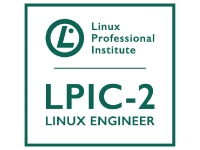
- Administer a small to medium-sized site
- Plan, implement, maintain, secure and troubleshoot a small mixed (MS, Linux) network. Including a LAN server (samba), internet gateway (firewall, proxy, mail, news), or internet server (webserver, FTP server)
- Supervise assistants or advise management on automation and purchases.
We will train and test you on both Exam 201 and Exam 202 as required for intermediate-level certification, or LPIC2.
Firebrand Training’s Linux Professional Institute (LPI) training and certification programs offer premier vendor-neutral Linux training. The credentials you’ll receive from this training will serve as an industry benchmark, signifying your mastery of critical Linux system and network skills.
The LPI Level 2 certification program is:
- Designed by a community of Linux professionals, volunteers, vendors and educators
- Challenging: if you don't know the subjects you won't pass
- Of high quality: relying on critical input from numerous Linux experts
- Distribution-neutral: verifying knowledge on any standard Linux system
- Relevant: surveying thousands to determine the skills that need to be tested
- Supported and sponsored by a large number of Linux companies and projects
- A certification the Linux community can respect and be proud of
Curriculum
43 modulesFirebrand Training provides thorough instructor-led training to ensure that you learn the fundamentals, obtain hands-on skills and earn your certification. You'll be able to immediately apply your new knowledge in your career environment.
You will gain knowledge and hands-on skills in these key topics:
Topic 201: Linux Kernel
- 201.1 Kernel Components
- 201.2 Compiling a kernel
- 201.3 Patching a kernel
- 201.4 Customise, build and install a custom kernel and kernel modules
- 201.5 Manage/Query kernel and kernel modules at runtime
Topic 202: System Startup
- 202.1 Customising system startup and boot processes
- 202.2 System recovery
Topic 203: Filesystem and Devices
- 203.1 Operating the Linux filesystem
- 203.2 Maintaining a Linux filesystem
- 203.3 Creating and configuring filesystem options
- 203.4 udev Device Management
Topic 204: Advanced Storage Device Administration
- 204.1 Configuring RAID
- 204.2 Adjusting Storage Device Access
- 204.3 Logical Volume Manager
Topic 205: Networking Configuration
- 205.1 Basic networking configuration
- 205.2 Advanced Network Configuration and Troubleshooting
- 205.3 Troubleshooting network issues
- 205.4 Notify users on system-related issues
Topic 206: System Maintenance
- 206.1 Make and install programs from source
- 206.2 Backup operations
Topic 207: Domain Name Server
- 207.1 Basic DNS server configuration
- 207.2 Create and maintain DNS zones
- 207.3 Securing a DNS server
Topic 208: Web Services
- 208.1 Implementing a web server
- 208.2 Maintaining a web server
- 208.3 Implementing a proxy server
Topic 209: File Sharing
- 209.1 SAMBA Server Configuration
- 209.2 NFS Server Configuration
Topic 210: Network Client Management
- 210.1 DHCP configuration
- 210.2 PAM authentication
- 210.3 LDAP client usage
Topic 211: E-Mail Services
- 211.1 Using e-mail servers
- 211.2 Managing Local E-Mail Delivery
- 211.3 Managing Remote E-Mail Delivery
Topic 212: System Security
- 212.1 Configuring a router
- 212.2 Securing FTP servers
- 212.3 Secure shell (SSH)
- 212.4 TCP Wrapper
- 212.5 Security tasks
Topic 213: Troubleshooting
- 213.1 Identifying boot stages and troubleshooting bootloaders
- 213.2 General troubleshooting
- 213.3 Troubleshooting system resources
- 213.4 Troubleshooting environment configurations
Prerequisites
Students who are successful in the LPI Linux Level 2 Certification will already possess an active LPIC-1 certification
Exam info
We’ll prepare you for, and test you in, the following exams. These are required exams for the LPI certification Level 2. They cover advanced skills for the Linux professional that are common across all distributions of Linux.
- Exam 201
- Exam 202
Course Dates
Sorry, there are currently no dates available for this course. Please submit an enquiry and one of our team will contact you about potential future dates or alternative options.
FAQs
4 questionYes, we do provide courses suitable for beginners. However, Firebrand's accelerated courses aren't easy and it's essential that you are interested and actively pursuing a career in IT.
Traditional training providers usually run their courses from 9am to 5pm. At Firebrand Training we maximise the number of learning hours to minimise the number of training days, so you’ll be back to your job as quickly as possible. You don’t waste time travelling to several courses and finding an exam centre after that.
Firebrand's accelerated courses are constantly reviewed. We ask our delegates for feedback after every course. We are official partners with leading vendors and therefore, we're provided with certification changes and updates, which we can then implement in our course delivery at a very early stage. This feedback is then analysed in view of changes or discrepancies. We will then address the topics mentioned and have a panel of subject matter experts provide us with valuable suggestions for improvement and solutions.
If you need to learn new skills and you want to be able to put them into practice quickly, then Firebrand is the right training company for you.
Our unique accelerated training method means that we are your fastest way to learn. By delivering training for up to 12 hours per day, seven days per week, with exam centres on-site, we ensure that you are trained and certified quicker than anywhere else, having spent less time out of the office away from the day job.
Can't find the answer you're looking for?
Our expert learning advisors are ready to help. Whether you need course recommendations, have technical queries, or want to discuss your learning goals, we're just a message away.
Related courses
All Linux CoursesTrain your team
Since 2001 we've trained 134,561 employees from thousands of large and small organisations, saving them more than one million hours in training time.
Learn More