Se all prisinformation, datum och platsinformation
Översikt
På denna accelererade kursen MD-102T00 : Microsoft 365 Endpoint Administrator, får du lära dig att planera och utföra en strategi för implementering av Endpoint med hjälp av moderna implementeringstekniker och genomförande av uppdateringsstrategier.
Denna kurs introducerar viktiga element i modern hantering, samhanteringsmetoder och integrering av Microsoft Intune. Den omfattar distribution av appar, hantering av webbläsarbaserade applikationer och viktiga säkerhetskoncept som autentisering, identiteter, åtkomst och efterlevnadspolitik. Teknologier som Azure Active Directory, Azure Information Protection, och Microsoft Defender för Endpoint utforskas för att skydda enheter och data.
I slutet av kursen kommer du att klara Microsoft-prov och uppnå din certifiering som MD-102T00 : Microsoft 365 Endpoint Administrator.
Genom Firebrands Lecture | Lab | Review metodik, du blir certifierad dubbelt så snabbt som med traditionell utbildning och får tillgång till kursmaterial, lär dig av certifierade instruktörer och tränar i en distraktionsfri miljö.
Målgrupp
Denna kurs är idealisk för Microsoft 365-administratörer, säkerhetsadministratörer och andra arbetsbelastningsadministratörer.
Kursplan
Modul 1: Deploy Windows client (25–30%)
- Prepare for a Windows client deployment
- Select a deployment tool based on requirements
- Choose between migrate and rebuild
- Choose an imaging and/or provisioning strategy
- Select a Windows edition based on requirements
- Implement subscription-based activation
- Plan and implement a Windows client deployment by using Windows Autopilot
- Configure device registration for Autopilot
- Create, validate, and assign deployment profiles
- Set up the Enrolment Status Page (ESP)
- Deploy Windows devices by using Autopilot
- Troubleshoot an Autopilot deployment
- Plan and implement a Windows client deployment by using the Microsoft Deployment Toolkit (MDT)
- Plan and implement an MDT deployment infrastructure
- Create, manage, and deploy images
- Monitor and troubleshoot a deployment
- Plan and configure user state migration
- Configure remote management
- Configure Remote Help in Intune
- Configure Remote Desktop on a Windows client
- Configure the Windows Admin Centre
- Configure PowerShell remoting and Windows Remote Management (WinRM)
Modul 2: Manage identity and compliance (15–20%)
- Manage identity
- Implement user authentication on Windows devices, including Windows Hello for Business, passwordless, and tokens
- Manage role-based access control (RBAC) for Intune
- Register devices in and join devices to Azure AD
- Implement the Intune Connector for Active Directory
- Manage the membership of local groups on Windows devices
- Implement and manage Local Administrative Passwords Solution (LAPS) for Azure AD
- Implement compliance policies for all supported device platforms by using Intune
- Specify compliance policies to meet requirements Implement compliance policies
- Implement Conditional Access policies that require a compliance status
- Manage notifications for compliance policies
- Monitor device compliance
- Troubleshoot compliance policies
Modul 3: Manage, maintain, and protect devices (40–45%)
- Manage the device lifecycle in Intune
- Configure enrolment settings
- Configure automatic and bulk enrolment, including Windows, Apple, and Android
- Configure policy sets Restart, retire, or wipe devices
- Manage device configuration for all supported device platforms by using Intune
- Specify configuration profiles to meet requirements
- Implement configuration profiles
- Monitor and troubleshoot configuration profiles
- Configure and implement Windows kiosk mode
- Configure and implement profiles on Android devices, including fully managed, dedicated, corporate owned, and work profile
- Plan and implement Microsoft Tunnel for Intune
- Monitor devices Monitor devices by using Intune
- Monitor devices by using Azure Monitor
- Analyse and respond to issues identified in Endpoint analytics and Adoption Score
- Manage device updates for all supported device platforms by using Intune
- Plan for device updates
- Create and manage update policies by using Intune
- Manage Android updates by using configuration profiles
- Monitor updates Troubleshoot updates in Intune
- Configure Windows client delivery optimization by using Intune
- Create and manage update rings by using Intune
- Implement endpoint protection for all supported device platforms
- Implement and manage security baselines in Intune
- Create and manage configuration policies for Endpoint security including antivirus, encryption, firewall, endpoint detection and response (EDR), and attack surface reduction (ASR)
- Onboard devices to Defender for Endpoint
- Implement automated response capabilities in Defender for Endpoint
- Review and respond to device issues identified in the Microsoft Defender Vulnerability Management dashboard
Modul 4: Manage applications (10–15%)
- Deploy and update apps for all supported device platforms
- Deploy apps by using Intune
- Configure Microsoft 365 Apps deployment by using the Microsoft Office Deployment Tool or Office Customization Tool (OCT)
- Manage Microsoft 365 Apps by using the Microsoft 365 Apps admin centre
- Deploy Microsoft 365 Apps by using Intune
- Configure policies for Office apps by using Group Policy or Intune
- Deploy apps to platform-specific app stores by using Intune
- Plan and implement app protection and app configuration policies
- Plan and implement app protection policies for iOS and Android
- Manage app protection policies
- Implement Conditional Access policies for app protection policies
- Plan and implement app configuration policies for managed apps and managed devices
- Manage app configuration policies
Certifiering
Vid slutet av denna accelererade kurs kommer du att genomföra följande prov vid Firebrand Training-centret, som omfattas av din certifieringsgaranti:
MD-102T00 : Microsoft 365 Endpoint Administrator-provet
Detta prov kommer att vara tillgängligt i maj 2023. Provet mäter din förmåga att utföra följande tekniska uppgifter: implementera Windows-klient, hantera identitet och efterlevnad, hantera, underhålla och skydda enheter samt hantera applikationer.
- Godkänt poängkrav: 700
- Språk: Engelska
Domäner:
- Deploy Windows client (25–30%)
- Manage identity and compliance (15–20%)
- Manage, maintain, and protect devices (40–45%)
- Manage applications (10–15%)
Förkunskaper
Innan du deltar i denna accelererade kurs bör du ha:
- Erfarenhet av Azure AD och Microsoft 365-teknologier, inklusive Intune.
- Starka färdigheter och erfarenhet av att implementera, konfigurera och underhålla Windows client och ikke-Windows enheter.
Vad Ingår
Ditt accelererade kurs inkluderar:
- Övernattningar *
- Måltider, obegränsade snacks, drycker, te och kaffe *
- On-site tentor **
- Examenskuponger **
- Övningsprov **
- Certifieringsgaranti ***
- Kursmaterial
- Upp till 12 timmars instruktörledd undervisning varje dag
- 24-timmars laboratorieåtkomst
- Digitalt kursmaterial **
* Gäller endast för internatkurser. Övernattningar ingår från natten före kursstart. Detta gäller inte för onlinekurser.
** Vissa undantag gäller. Se examenspåret eller tala med våra experter.
*** Klara första gången eller gå kursen igen gratis så många gånger som behövs, obegränsat i 1 år. Betala endast för övernattningar, tentor och eventuella kostnader.
Fördelar
Sju skäl till varför du bör gå din kurs med Firebrand Training
- Två utbildningsalternativ. Välj mellan internatkurser eller onlinekurser.
- Du blir certifierad snabbt. Med oss blir du utbildad på rekordtid.
- Vår kurs är allt inkluderat. En engångsavgift täcker allt kursmaterial, tentor**, övernattningar* och måltider*. Inga dolda kostnader.
- Klara första gången eller utbilda dig igen gratis. Detta är vår garanti. Vi är säkra på att du klarar din kurs första gången. Om inte, kom tillbaka inom ett år och betala endast för övernattningar, tentor och tillkommande kostnader.
- Du kommer att lära dig mer. En dag med en traditionell utbildningsleverantör varar normalt från kl. 9 till 17, med en lång lunchpaus. Med Firebrand Training får du minst 12 timmars kvalitetstid per dag med din instruktör.
- Du kommer att lära dig snabbare. Troligtvis har du en annan inlärningsstil än de runt dig. Vi kombinerar visuella, auditiva och taktila stilar för att leverera materialet på ett sätt som säkerställer att du lär dig snabbare och lättare.
- Du kommer att studera med de bästa. Vi har blivit namngivna i Training Industrys "Top 20 IT Training Companies of the Year" varje år sedan 2010. Förutom att ha vunnit många fler utmärkelser har vi utbildat och certifierat över 135 000 yrkesverksamma.
* Gäller endast för internatkurser. Gäller inte för onlinekurser.
** Vissa undantag gäller. Se examenspåret eller tala med våra experte
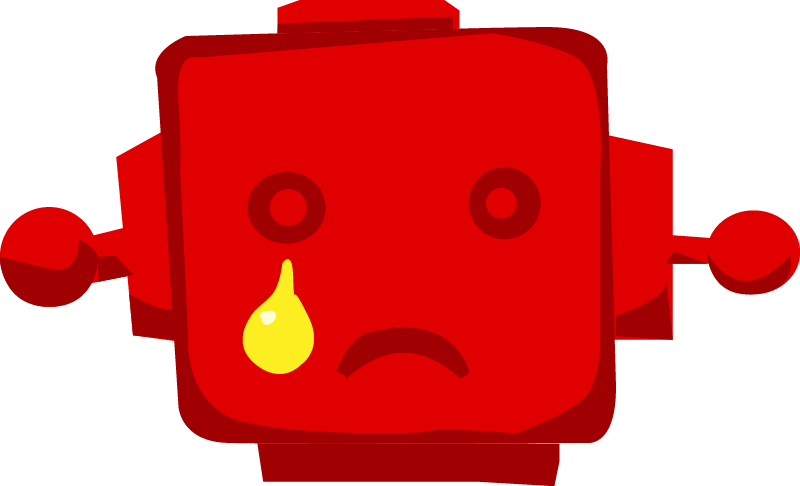 Sorry, no results!
Sorry, no results!
Tack för ditt intresse för den här kursen
Sorry, there are currently no dates available for this course. Please submit an enquiry and one of our team will contact you about potential future dates or alternative options.
The contact information you provide, allows us to respond to your query and to contact you about our products and services. You may unsubscribe from these communications at any time. For information on how to unsubscribe, as well as our privacy practices and commitment to protecting your privacy, please review our Privacy Notice.