Se all prisinformation, datum och platsinformation
Du lär dig
A: Soft Skills and Assessment Management
- A1 Engagement Lifecycle
- Benefits and utility of penetration testing to the client. Structure of penetration testing, including the relevant processes and procedures. Concepts of infrastructure testing and application testing, including black box and white box formats. Project closure and debrief
- A2 Law & Compliance
- Knowledge of pertinent UK legal issues: -Computer Misuse Act 1990 -Human Rights Act 1998 -Data Protection Act 1998 - Police and Justice Act 2006 Impact of this legislation on penetration testing activities. Awareness of sector-specific regulatory issues.
- A3 Scoping
- Understanding client requirements. Scoping project to fulfil client requirements. Accurate timescale scoping. Resource planning.
- A4 Understanding Explaining and Managing Risk
- Knowledge of additional risks that penetration testing can present. Levels of risk relating to penetration testing, the usual outcomes of such risks materialising and how to mitigate the risks. Effective planning for potential DoS conditions.
- A5 Record Keeping, Interim Reporting & Final Results
- Understanding reporting requirements. Understanding the importance of accurate and structured record keeping during the engagement.
B: Core Technical Skills
- B1 IP Protocols
- IP protocols: IPv4 and IPv6, TCP, UDP and ICMP. Awareness that other IP protocols exist.
- B2 Network Architectures
- Varying networks types that could be encountered during a penetration test: - CAT 5 / Fibre - 10/100/1000baseT - Token ring - Wireless (802.11) Security implications of shared media, switched media and VLANs.
- B4 Network Mapping & Target Identification
- Analysis of output from tools used to map the route between the engagement point and a number of targets. Network sweeping techniques to prioritise a target list and the potential for false negatives.
- B5 Interpreting Tool Output
- Interpreting output from port scanners, network sniffers and other network enumeration tools.
- B6 Filtering Avoidance Techniques
- The importance of egress and ingress filtering, including the risks associated with outbound connections.
- B8 OS Fingerprinting Remote operating system fingerprinting; active and passive techniques.
- B9 Application Fingerprinting and Evaluating Unknown Services
- Determining server types and network application versions from application banners. Evaluation of responsive but unknown network applications.
- B10 Network Access Control Analysis
- Reviewing firewall rule bases and network access control lists.
- B11 Cryptography Differences between encryption and encoding. Symmetric / asymmetric encryption Encryption algorithms: DES, 3DES, AES, RSA, RC4. Hashes: SHA1 and MD5 Message Integrity codes: HMAC
- B12 Applications of Cryptography
- SSL, IPsec, SSH, PGP Common wireless (802.11) encryption protocols: WEP, WPA, TKIP
- B13 File System Permissions
- File permission attributes within Unix and Windows file systems and their security implications. Analysing registry ACLs.
- B14 Audit Techniques Listing processes and their associated network sockets (if any). Assessing patch levels. Finding interesting files.
C: Background Information Gathering & Open Source
- C1 Registration Records
- Information contained within IP and domain registries (WHOIS).
- C2 Domain Name Server (DNS)
- DNS queries and responses DNS zone transfers Structure, interpretation and analysis of DNS records: - SOA - MX -TXT- A -NS -PTR - HINFO - CNAME
- C3 Customer Web Site Analysis
- Analysis of information from a target web site, both from displayed content and from within the HTML source.
- C4 Google Hacking and Web Enumeration
- Effective use of search engines and other public data sources to gain information about a target.
- C5 NNTP Newsgroups and Mailing Lists
- Searching newsgroups or mailing lists for useful information about a target.
- C6 Information Leakage from Mail & News Headers
- Analysing news group and e-mail headers to identify internal system information.
D: Networking Equipment
- D1 Management Protocols
- Weaknesses in the protocols commonly used for the remote management of devices: - Telnet - Web based protocols - SSH - SNMP (covering network information enumeration and common attacks against Cisco configurations) - TFTP - Cisco Reverse Telnet - NTP
- D2 Network Traffic Analysis
- Techniques for local network traffic analysis. Analysis of network traffic stored in PCAP files.
- D3 Networking Protocols
- Security issues relating to the networking protocols: - ARP - DHCP - CDP - HSRP - VRRP - VTP - STP - TACACS+
- D4 IPSec Enumeration and fingerprinting of devices running IPSec services.
- D5 VoIP Enumeration and fingerprinting of devices running VoIP services. Knowledge of the SIP protocol.
- D6 Wireless Enumeration and fingerprinting of devices running Wireless (802.11) services. Knowledge of various options for encryption and authentication, and the relative methods of each. - WEP - TKIP - WPA/WPA2 - EAP/LEAP/PEAP
- D7 Configuration Analysis
- Analysing configuration files from the following types of Cisco equipment:
- Routers
- Switches Interpreting the configuration of other manufacturers’ devices.
E: Microsoft Windows Security Assessment
- E1 Domain Reconnaissance
- Identifying domains/workgroups and domain membership within the target network. Identifying key servers within the target domains. Identifying and analysing internal browse lists. Identifying and analysing accessible SMB shares
- E2 User Enumeration Identifying user accounts on target systems and domains using NetBIOS, SNMP and LDAP.
- E3 Active Directory Active Directory Roles (Global Catalogue, Master Browser, FSMO) Reliance of AD on DNS and LDAP Group Policy (Local Security Policy)
- E4 Windows Passwords
- Password policies (complexity, lockout policies) Account Brute Forcing Hash Storage (merits of LANMAN, NTLMv1 / v2) Offline Password Analysis (rainbow tables / hash brute forcing)
- E5 Windows Vulnerabilities
- Knowledge of remote windows vulnerabilities, particularly those for which robust exploit code exists in the public domain. Knowledge of local windows privilege escalation vulnerabilities and techniques. Knowledge of common post exploitation activities:
- Obtain password hashes, both from the local SAM and cached credentials
- Obtaining locally-stored clear-text passwords
- Crack password hashes
- Check patch levels
- Derive list of missing security patches
- Reversion to previous state
- ID Skill Details How Examined CCT ACE CCT ICE CRT
- E6 Windows Patch Management Strategies
- Knowledge of common windows patch management strategies: - SMS - SUS - WSUS - MBSA
- E7 Desktop Lockdown
- Knowledge and understanding of techniques to break out of a locked down Windows desktop / Citrix environment. Privilege escalation techniques.
- E8 Exchange Knowledge of common attack vectors for Microsoft Exchange Server.
- E9 Common Windows Applications
- Knowledge of significant vulnerabilities in common windows applications for which there is public exploit code available.
F: Unix Security Assessment
- F1 User enumeration Discovery of valid usernames from network services commonly running by default: - rusers -rwho - SMTP - finger Understand how finger daemon derives the information that it returns, and hence how it can be abused.
- F2 Unix vulnerabilities
- Recent or commonly-found Solaris vulnerabilities, and in particular those for which there is exploit code in the public domain. Recent or commonly-found Linux vulnerabilities, and in particular those for which there is exploit code in the public domain. Use of remote exploit code and local exploit code to gain root access to target host Common post-exploitation activities:
- exfiltrate password hashes
- crack password hashes
- check patch levels
- derive list of missing security patches
- reversion to previous state
- F3 FTP FTP access control Anonymous access to FTP servers Risks of allowing write access to anonymous users.
- F4 Sendmail / SMTP
- Valid username discovery via EXPN and VRFY Awareness of recent Sendmail vulnerabilities; ability to exploit them if possible Mail relaying
- F5 Network File System (NFS)
- NFS security: host level (exports restricted to particular hosts) and file level (by UID and GID). Root squashing, nosuid and noexec options. File access through UID and GID manipulation.
- F6 R* services Berkeley r* service: - access control (/etc/hosts.equiv and .rhosts) - trust relationships Impact of poorly-configured trust relationships.
- F7 X11 X Windows security and configuration; hostbased vs. user-based access control.
- F8 RPC services RPC service enumeration Common RPC services Recent or commonly-found RPC service vulnerabilities.
- F9 SSH Identify the types and versions of SSH software in use Securing SSH Versions 1 and 2 of the SSH protocol Authentication mechanisms within SSH
G: Web Technologies
- G1 Web Server Operation
- How a web server functions in terms of the client/server architecture. Concepts of virtual hosting and web proxies.
- G2 Web Servers & their Flaws
- Common web servers and their fundamental differences and vulnerabilities associated with them: - IIS - Apache (and variants)
- G3 Web Enterprise Architectures
- Design of tiered architectures. The concepts of logical and physical separation. Differences between presentation, application and database layers.
- G4 Web Protocols Web protocols: HTTP, HTTPS, SOAP. All HTTP web methods and response codes. HTTP Header Fields relating to security features
- G5 Web Mark-up Languages
- Web mark-up languages: HTML and XML. MC
H: Web Testing Methodologies
- ID Skill Details How Examined CCT ACE CCT ICE CRT
- H1 Web Application Reconnaissance
- Benefits of performing application reconnaissance. Discovering the structure of web applications. Methods to identify the use of application components defined in G1 to G9.
- H2 Threat Modelling and Attack Vectors
- Simple threat modelling based on customer perception of risk. Relate functionality offered by the application to potential attack vectors.
- H3 Information Gathering from Web Mark-up
- Examples of the type of information available in web page source that may prove useful to an attacker: - Hidden Form Fields -Database Connection Strings
- Credentials
- Developer Comments
- Other included files
- Authenticated-only URLs
- H4 Authentication Mechanisms
- Common pitfalls associated with the design and implementation of application authentication mechanisms.
- H5 Authorisation Mechanisms
- Common pitfalls associated with the design and implementation of application authorisation mechanisms.
- H6 Input Validation The importance of input validation as part of a defensive coding strategy. How input validation can be implemented and the differences between white listing, black listing and data sanitisation.
- H7 Application Fuzzing
- Fuzzing and its relevance within web-app penetration testing. The use of fuzz strings and their potential effects. Potential dangers of fuzzing web applications.
- H8 Information Disclosure in Error Messages
- How error messages may indicate or disclose useful information.
- H9 Use of Cross Site Scripting Attacks
- Potential implications of a cross site scripting vulnerability. Ways in which the technique can be used to benefit an attacker.
- H10 Use of Injection Attacks
- Potential implications of injection vulnerabilities: -SQL injection - LDAP injection - Code injection - XML injection Ways in which these techniques can be used to benefit an attacker.
- H11 Session Handling Common pitfalls associated with the design and implementation of session handling mechanisms.
- H12 Encryption Common techniques used for encrypting data in transit and data at rest, either on the client or server side. Identification and exploitation of Encoded values (e.g. Base64) and Identification and exploitation of Cryptographic values (e.g. MD5 hashes) Identification of common SSL vulnerabilities
- H13 Source Code Review
- Common techniques for identifying and reviewing deficiencies in the areas of security.
I: Web Testing Techniques
- I1 Web Site Structure Discovery
- Spidering tools and their relevance in a web application test for discovering linked content. Forced browsing techniques to discover default or unlinked content. -Identification of functionality within client-side code
- I2 Cross Site Scripting Attacks
- Arbitrary JavaScript execution. Using Cross Site Scripting techniques to obtain sensitive information from other users. Phishing techniques.
- I3 SQL Injection Determine the existence of an SQL injection condition in a web application. Determine the existence of a blind SQL injection condition in a web application. Exploit SQL injection to enumerate the database and its structure. Exploit SQL injection to execute commands on the target server.
- I6 Parameter Manipulation
- Parameter manipulation techniques, particularly the use of client side proxies.
- I8 Directory Traversal
- Identifying directory traversal vulnerabilities within applications.
- I9 File Uploads Identifying common vulnerabilities with file upload capabilities within applications.
- I10 Code Injection Investigate and exploitation of code injection vulnerabilities within web applications
J: Databases
- J1 Microsoft SQL Server
- Knowledge of common attack vectors for Microsoft SQL Server. Understanding of privilege escalation and attack techniques for a system compromised via database connections.
- J2 Oracle RDBMS Derivation of version and patch information from hosts running Oracle software. Default Oracle accounts.
- J3 Web / App / Database Connectivity
- Common databases (MS SQL server, Oracle, MySQL and Access) and the connection and authentication methods used by web applications.
Certifiering
Firebrand's training will prepare you to sit the CREST Registered Penetration Tester exam which is in two parts:
- A practical assessment where the candidate will be expected to find known vulnerabilities across common network, application and database technologies
- A multiple choice section aimed at assessing the candidates technical knowledge.In order to pass the examination, the candidate must pass both sections of the exam.
Vad ingår?
Firebrand Training erbjuder kvalificerade kurs- och certifieringsprogram som inkluderar allt, är enkelt för kunden och utvecklat med fokus på de specifika behov som våra deltagare har. Vi säkerställer att alla detaljer tas om hand så att du helt kan fokusera på dina kunskaps- och certifieringsmål.
Våra kurs- och certifieringsprogram inkluderar allt med:
- Praktiskt orienterad utbildning som använder vår unika metodik (Presentation|Övning|Diskussion).
- Omfattande kursmaterial och labbmanualer – vi utvecklar traditionella kursmaterial för att motsvara de specifika krav som accelererad inlärning ställer.
- Ett helt instruktörslett program där du får tillgång till komfortabla klassrum, labbutrustning och loungemiljöer 24 timmar om dygnet.
- Examensvoucher och certifieringstest som genomförs på plats under kursen.
- Vår certifieringsgaranti som innebär att vi erbjuder en ovillkorlig garanti att du erhåller din certifiering. Du har rätt att återkomma till din kurs så många gånger det behövs inom en 12 månadersperiod tills certifieringen är uppnådd. Allt du behöver betala är eventuella nya test- och boendeavgifter.
- Boende, mat samt tillgång till kaffe, te, frukt och tilltugg under hela kursen.
- Transport till och från närmaste flygplats/tågstation före och efter genomförd kurs.
Förkunskaper
Before sitting the CREST Registered Penetration Tester exam, it is recommended that you have at least 6,000 hours (three years or more) of relevant and frequent experience in penetration testing.
Vad Ingår
Ditt accelererade kurs inkluderar:
- Övernattningar *
- Måltider, obegränsade snacks, drycker, te och kaffe *
- On-site tentor **
- Examenskuponger **
- Övningsprov **
- Certifieringsgaranti ***
- Kursmaterial
- Upp till 12 timmars instruktörledd undervisning varje dag
- 24-timmars laboratorieåtkomst
- Digitalt kursmaterial **
* Gäller endast för internatkurser. Övernattningar ingår från natten före kursstart. Detta gäller inte för onlinekurser.
** Vissa undantag gäller. Se examenspåret eller tala med våra experter.
*** Klara första gången eller gå kursen igen gratis så många gånger som behövs, obegränsat i 1 år. Betala endast för övernattningar, tentor och eventuella kostnader.
Fördelar
Sju skäl till varför du bör gå din kurs med Firebrand Training
- Två utbildningsalternativ. Välj mellan internatkurser eller onlinekurser.
- Du blir certifierad snabbt. Med oss blir du utbildad på rekordtid.
- Vår kurs är allt inkluderat. En engångsavgift täcker allt kursmaterial, tentor**, övernattningar* och måltider*. Inga dolda kostnader.
- Klara första gången eller utbilda dig igen gratis. Detta är vår garanti. Vi är säkra på att du klarar din kurs första gången. Om inte, kom tillbaka inom ett år och betala endast för övernattningar, tentor och tillkommande kostnader.
- Du kommer att lära dig mer. En dag med en traditionell utbildningsleverantör varar normalt från kl. 9 till 17, med en lång lunchpaus. Med Firebrand Training får du minst 12 timmars kvalitetstid per dag med din instruktör.
- Du kommer att lära dig snabbare. Troligtvis har du en annan inlärningsstil än de runt dig. Vi kombinerar visuella, auditiva och taktila stilar för att leverera materialet på ett sätt som säkerställer att du lär dig snabbare och lättare.
- Du kommer att studera med de bästa. Vi har blivit namngivna i Training Industrys "Top 20 IT Training Companies of the Year" varje år sedan 2010. Förutom att ha vunnit många fler utmärkelser har vi utbildat och certifierat över 135 000 yrkesverksamma.
* Gäller endast för internatkurser. Gäller inte för onlinekurser.
** Vissa undantag gäller. Se examenspåret eller tala med våra experte
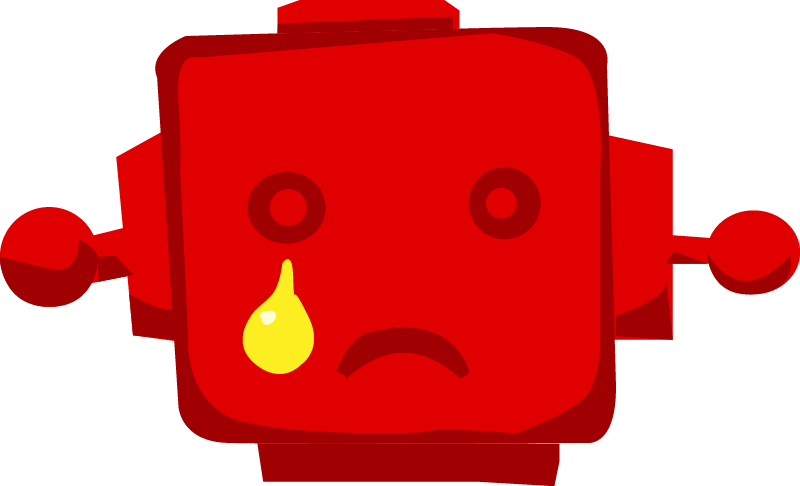 Sorry, no results!
Sorry, no results!