It will take you just two seconds to see our prices...
Overview
This accelerated Cisco CCNA v2.1 course, Implementing and Administering Cisco Solutions, has replaced all CCDA and CCNA certifications, including the popular CCNA Routing and Switching.
One of the most highly sought-after certifications in information technology, the CCNA certification is now offered as 5 days in-classroom modules, and a required 3 days self-study modules.
Train with Firebrand and you'll cover all modules over a total of just 6 days, including sitting the official CCNA Exam v1.1. Get certified at 33% faster than traditional training.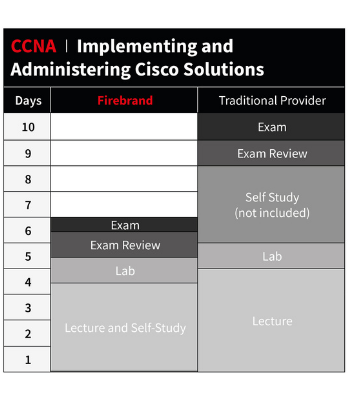
In less than a week, you'll be immersed in a broad range of information technology fundamentals; from networking technologies, to security essentials, automation and programmability.
Through the CCNA certification you'll learn how to install, operate, configure, and verify a basic IPv4 and IPv6 network, configure network components, such as switches, routers, and wireless local area network (LAN) controllers (WLNs), manage network devices, and identify basic security threats. This training also covers the introduction of AI and machine learning (ML) in network operations.
You'll also learn the fundamentals of:
- TCP/IP Internet layer, IPv4 and IPv6, its addressing scheme and subnetting
- Implementing and verifying virtual local area networks (VLANs) and trunks
- WAN, VPN and QoS concepts
At the end of the course, you'll sit Exam v1.1 and achieve the Cisco Certified Network Associate certification. You'll get access to official courseware and learn from certified Cisco instructors, as Firebrand is a Cisco Learning Partner.
Audience
This course is ideal for:
- Entry-level Network Engineers
- Network Administrators
- Network Support Technicians
- Help Desk Technicians
This Cisco certification is the starting point for your career in networking, giving you the specialist skills you need to operate Cisco equipment. This certification is an ideal follow-up to the CompTIA Network+.
Which study mode is right for you?
Firebrand offers both a classroom-based and Cisco CCNA online course, including everything you need to get certified in record time:
- Official courseware, labs and practice exams
- Cisco Certified Network Associate certification exam
- Accommodation, meals and snacks (for residential courses)
Benefits
Your first exposure to Cisco technology should be hands-on. That's why this accelerated 6-day Cisco CCNA course includes real Cisco labs, giving you the practical experience you need when applying your skills in the real world.
24-7 lab access will give you the experience you need to prepare for the 200-301 exam, which you’ll take during your course. Plus, you’ll be sitting your exams at the Firebrand Training Centre, just steps away from your classroom.
Gold certification from the IPv6 Forum Education Certification Program
Cisco CCNA, CCNP and CCIE Routing and Switching Certifications have received Gold accreditation from the IPv6 Forum Education Certification Program. Gain your CCNA certification and you’ll be able to display the IPv6 logo, proving that you have attained professional IPv6 knowledge and skills.
The IPv6 forum is a worldwide consortium of leading internet vendors, industry subject matter experts, research and education networks. Their mission is to promote the adoption of IPv6 technology.
Curriculum
Course Outline
- Exploring the Functions of Networking
- Introducing the Host-To-Host Communications Model
- Operating Cisco IOS Software
- Introducing LANs
- Exploring the TCP/IP Link Layer
- Starting a Switch
- Introducing the TCP/IP Internet Layer, IPv4 Addressing, and Subnets
- Explaining the TCP/IP Transport Layer and Application Layer
- Exploring the Functions of Routing
- Configuring a Cisco Router
- Exploring the Packet Delivery Process
- Troubleshooting a Simple Network
- Introducing Basic IPv6
- Configuring Static Routing
- Implementing VLANs and Trunks
- Routing Between VLANs
- Introducing OSPF
- Building Redundant Switched Topologies
- Improving Redundant Switched Topologies with EtherChannel
- Explaining the Basics of ACL
- Enabling Internet Connectivity
- Introducing AI and ML in Network Operations
- Introducing System Monitoring
- Managing Cisco Devices
- Securing Administrative Access
- Implementing Device Hardening
- Exploring Layer 3 Redundancy
- Introducing WAN Technologies
- Introducing QoS
- Explaining Wireless Fundamentals
- Introducing Architectures and Virtualization
- Explaining Software-Defined Networking
- Introducing Network Programmability
- Examining the Security Threat Landscape
- Implementing Threat Defense Technologies
Lab Outline
- Get Started with Cisco CLI
- Observe How a Switch Operates
- Perform Basic Switch Configuration
- Inspect TCP/IP Applications
- Configure an Interface on a Cisco Router
- Configure and Verify Layer 2 Discovery Protocols
- Configure Default Gateway
- Explore Packet Forwarding
- Troubleshoot Switch Media and Port Issues
- Troubleshoot Port Duplex Issues
- Configure Basic IPv6 Connectivity
- Configure and Verify IPv4 Static Routes
- Configure IPv6 Static Routes
- Configure VLANs and Trunks
- Configure Inter-VLAN Routing
- Configure and Verify Single-Area OSPF
- Configure and Verify EtherChannel
- Configure and Verify IPv4 ACLs
- Configure a Provider-Assigned IPv4 Address
- Configure Static NAT
- Configure Dynamic NAT and PAT
- Configure and Verify NTP
- Create the Cisco IOS Image Backup
- Upgrade Cisco IOS Image
- Secure Console and Remote Access
- Enable and Limit Remote Access Connectivity
- Configure and Verify Port Security
Exam Track
As part of your accelerated course, you’ll sit the following CCNA exam at the Firebrand Training Centre, covered by your Certification Guarantee:
Cisco Certified Network Associate v2.1
- Exam number: 200-301 CCNA (v1.1)
- Duration: 120 minutes
- Domains:
- Network Fundamentals (20%)
- Network Access (20%)
- IP Connectivity (25%)
- IP Services (10%)
- Security Fundamentals (15%)
- Automation and Programmability (10%)
These domains are general guidelines for the content likely to be included in the exam. As Cisco continue to develop this certification, other related topics may also appear.
This Cisco Networking exam is proctored by Pearson VUE at the Firebrand Testing Centre.
Prerequisites
There are no formal prerequisites for CCNA certification, but you should make sure to have a good understanding of:
- IP addressing (Classful and Classless) and subnetting knowledge
- Prior experience using CISCO equipment – if not, complete Intro to Packet tracer course:
- A firm grasp of the OSI model layers is an advantage
What's Included
Your accelerated course includes:
- Accommodation *
- Meals, unlimited snacks, beverages, tea and coffee *
- On-site exams **
- Exam vouchers **
- Practice tests **
- Certification Guarantee ***
- Courseware
- Up to 12 hours of instructor-led training each day
- 24-hour lab access
- Digital courseware **
* For residential training only. Accommodation is included from the night before the course starts. This doesn't apply to online courses.
** Some exceptions apply. Please refer to the Exam Track or speak with our experts.
*** Pass the first time or train again for free as many times as it takes, unlimited for 1 year. Just pay for accommodation, exams, and incidental costs.
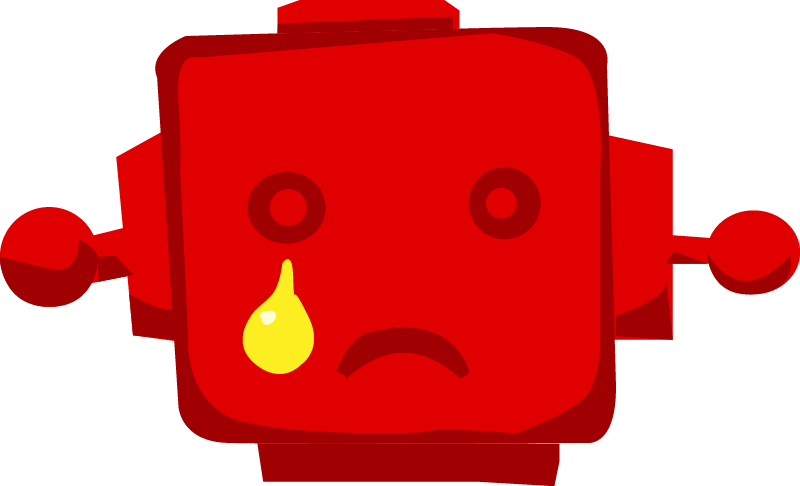 Sorry, no results!
Sorry, no results!
Which Study Mode is right for you?
City Centre
- Official vendor content aligned to certification
- Focused on getting every student ready for their exam
- Live instructor-led
- Extra hands-on labs & review sessions
- Exam preparation & practice tests
- Certification Guarantee
- Exam voucher included
- Attend nationwide
Online Live
- Official vendor content aligned to certification
- Focused on getting every student ready for their exam
- Live instructor-led
- Extra hands-on labs & review sessions
- Exam preparation & practice tests
- Certification Guarantee
- Exam voucher included
- Attend nationwide
- Extended training days
Residential
- Official vendor content aligned to certification
- Focused on getting every student ready for their exam
- Live instructor-led
- Extra hands-on labs & review sessions
- Exam preparation & practice tests
- Certification Guarantee
- Exam voucher included
- Extended training days
- 24-hour lab access
- Food & accommodation included
- Distraction-free
- On-site testing