It will take you just two seconds to see our prices...
Overview
On this accelerated Microsoft: Getting Started with Microsoft Security Copilot course, you’ll gain an understanding of Microsoft Security Copilot, an AI-powered security analysis tool that enables analysts to process security signals and respond to threats at a machine speed, and the AI concepts upon which it's built.
In just 1 day, you’ll also:
- Learn about the kinds of solutions AI can make possible and considerations for responsible AI practices
- Understand generative AI's place in the development of artificial intelligence
- Understand language models and their role in intelligent applications
- Be able to describe examples of copilots and good prompts and an overall process for responsible generative AI solution development
- Be able to identify and prioritize potential harms relevant to a generative AI solution and measure the presence of harms in a generative AI solution
- Be able to mitigate harms in a generative AI solution and prepare to deploy and operate a generative AI solution responsibly
- Be able to describe what Microsoft Copilot for Security is and the terminology.
- Be able to describe how Microsoft Copilot for Security processes prompt requests and describe the elements of an effective prompt
- Be able to describe how to enable Microsoft Copilot for Security and the features available in the standalone Copilot experience
- Be able to describe the plugins available in Copilot and custom promptbooks
- Understand the knowledge base connections and Microsoft Copilot in Microsoft Defender XDR
- Understand Microsoft Copilot in Microsoft Purview
- Understand Microsoft Copilot in Microsoft Entra
- Understand Microsoft Copilot in Microsoft Intune
- Be able to describe Microsoft Copilot in Microsoft Defender for Cloud
- Be able to set up Microsoft Copilot for Security
- Be able to work with sources in Copilot
- Be able to create a custom promptbook
- Be able to use the capabilities of Copilot in Defender XDR
- Be ale to use the capabilities of Copilot in Microsoft Purview.
At the end of this course, you’ll achieve your Microsoft: Getting Started with Microsoft Security Copilot certification. Through Firebrand’s Lecture | Lab | Review methodology, you’ll get certified at twice the speed of the traditional training and get access to courseware, learn from certified instructors, and train in a distraction-free environment.
Audience
This course is ideal for:
- Students: Those who are studying security operations and incident response.
- Security Engineers: Professionals responsible for designing and implementing security measures.
- Security Operations Analysts: Individuals who monitor and analyze security systems.
- Business Users: Users who need to understand security operations for their roles.
- Business Owners: Those who need to ensure their business’s security.
Curriculum
- Module 1: Fundamentals of Generative AI
- Module 2: Describe Microsoft Security Copilot
- Module 3: Describe the core features of Microsoft Security Copilot
- Module 4: Describe the embedded experiences of Microsoft Security Copilot
- Module 5: Explore use cases of Microsoft Security Copilot
Exam Track
There is no exam associated with this course.
Prerequisites
Before attending this accelerated course, you should have working knowledge of security operations, incident response, and Microsoft security products and services.
What's Included
Your accelerated course includes:
- Accommodation *
- Meals, unlimited snacks, beverages, tea and coffee *
- On-site exams **
- Exam vouchers **
- Practice tests **
- Certification Guarantee ***
- Courseware
- Up to 12 hours of instructor-led training each day
- 24-hour lab access
- Digital courseware **
* For residential training only. Accommodation is included from the night before the course starts. This doesn't apply to online courses.
** Some exceptions apply. Please refer to the Exam Track or speak with our experts.
*** Pass the first time or train again for free as many times as it takes, unlimited for 1 year. Just pay for accommodation, exams, and incidental costs.
Benefits
Seven reasons why you should sit your course with Firebrand Training
- Two training options. Choose between residential classroom-based and online courses
- You'll be certified fast. With us, you’ll be trained in record time
- Our course is all-inclusive. A one-off fee covers all course materials, exams**, accommodation* and meals*. No hidden extras.
- Pass the first time or train again for free. This is our guarantee. We’re confident you’ll pass your course the first time. But if not, come back within a year and only pay for accommodation, exams and incidental costs
- You’ll learn more. A day with a traditional training provider generally runs from 9am–5pm, with a nice long break for lunch. With Firebrand, you’ll get at least 12 hours/day of quality learning time with your instructor
- You’ll learn faster. Chances are, you’ll have a different learning style to those around you. We combine visual, auditory and tactile styles to deliver the material in a way that ensures you will learn faster and more easily
- You’ll be studying with the best. We’ve been named in the Training Industry’s “Top 20 IT Training Companies of the Year” every year since 2010. As well as winning many more awards, we’ve trained and certified over 135,000 professionals
*For residential training only. Doesn't apply for online courses
**Some exceptions apply. Please refer to the Exam Track or speak with our experts
Are you ready for the course?
Get access to free practice tests for your course Free Practice Test
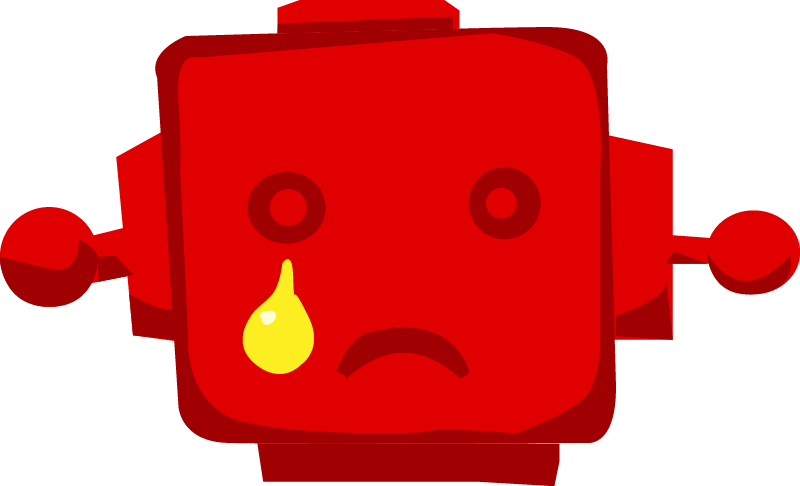 Sorry, no results!
Sorry, no results!
Thanks you for your interest in this course
Sorry, there are currently no dates available for this course. Please submit an enquiry and one of our team will contact you about potential future dates or alternative options.
The contact information you provide, allows us to respond to your query and to contact you about our products and services. You may unsubscribe from these communications at any time. For information on how to unsubscribe, as well as our privacy practices and commitment to protecting your privacy, please review our Privacy Notice.
Which Study Mode is right for you?
City Centre
- Official vendor content aligned to certification
- Focused on getting every student ready for their exam
- Live instructor-led
- Extra hands-on labs & review sessions
- Exam preparation & practice tests
- Certification Guarantee
- Exam voucher included
- Attend nationwide
Online Live
- Official vendor content aligned to certification
- Focused on getting every student ready for their exam
- Live instructor-led
- Extra hands-on labs & review sessions
- Exam preparation & practice tests
- Certification Guarantee
- Exam voucher included
- Attend nationwide
- Extended training days
Residential
- Official vendor content aligned to certification
- Focused on getting every student ready for their exam
- Live instructor-led
- Extra hands-on labs & review sessions
- Exam preparation & practice tests
- Certification Guarantee
- Exam voucher included
- Extended training days
- 24-hour lab access
- Food & accommodation included
- Distraction-free
- On-site testing