It will take you just two seconds to see our prices...
Overview

On this accelerated MD-102T00 : Microsoft 365 Endpoint Administrator course, you will learn to plan and execute an endpoint deployment strategy using contemporary deployment techniques and implementing update strategies.
This course introduces essential elements of modern management, co-management approaches, and Microsoft Intune integration. It covers app deployment, management of browser-based applications, and key security concepts such as authentication, identities, access, and compliance policies. Technologies like Azure Active Directory, Azure Information Protection, and Microsoft Defender for Endpoint are explored to protect devices and data.
At the end of this course, you’ll sit the Microsoft exam, and achieve your MD-102T00 : Microsoft 365 Endpoint Administrator certification.
Through Firebrand’s Lecture | Lab | Review methodology, you’ll get certified at twice the speed of the traditional training and get access to courseware, learn from certified instructors, and train in a distraction-free environment.
Audience
This course is ideal for Microsoft 365 administrators, security administrators, and other workload administrators.
Curriculum
Module 1: Setting Up a Windows Client (25–30%)
- Preparing to deploy a Windows client
- Selecting a deployment tool based on requirements
- Choosing between migration and rebuild
- Selecting an imaging and/or provisioning strategy
- Selecting a Windows edition based on requirements
- Implement subscription-based activation
- Plan and implement a Windows client deployment using Windows Autopilot
- Configure device registration for Autopilot
- Create, validate, and assign deployment profiles
- Set up the Enrolment Status Page (ESP)
- Deploy Windows devices using Autopilot
- Troubleshoot an Autopilot deployment
- Plan and implement a Windows client deployment using the Microsoft Deployment Toolkit (MDT)
- Plan and implement an MDT deployment infrastructure
- Create, manage, and deploy images
- Monitoring and troubleshooting a deployment
- Planning and configuring user state migration
- Configuring remote management
- Configuring remote assistance in Intune
- Configuring Remote Desktop on a Windows client
- Configuring Windows Admin Centre
- Configuring PowerShell remoting and Windows Remote Management (WinRM)
Module 2: Managing Identity and Compliance (15–20%)
Managing identity
- Implementing user authentication on Windows devices, including Windows Hello for Business, passwordless, and token-based
- Managing role-based access control (RBAC) for Intune
- Registering devices in and connecting devices to Azure AD
- Implementing the Intune Connector for Active Directory
- Managing membership in local groups on Windows devices
- Implementing and managing Local Administrative Passwords Solution (LAPS) for Azure AD
- Implementing compliance policies for all supported device platforms with Intune
- Set compliance policies to meet requirements Implement compliance policies
- Implement conditional access policies that require compliance status
- Manage notifications for compliance policies
- Monitor device compliance
- Troubleshoot compliance policies
Module 3: Managing, maintaining, and protecting devices (40–45%)
Managing the device lifecycle in Intune
- Configuring registration settings
- Configuring automatic and bulk registration, including Windows, Apple, and Android
- Configuring policy sets
- Restarting, decommissioning, or deleting devices
- Managing device configuration for all supported device platforms using Intune
- Define configuration profiles to meet requirements
- Implement configuration profiles
- Monitor and troubleshoot configuration profile errors
- Configure and implement Windows Kiosk mode
- Configure and implement profiles on Android devices, including fully managed, dedicated, company-owned, and work profiles
- Plan and implement Microsoft Tunnel for Intune
- Monitor devices Monitor devices using Intune
- Monitor devices using Azure Monitor
- Analyse and respond to issues identified in Endpoint Analytics and Adoption Score
- Manage device updates for all supported device platforms using Intune
- Plan device updates
- Create and manage update policies using Intune
- Manage Android updates using configuration profiles
- Monitor updates
- Troubleshoot updates in Intune
- Configure Windows client delivery optimisation
Module 4: Managing applications (10–15%)
- Deploying and updating applications for all supported device platforms
- Deploying applications using Intune
- Configuring the deployment of Microsoft 365 apps using the Microsoft Office Deployment Tool or the Office Customisation Tool (OCT)
- Managing Microsoft 365 apps via the Microsoft 365 Apps Admin Centre
- Deploy Microsoft 365 apps using Intune
- Configure policies for Office apps using Group Policy or Intune
- Deploy apps to platform-specific app stores using Intune
- Plan and implement app protection and app configuration policies
- Plan and implement app protection policies for iOS and Android
- Manage app protection policies
- Implement conditional access policies for app protection policies
- Plan and implement app configuration policies for managed apps and managed devices
- Manage app configuration policies
Exam Track
As part of your accelerated course, you'll sit the following exam at the Firebrand Training Centre, covered by your Certification Guarantee:
MD-102: Endpoint Administrator
Exam code: MD-102
- Passing score: 700
- Languages: English, Chinese (Simplified), German, Spanish, French, Japanese, Portuguese (Brazil)
- Domains:
- Prepare infrastructure for devices (25–30%)
- Manage and maintain devices (30–35%)
- Manage applications (15–20%)
- Protect devices (15–20%)”
Prerequisites
Before attending this accelerated course, you should have:
- Experience with Microsoft Entra ID and Microsoft 365 technologies, including Intune
- Strong skills and experience in deploying, configuring, and maintaining Windows client and non-Windows devices
What's Included
Your accelerated course includes:
- Accommodation *
- Meals, unlimited snacks, beverages, tea and coffee *
- On-site exams **
- Exam vouchers **
- Practice tests **
- Certification Guarantee ***
- Courseware
- Up to 12 hours of instructor-led training each day
- 24-hour lab access
- Digital courseware **
* For residential training only. Accommodation is included from the night before the course starts. This doesn't apply to online courses.
** Some exceptions apply. Please refer to the Exam Track or speak with our experts.
*** Pass the first time or train again for free as many times as it takes, unlimited for 1 year. Just pay for accommodation, exams, and incidental costs.
Benefits
Seven reasons why you should sit your course with Firebrand Training
- Two training options. Choose between residential classroom-based and online courses
- You'll be certified fast. With us, you’ll be trained in record time
- Our course is all-inclusive. A one-off fee covers all course materials, exams**, accommodation* and meals*. No hidden extras.
- Pass the first time or train again for free. This is our guarantee. We’re confident you’ll pass your course the first time. But if not, come back within a year and only pay for accommodation, exams and incidental costs
- You’ll learn more. A day with a traditional training provider generally runs from 9am–5pm, with a nice long break for lunch. With Firebrand, you’ll get at least 12 hours/day of quality learning time with your instructor
- You’ll learn faster. Chances are, you’ll have a different learning style to those around you. We combine visual, auditory and tactile styles to deliver the material in a way that ensures you will learn faster and more easily
- You’ll be studying with the best. We’ve been named in the Training Industry’s “Top 20 IT Training Companies of the Year” every year since 2010. As well as winning many more awards, we’ve trained and certified over 135,000 professionals
*For residential training only. Doesn't apply for online courses
**Some exceptions apply. Please refer to the Exam Track or speak with our experts
Are you ready for the course?
Get access to free practice tests for your course Free Practice Test
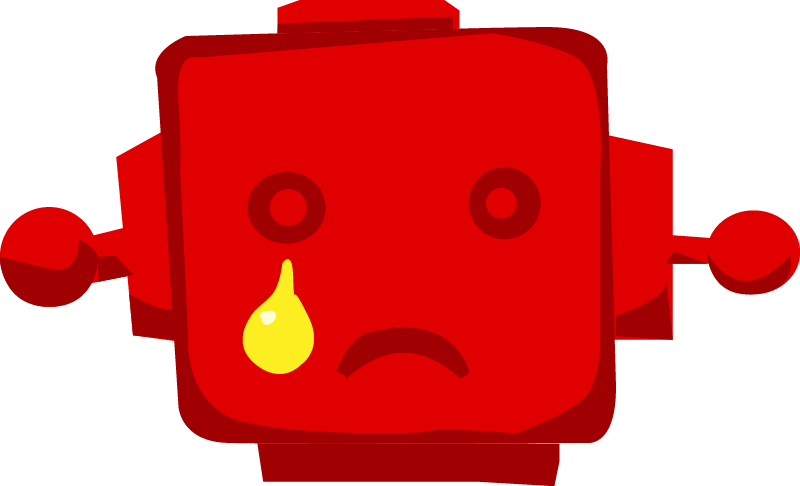 Sorry, no results!
Sorry, no results!
Thanks you for your interest in this course
Sorry, there are currently no dates available for this course. Please submit an enquiry and one of our team will contact you about potential future dates or alternative options.
The contact information you provide, allows us to respond to your query and to contact you about our products and services. You may unsubscribe from these communications at any time. For information on how to unsubscribe, as well as our privacy practices and commitment to protecting your privacy, please review our Privacy Notice.
Which Study Mode is right for you?
City Centre
- Official vendor content aligned to certification
- Focused on getting every student ready for their exam
- Live instructor-led
- Extra hands-on labs & review sessions
- Exam preparation & practice tests
- Certification Guarantee
- Exam voucher included
- Attend nationwide
Online Live
- Official vendor content aligned to certification
- Focused on getting every student ready for their exam
- Live instructor-led
- Extra hands-on labs & review sessions
- Exam preparation & practice tests
- Certification Guarantee
- Exam voucher included
- Attend nationwide
- Extended training days
Residential
- Official vendor content aligned to certification
- Focused on getting every student ready for their exam
- Live instructor-led
- Extra hands-on labs & review sessions
- Exam preparation & practice tests
- Certification Guarantee
- Exam voucher included
- Extended training days
- 24-hour lab access
- Food & accommodation included
- Distraction-free
- On-site testing