Looking for Global training? Go to https://firebrand.training/en or stay on the current site (United Kingdom)
TERMS AND CONDITIONS
Firebrand Training grants you a personal, non-exclusive, non-transferable license to access and use the site. You may download or print material from the site only for your own personal, non-commercial use. Please read our full terms and conditions.
MCSA Windows Server 2012 Course Preparation
If you are reading this document you have been confirmed to attend our 9 day MCSA Windows Server 2012 R2 course. This document includes information to get you prepared for your course so that you have the greatest chance of success during your 9 day stay with us.
Included here you will find a course introduction video that will let you know what to expect during your 9 day stay as well as highlighting some key areas of study. You will also find the biographies of some of our fulltime instructors who will be on hand to help you through your time with us. The main focus of this document is to guide your preparation during the last two weeks before your course so that you are focusing on the technologies that will give you the best chance of success during the course.
Instructor Bios
Below you will find details of some of our full time instructors, these are some of the instructors responsible for the delivery of Microsoft courses here at Firebrand.
The Lead instructor for the MCSA Windows Server 2012 course is Mike Brown. If you have any questions before your course, whether it be about the 9 day course itself or help with your course preparation, then please contact Mike via email.
Mike's email address is mbrown@firebrandtraining.co.uk
Mike Brown

Hi, my name is Mike Brown, I am the Lead Instructor at Firebrand for Microsoft Windows Server 2012 R2, Microsoft Azure Infrastructure and Office 365 Courses. I first became Microsoft Certified in 1996 and became a Microsoft Certified Trainer (MCT) in 1997.
I deliver both MCSA and MCSE courses at Firebrand and as well as being an MCT, I am also a Cisco Certified Solutions instructor (CCSI) and deliver CCNA training when needed.
I love working with the new cloud technologies and virtualization and when I am not teaching, I make videos on Microsoft technologies and write books on virtualization and CISCO certification.
I live in the North of England with my wife Frances, two cats and our new dog Inca.
Angela Cataldo

Hi, I am Angela Cataldo, I am the Lead Instructor for Microsoft SQL Server at Firebrand. I have been working with Microsoft technologies for over 25 years, both as an instructor and consultant and have been a Microsoft Certified Trainer for 15 years.
I deliver both MCSA and MCSE certification courses for SQL Server and work with Microsoft Azure and the System Centre suite of products.
I have a real passion and fascination for SQL Server and like to get involved with the community attending SQL Relay, SQL Bits and SQL Pass summits. I am also a member of a local SQL Pass group on the South Coast of England, I just love to talk SQL Server.
When I am not in the classroom evangelising about SQL Server, you can find me on the South Coast of England doing my second most favourite thing in the world, baking cakes and pastries.
Phil Chapman

Hi, my name is Phil Chapman, I am the Lead Instructor for CompTIA courses at Firebrand. However, I am also responsible for the delivery of MCSA and MCSE Server and Client courses. I also specialise in security-based training courses in Cyber Crime.
I became an MCT in 2007, following a long career in the Intelligence branch of the Royal Air Force and have been delivering MTA/MCSA/MCSE courses since that time. My particular passion is for all things security and enjoy delivering the MCSA courses to a wide range of delegates who are interested in honing their skillset on administration, networking and associated technologies.
I currently live in West Yorkshire, have 2 grown up kids, a dog, cat, tortoise, 2 rabbits, some fish and a lovely wife. In my spare time I enjoy playing music and have an eclectic mix of instruments which I attempt to get good at. My ukulele normally joins me when I am away from home training – but don’t worry – I don’t do classroom gigs!
Course Pre-Reading - 14 Days Before Your Course
There are lots of topics that you will be covering during the 9 day MCSA Windows Server 2012 R2 course, but one topic that will come up in all three MCSA exams and is covered in each section of the course, is PowerShell. PowerShell is one of the main administration tools we will cover during the course and will be heavily tested on the 70-410 exam and will also be tested in the 70-411 and 70-412 exams.
So the first thing we would like you to cover is PowerShell. We would like you to start by watching a couple of videos that are available on the Microsoft Virtual Academy website.
This website is FREE, it contains hundreds of hours of video courses to help you learn Microsoft Technologies. The videos we would like you to watch cover an introduction to PowerShell, they were produced a couple of years ago and based on PowerShell 3.0 but the lessons are still relevant for the current PowerShell 5.0 version. The whole course contains 10 videos but to prepare for your MCSA course we only need you to work with the first 3.
If you don't have an MVA account then you might want to click the Sign in link on the site and sign up for an account, that way you can keep track of the courses you have worked through. You can use the link below to access the whole course on the MVA website but we embedded the 3 modules we want you to work though.
You might want to have a Windows 7, 8 or Windows 10 workstation or a Server 2012 / 2012 R2 server available so that you can work through the examples presented in the videos. Each video is about 30 minutes long but I would put aside 1 hour for each one. That way you can pause the video, try the examples then restart the video.
Click Here for the PowerSell 3.0 Jumpstart course
Remember, as you work through these videos if you have any question email mbrown@firebrandtraining.co.uk
By this point, I imagine you will need a break from PowerShell. We have put together a slide deck that looks at the basics of Active Directory structure. Active Directory will be covered in each section of the MCSA Server 2012 R2 course. More importantly, a good understanding of Active Directory will make your career with Windows Server 2012 R2 much more productive.
As part of the MCSA Windows Server 2012 course you will also spend a lot of time learning and working with Active Directory. Part of this will be administering Active Directory from PowerShell. If you are feeling more comfortable with PowerShell having worked though the first three videos, take a look at the next couple that focus specifically on administering Active Directory from PowerShell.
To practice the examples in the next two videos, you will need access to an Active Directory domain. If you don't have access to an Active directory domain, still watch the videos and make notes. You will get a chance to work through these examples during your course.
Below are a few examples of using PowerShell to administer Active Directory users, see if you can figure out what the examples do..... if you need help then email.
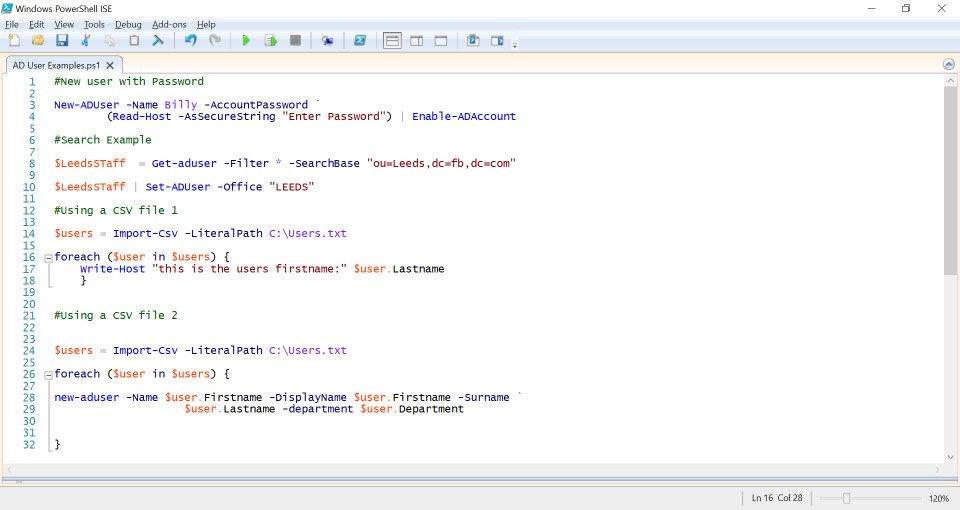
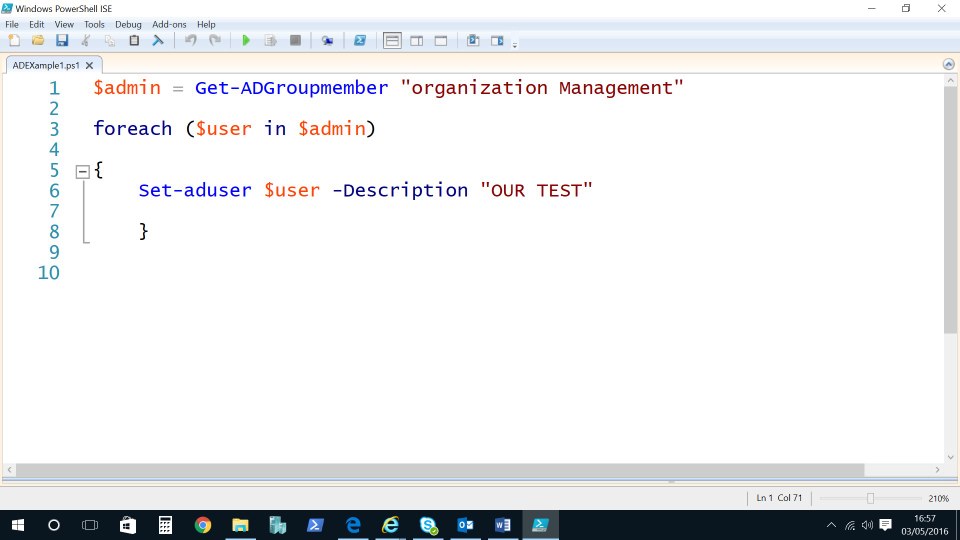
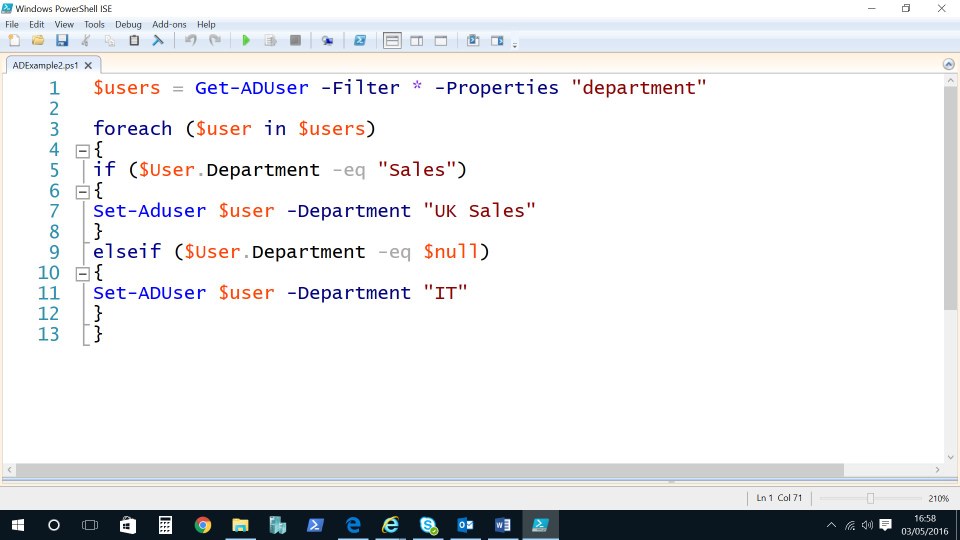
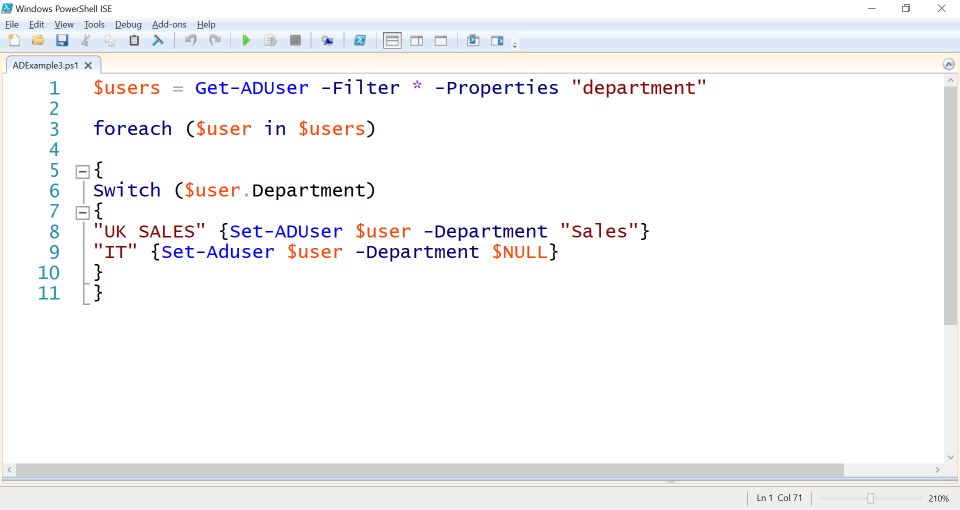
One of the most powerful aspects of PowerShell is its ability to remotely manage servers. To do this, a feature called PowerShell Remoting must be enabled on the remote server. You can then either invoke a command to run on the target server or servers or you can enter a remote session, run your commands and then exit the remote session.
Finally, it doesn't matter whether the remote server is part of your domain or whether it is in a workgroup, we can still manage it remotely as long as the workgroup machine is added as trust host on your management server.
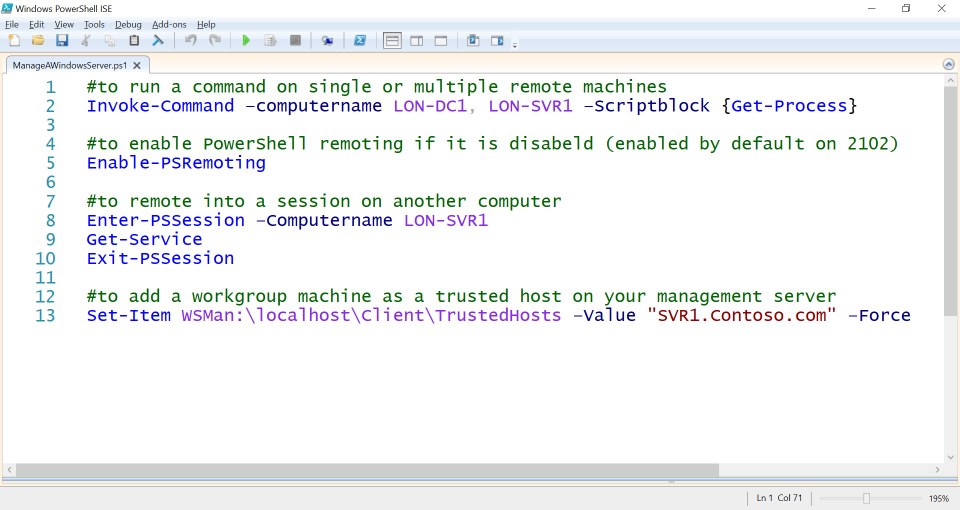
9 Days Before Your Course
As part of your joining instructions you will have received information on how to register for your courses online courseware. The company that provides access to the online courseware is SkillPipe. When you create an account and register your courseware codes (you will get three codes for the MCSA: Windows Server Course) you will see several versions of each course. We will be using the D versions of each course.
At this point in your preparation, you might want to start having a read of the 20410D courseware. In particular Modules 1 and Module 2 will give you a good head start on the course. Take an evening or two to read through the two modules. If you have any questions as you read through the two modules, get in touch with one of our instructors. Don't worry if you don't fully understand all the concepts, we will be going through everything during the course.
Hyper-V is a major role in Server 2012 R2. Networks today are designed around virtualisation and Hyper-V is one of the market leading virtualization technologies. You will learn all about Hyper-V during your 9 day course, but it will give you a big advantage if you do some work in this area. Start with these videos to get a good introduction to Microsoft virtualisation and Hyper-V
5 Days Before Your Course
IPv4 and IPv6
There are certain topics that always take a little while to sink in. IPv4 and IPv6 numbering are two of those topics. If you have a good working knowledge of IPv4 numbering and sub netting, then you might be tempted to skip this section. My advice though, is to take a look at the material and make sure that you are not missing anything.
We have created some PDF documents that you can access via the link below. Start with the Binary for IPv4 PDF then take a look at the IPv4 Addressing PDF. Finally have a look at the IPv4 Worksheets, work through the examples and if you have any questions then please get in touch. Our aim here is to cover some of the basics before the course start date.
DNS
DNS is a major role on networks today, It is a requirement of Active Directory that DNS is available on your network. DNS will be covered in each of the three sections of your MCSA Server 2012 course.
To give yourself a head start we have some DNS Introduction material for you to work through. Check out the embed below and as always if you have any questions, please get in touch.
Group Policy Objects (GPOs)
Across all three exams GPOs will be tested, in particular exams 70-10 and 70-411 will have lots of questions on GPOs.
To give you a head start, we have some GPO Introduction material for you to work through. Check out the embed below and as always if you have any questions, please get in touch.
During Your Course
During your course you will work from two primary sets source material.
The first is the skillpipe courseware. Three Microsoft Official Curriculum courses each covering 12 or 13 modules with each module having a series of lab exercises that you will be able to work through in class to reinforce what you have learned when going through the module with your instructor. You should already have access to this courseware.
The second is a course PDF put together by Firebrand instructors. This PDF fills in gaps between the Microsoft Official Curriculum courseware and the exam. Its focus is on the command line tools. you can grab a copy of the PDF from the link below.
MCSA: Windows Server 2012 Supplementary Courseware
You will also be given access to practice tests for each of the three exams that you will be studying for. The practice tests are provide by MeasureUp.
MeasureUP are an official provider of practice questions for Microsoft tests. They will be the only testing software that is allowed to be used during your Firebrand course unless other official sanctioned tests become available and we decide to switch providers.
You will also be provided with a Server to perform all labs on as well as the opportunity to sign out a tablet so that you can do research / practice tests away from the classroom (please feel free to bring your own laptop / tablet device)
DISCLAIMER
Firebrand Training grants you a personal, non-exclusive, non-transferable license to access and use the site. You may download or print material from the site only for your own personal, non-commercial use. Read our full terms and conditions on https://firebrand.training/uk/learn/terms-and-conditions.
 Part of the BPP Education Group
Part of the BPP Education Group