Cisco - Implementing & Operating Cisco Enterprise Network Core Technologies certification
Overview
The Cisco Certified Specialist - Enterprise Core certification is offered as 5 days in-classroom modules, and a required 3 days self-study modules. Train with Firebrand, and you'll cover all modules over a total of just 6 days, including sitting Exam 350-401 ENCOR. Get certified with Firebrand at 33% faster than traditional training.
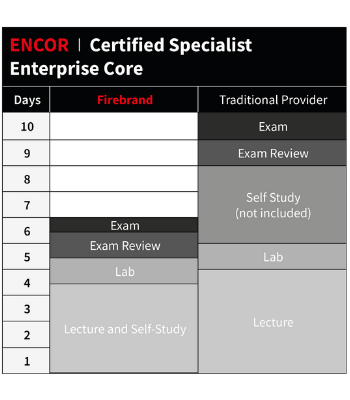
Get the skills and knowledge you need to implement core enterprise network technologies within your business on this accelerated Cisco Certified Specialist - Enterprise Core course.
In just 6 days, you'll learn how to implement virtualisation, network assurance and automation into your business. You'll also discover core enterprise network technologies like dual stack (IPv4 and IPv6) architecture.
During your accelerated course, you'll study:
- Working principles of the Cisco SD-Access solution
- Configuration and verification of data path virtualisation technologies
- Interpretation of REST API response codes and results in payload using Cisco DNA Centre and RESTCONF
You'll get access to official courseware and learn from certified Cisco instructors, as Firebrand is a Cisco Learning Partner. At the end of the course, you'll sit exam 350-401 ENCOR: Implementing and Operating Cisco Enterprise Network Core Technologies v1.0 and achieve the Cisco Certified Specialist - Enterprise Core certification.
Start your Cisco journey in a distraction-free environment and learn at twice the speed through Firebrand's Lecture | Lab | Review methodology.
Your next steps to CCNP or CCIE certifications
Once you have passed the 350-401 ENCOR exam, you'll be ready to sit any of the following Cisco concentration exams:
- 300-410 ENARSI: Implementing Cisco Enterprise Advanced Routing Services (ENARSI)
- 300-415 ENSDWI: Implementing Cisco SD-WAN Solutions (SDWAN300)
- 300-420 ENDSLD: Designing Cisco Enterprise Network (ENSLD)
- 300-425 ENWLSD: Designing Cisco Enterprise Wireless Networks (ENWLSD)
- 300-430 ENWLSI: Implementing Cisco Enterprise Wireless Networks (ENWLSI)
- 300-435 ENAUTO: Implementing Automation for Cisco Enterprise Solutions (ENAUI)
Pass any of these exams and you'll achieve your CCNP Enterprise certification.
Or, if you're aiming for the CCIE Enterprise Infrastructure and CCIE Enterprise Wireless certifications, you'll just need to complete the appropriate lab:
- CCIE Enterprise Infrastructure (CIE Enterprise Infrastructure v1.0 lab)
- CCIE Enterprise Wireless (CCIE Enterprise Wireless v1.0 lab)
Benefits
Seven reasons why you should sit your course with Firebrand Training
- Two options of training. Choose between residential classroom-based, or online courses
- You'll be certified fast. With us, you’ll be trained in record time
- Our course is all-inclusive. A one-off fee covers all course materials, exams**, accommodation* and meals*. No hidden extras.
- Pass the first time or train again for free. This is our guarantee. We’re confident you’ll pass your course the first time. But if not, come back within a year and only pay for accommodation, exams and incidental costs
- You’ll learn more. A day with a traditional training provider generally runs from 9 am – 5 pm, with a nice long break for lunch. With Firebrand Training you’ll get at least 12 hours/day of quality learning time, with your instructor
- You’ll learn faster. Chances are, you’ll have a different learning style to those around you. We combine visual, auditory and tactile styles to deliver the material in a way that ensures you will learn faster and more easily
- You’ll be studying with the best. We’ve been named in the Training Industry’s “Top 20 IT Training Companies of the Year” every year since 2010. As well as winning many more awards, we’ve trained and certified over 135,000 professionals
- * For residential training only. Doesn't apply for online courses
- ** Some exceptions apply. Please refer to the Exam Track or speak with our experts
Curriculum
Implementing and Operating Cisco Enterprise Network Core Technologies (ENCOR) v1.0
- Module 1: Examining Cisco Enterprise Network Architecture
- Module 2: Understanding Cisco Switching Paths
- Module 3: Implementing Campus LAN Connectivity
- Module 4: Building Redundant Switched Topology
- Module 5: Implementing Layer 2 Port Aggregation
- Module 6: Understanding EIGRP
- Module 7: Implementing OSPF
- Module 8: Optimising OSPF
- Module 9: Exploring EBGP
- Module 10: Implementing Network Redundancy
- Module 11: Implementing NAT
- Module 12: Introducing Virtualisation Protocols and Techniques
- Module 13: Understanding Virtual Private Networks and Interfaces
- Module 14: Understanding Wireless Principles
- Module 15: Examining Wireless Deployment Options
- Module 16: Understanding Wireless Roaming and Location Services
- Module 17: Examining Wireless AP Operation
- Module 18: Understanding Wireless Client Authentication
- Module 19: Troubleshooting Wireless Client Connectivity
- Module 20: Introducing Multicast Protocols
- Module 21: Introducing QoS
- Module 22: Implementing Network Services
- Module 23: Using Network Analysis Tools
- Module 24: Implementing Infrastructure Security
- Module 25: Implementing Secure Access Control
- Module 26: Understanding Enterprise Network Security Architecture
- Module 27: Exploring Automation and Assurance Using Cisco DNA Center
- Module 28: Examining the Cisco SD-Access Solution
- Module 29: Understanding the Working Principles of the Cisco SD-WAN Solution
- Module 30: Understanding the Basics of Python Programming
- Module 31: Introducing Network Programmability Protocols
- Module 32: Introducing APIs in Cisco DNA Center and vManage
Lab outline
- Module 1: Investigate the CAM
- Module 2: Analyse Cisco Express Forwarding
- Module 3: Troubleshoot VLAN and Trunk Issues
- Module 4: Tuning Spanning Tree Protocol (STP) and Configuring Rapid Spanning Tree Protocol (RSTP)
- Module 5: Configure Multiple Spanning Tree Protocol
- Module 6: Troubleshoot EtherChannel
- Module 7: Implement Multi-area OSPF
- Module 8: Implement OSPF Tuning
- Module 9: Apply OSPF Optimisation
- Module 10: Implement OSPFv3
- Module 11: Configure and Verify Single-Homed EBGP
- Module 12: Implementing Hot Standby Routing Protocol (HSRP)
- Module 13: Configure Virtual Router Redundancy Protocol (VRRP)
- Module 14: Implement NAT
- Module 15: Configure and Verify Virtual Routing and Forwarding (VRF)
- Module 16: Configure and Verify a Generic Routing Encapsulation (GRE) Tunnel
- Module 17: Configure Static Virtual Tunnel Interface (VTI) Point-to-Point Tunnels
- Module 18: Configure Wireless Client Authentication in a Centralised Deployment
- Module 19: Troubleshoot Wireless Client Connectivity Issues
- Module 20: Configure Syslog
- Module 21: Configure and Verify Flexible NetFlow
- Module 22: Configuring Cisco IOS Embedded Event Manager (EEM)
- Module 23: Troubleshoot Connectivity and Analyse Traffic with Ping, Traceroute, and Debug
- Module 24: Configure and Verify Cisco IP SLAs
- Module 25: Configure Standard and Extended ACLs
- Module 26: Configure Control Plane Policing
- Module 27: Implement Local and Server-Based AAA
- Module 28: Writing and Troubleshooting Python Scripts
- Module 29: Explore JavaScript Object Notation (JSON) Objects and Scripts in Python
- Module 30: Use NETCONF Via SSH
- Module 31: Use RESTCONF with Cisco IOS XE Software
Exam Track
As part of your accelerated course, you'll sit the following at the Firebrand Training centre, covered by your Certification Guarantee:
Implementing Cisco Enterprise Network Core Technologies v1.0
- Exam code: 350-401 ENCOR
- Duration: 120 minutes
- Domains:
- Architecture (15%)
- Virtualisation (10%)
- Infrastructure (30%)
- Network Assurance (10%)
- Security (20%)
- Automation (15%)
These domains are general guidelines for the content likely to be included in the exam. As Cisco continues to develop this certification, other related topics may also appear.
What's Included
Your accelerated course includes:
- Accommodation *
- Meals, unlimited snacks, beverages, tea and coffee *
- On-site exams **
- Exam vouchers **
- Practice tests **
- Certification Guarantee ***
- Courseware
- Up-to 12 hours of instructor-led training each day
- 24-hour lab access
- Digital courseware **
- * For residential training only. Accommodation is included from the night before the course starts. This doesn't apply for online courses.
- ** Some exceptions apply. Please refer to the Exam Track or speak with our experts
- *** Pass first time or train again free as many times as it takes, unlimited for 1 year. Just pay for accommodation, exams, and incidental costs.
Prerequisites
Before attending this accelerated course, you should have knowledge and skills in:
- Implementing Enterprise LAN networks
- Enterprise routing and wireless connectivity
- Python scripting
Unsure whether you meet the prerequisites? Don’t worry. Your training consultant will discuss your background with you to understand if this course is right for you.
Reviews
Here's the Firebrand Training review section. Since 2001 we've trained exactly 134561 students and asked them all to review our Accelerated Learning. Currently, 96.41% have said Firebrand exceeded their expectations.
Read reviews from recent accelerated courses below or visit Firebrand Stories for written and video interviews from our alumni.
"Our course was great and I am well pleased with the experience; it was my first with Firebrand. The instructor was highly knowledgeable and was able to answer all material presented and any questions that were raised. The course was a lot of material to cover and it's best if you come into the course with extensive self study beforehand."
JH. (26/6/2023 (Monday) to 1/7/2023 (Saturday))
"Excellent training session."
JD, Gloucestershire NHS Trust. (26/6/2023 (Monday) to 1/7/2023 (Saturday))
"The site is fully open and is a relaxing place to study with no distractions. Instructors are very friendly and there is no presure on you to do any exams straight away, but they will support you in every way if you wish too."
Martin Walsh. (22/6/2020 (Monday) to 27/6/2020 (Saturday))
"Really enjoyed the course. It was thoroughly taught and in depth. Made sure there was plenty of opportunities to ask questions and then spent time explaining the answers to the questions making sure everyone understood the content both online and in person."
Anonymous. (9/10/2023 (Monday) to 14/10/2023 (Saturday))
"Easy to connect and follow on distance. Almost feels like I'm in the classroom. The camera and the sharing screen interacts very well. No matter the exam result. Thank you tutor!"
IG. (9/10/2023 (Monday) to 14/10/2023 (Saturday))
Course Dates
Start |
Finish |
Status |
Book now |
|---|---|---|---|
|
11/3/2024 (Monday) |
16/3/2024 (Saturday) |
Finished - Leave feedback |
|
|
17/6/2024 (Monday) |
22/6/2024 (Saturday) |
Open |
|
|
14/10/2024 (Monday) |
19/10/2024 (Saturday) |
Open |
 Part of the BPP Education Group
Part of the BPP Education Group