It will take you just two seconds to see our prices...
Overview

On this accelerated Google Associate Cloud Engineer course, you’ll learn how to deploy applications, monitor operations and manage enterprise solutions on Google Cloud.
In just 4 days, you’ll learn how to configure, access and implement security though managing Identity and Access Management (IAM), as well as ensure successful deployment and implementation of cloud solutions.
Train at twice the speed with Firebrand's unique Lecture | Lab | Review methodology. On this all-inclusive and distraction-free course, you'll sit your exam and become a Google Associate Cloud Engineer.
Return to the office with the skill-set you need to set up an effective cloud infrastructure, fast.
Curriculum
Module 1: Setting up a cloud solution environment
- 1a. Setting up cloud projects and accounts:
- Creating projects
- Assigning users to pre-defined IAM roles within a project
- Linking users to G Suite identities
- Enabling APIs within projects
- Provisioning one or more Stackdriver accounts
- 1.b Managing billing configuration:
- Creating one or more billing accounts
- Linking projects to a billing account
- Establishing billing budgets and alerts
- Setting up billing exports to estimate daily/monthly charges
- 1.c Installing and configuring the command line interface (CLI), specifically the Cloud SDK (e.g., setting the default project)
Module 2: Planning and configuring a cloud solution
- 2.a Planning and estimating GCP product use using the Pricing Calculator
- 2.b Planning and configuring compute resources:
- Selecting appropriate compute choices for a given workload (e.g., Compute Engine, Kubernetes Engine, App Engine)
- Using preemptible VMs and custom machine types as appropriate
- 2.c Planning and configuring data storage options:
- Product choice (e.g., Cloud SQL, BigQuery, Cloud Spanner, Cloud Bigtable)
- Choosing storage options (e.g., Regional, Multi-regional, Nearline, Coldline)
- 2.d Planning and configuring network resources:
- Differentiating load balancing options
- Identifying resource locations in a network for availability
- Configuring Cloud DNS
Module 3: Deploying and implementing a cloud solution
- 3.a Deploying and implementing Compute Engine resources:
- Launching a compute instance using Cloud Console and Cloud SDK (gcloud) (e.g., assign disks, availability policy, SSH keys)
- Creating an autoscaled managed instance group using an instance template
- Generating/uploading a custom SSH key for instances
- Configuring a VM for Stackdriver monitoring and logging
- Assessing compute quotas and requesting increases
- Installing the Stackdriver Agent for monitoring and logging
- 3.b Deploying and implementing Kubernetes Engine resources:
- Deploying a Kubernetes Engine cluster
- Deploying a container application to Kubernetes Engine using pods
- Configuring Kubernetes Engine application monitoring and logging
- 3.c Deploying and implementing App Engine and Cloud Functions resources:
- Deploying an application to App Engine (e.g., scaling configuration, versions, and traffic splitting)
- Deploying a Cloud Function that receives Google Cloud events (e.g., Cloud Pub/Sub events, Cloud Storage object change notification events)
- 3.d Deploying and implementing data solutions:
- Initialising data systems with products (e.g., Cloud SQL, Cloud Datastore, BigQuery, Cloud Spanner, Cloud Pub/Sub, Cloud Bigtable, Cloud Dataproc, Cloud Storage)
- Loading data (e.g., Command line upload, API transfer, Import/export, load data from Cloud Storage, streaming data to Cloud Pub/Sub)
- 3.e Deploying and implementing networking resources:
- Creating a VPC with subnets. (e.g., Custom-mode VPC, Shared VPC)
- Launching a Compute Engine instance with custom network configuration (e.g., Internal-only IP address, Google private access, Static external and private IP address, network tags)
- Creating ingress and egress firewall rules for a VPC (e.g., IP subnets, Tags, Service accounts)
- Creating a VPN between a Google VPC and an external network using Cloud VPN
- Creating a load balancer to distribute application network traffic to an application (e.g., Global HTTP(S) load balancer, Global SSL Proxy load balancer, Global TCP Proxy load balancer, Regional Network load balancer, Regional Internal load balancer)
- 3.f Deploying a Solution using Cloud Launcher:
- Browsing Cloud Launcher catalog and viewing solution details
- Deploying a Cloud Launcher marketplace solution
- 3.g Deploying an Application using Deployment Manager:
- Developing Deployment Manager templates to automate deployment of an application.
- Launching a Deployment Manager template to provision GCP resources and configure an application automatically.
Module 4: Ensuring successful operation of a cloud solution
- 4.a Managing Compute Engine resources:
- Managing a single VM instance (e.g., start, stop, edit configuration, or delete an instance)
- SSH/RDP to the instance
- Attaching a GPU to a new instance and installing CUDA libraries
- Viewing current running VM Inventory (instance IDs, details)
- Working with snapshots (e.g., create a snapshot from a VM, view snapshots, delete a snapshot)
- Working with Images (e.g., create an image from a VM or a snapshot, view images, delete an image)
- Working with Instance Groups (e.g., set auto-scaling parameters, assign instance template, create an instance template, remove instance group)
- Working with management interfaces (e.g., Cloud Console, Cloud Shell, GCloud SDK).
- 4.b Managing Kubernetes Engine resources:
- Viewing current running cluster inventory (nodes, pods, services)
- Browsing the container image repository and viewing container image details
- Working with nodes (e.g., add, edit, or remove a node)
- Working with pods (e.g., add, edit, or remove pods)
- Working with services (e.g., add, edit, or remove a service)
- Working with management interfaces (e.g., Cloud Console, Cloud Shell, Cloud SDK)
- 4.c Managing App Engine resources:
- Adjusting application traffic splitting parameters
- Setting scaling parameters for autoscaling instances
- Working with management interfaces (e.g., Cloud Console, Cloud Shell, Cloud SDK)
- 4.d Managing data solutions:
- Executing queries to retrieve data from data instances (e.g., Cloud SQL, BigQuery, Cloud Spanner, Cloud Datastore, Cloud Bigtable, Cloud Dataproc)
- Estimating costs of a BigQuery query
- Backing up and restoring data instances (e.g., Cloud SQL, Cloud Datastore, Cloud Dataproc)
- Reviewing job status in Cloud Dataproc or BigQuery
- Moving objects between Cloud Storage buckets
- Converting Cloud Storage buckets between storage classes
- Setting object lifecycle management policies for Cloud Storage buckets
- Working with management interfaces (e.g., Cloud Console, Cloud Shell, Cloud SDK)
- 4.e Managing networking resources:
- Adding a subnet to an existing VPC
- Expanding a CIDR block subnet to have more IP addresses
- Reserving static external or internal IP addresses
- Working with management interfaces (e.g., Cloud Console, Cloud Shell, Cloud SDK)
- 4.f Monitoring and logging:
- Creating Stackdriver alerts based on resource metrics
- Creating Stackdriver custom metrics
- Configuring log sinks to export logs to external systems (e.g., on premises or BigQuery)
- Viewing and filtering logs in Stackdriver
- Viewing specific log message details in Stackdriver
- Using cloud diagnostics to research an application issue (e.g., viewing Cloud Trace data, using Cloud Debug to view an application point-in-time)
- Viewing Google Cloud Platform status
- Working with management interfaces (e.g., Cloud Console, Cloud Shell, Cloud SDK).
Module 5: Configuring access and security
- 5.a Managing Identity and Access Management (IAM):
- Viewing account IAM assignments
- Assigning IAM roles to accounts or Google Groups
- Defining custom IAM roles
- 5.b Managing service accounts:
- Managing service accounts with limited scopes
- Assigning a service account to VM instances
- Granting access to a service account in another project
- 5.c Viewing audit logs for project and managed services
Exam Track
You'll sit the following exam at the Firebrand Training centre, covered by your Certification Guarantee:
- Google Cloud Certified - Associate Cloud Engineer
- Exam format: Multiple choice/multiple select
- Duration: 2 hours
- Domains:
- 1. Set up a cloud solution environment
- 2. Plan and configure a cloud solution
- 3. Deploy and implement a cloud solution
- 4. Ensure successful operation of a cloud solution
- 5. Configure access and security
Prerequisites
Before attending this accelerated course, you should have:
- Experience working with public clouds and on-premises solutions
- The ability to use Google Cloud Console
- The ability to use the command-line interface to perform platform-based tasks to maintain one or more deployed solutions that use Google-managed or self-managed services on Google Cloud
What's Included
Your accelerated course includes:
- Accommodation *
- Meals, unlimited snacks, beverages, tea and coffee *
- On-site exams **
- Exam vouchers **
- Practice tests **
- Certification Guarantee ***
- Courseware
- Up to 12 hours of instructor-led training each day
- 24-hour lab access
- Digital courseware **
* For residential training only. Accommodation is included from the night before the course starts. This doesn't apply to online courses.
** Some exceptions apply. Please refer to the Exam Track or speak with our experts.
*** Pass the first time or train again for free as many times as it takes, unlimited for 1 year. Just pay for accommodation, exams, and incidental costs.
Benefits
Seven reasons why you should sit your course with Firebrand Training
- Two training options. Choose between residential classroom-based and online courses
- You'll be certified fast. With us, you’ll be trained in record time
- Our course is all-inclusive. A one-off fee covers all course materials, exams**, accommodation* and meals*. No hidden extras.
- Pass the first time or train again for free. This is our guarantee. We’re confident you’ll pass your course the first time. But if not, come back within a year and only pay for accommodation, exams and incidental costs
- You’ll learn more. A day with a traditional training provider generally runs from 9am–5pm, with a nice long break for lunch. With Firebrand, you’ll get at least 12 hours/day of quality learning time with your instructor
- You’ll learn faster. Chances are, you’ll have a different learning style to those around you. We combine visual, auditory and tactile styles to deliver the material in a way that ensures you will learn faster and more easily
- You’ll be studying with the best. We’ve been named in the Training Industry’s “Top 20 IT Training Companies of the Year” every year since 2010. As well as winning many more awards, we’ve trained and certified over 135,000 professionals
*For residential training only. Doesn't apply for online courses
**Some exceptions apply. Please refer to the Exam Track or speak with our experts
Are you ready for the course?
Get access to free practice tests for your course Free Practice Test
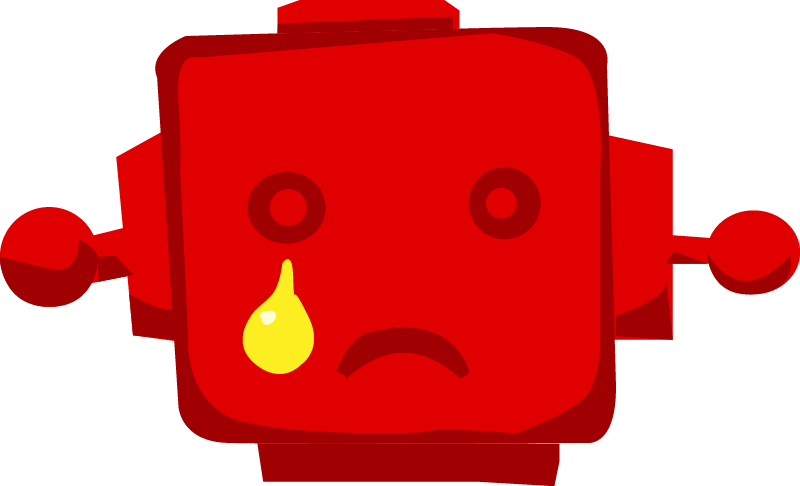 Sorry, no results!
Sorry, no results!
Thanks you for your interest in this course
Sorry, there are currently no dates available for this course. Please submit an enquiry and one of our team will contact you about potential future dates or alternative options.
The contact information you provide, allows us to respond to your query and to contact you about our products and services. You may unsubscribe from these communications at any time. For information on how to unsubscribe, as well as our privacy practices and commitment to protecting your privacy, please review our Privacy Notice.
Which Study Mode is right for you?
City Centre
- Official vendor content aligned to certification
- Focused on getting every student ready for their exam
- Live instructor-led
- Extra hands-on labs & review sessions
- Exam preparation & practice tests
- Certification Guarantee
- Exam voucher included
- Attend nationwide
Online Live
- Official vendor content aligned to certification
- Focused on getting every student ready for their exam
- Live instructor-led
- Extra hands-on labs & review sessions
- Exam preparation & practice tests
- Certification Guarantee
- Exam voucher included
- Attend nationwide
- Extended training days
Residential
- Official vendor content aligned to certification
- Focused on getting every student ready for their exam
- Live instructor-led
- Extra hands-on labs & review sessions
- Exam preparation & practice tests
- Certification Guarantee
- Exam voucher included
- Extended training days
- 24-hour lab access
- Food & accommodation included
- Distraction-free
- On-site testing