It will take you just two seconds to see our prices...
Overview
On this accelerated 9 day NCTA CloudMASTER course, you’ll learn practical skills to manage cloud technologies from a wide range of leading providers, 40% faster than traditional training. The course covers cloud technologies from Microsoft Azure, Amazon Web Services, Drupal, VMWare, WordPress, Google Docs and Digital Ocean.
You’ll learn how the technologies work in each cloud system, from multiple perspectives. You’ll then move on to learning the specifics of how the cloud systems operate in your business. This will help you deploy complex applications across multiple cloud technologies. You’ll also learn practical cloud architecture skills, helping you plan and implement cloud architecture to complete your specific business goals.
Through Firebrand’s unique Lecture | Lab | Review technique, official NCTA instructors and course materials, you’ll be prepared for all three CloudMASTER exams. You’ll cover topics like:
- Identifying business benefits of cloud computing
- Implementing Azure cloud services and virtual machines
- Implementing Rackspace cloud servers
- Protecting business continuity
This course is best suited to System Administrators looking to improve all areas of their cloud implementation knowledge. Learning practical skills will help Administrators conduct smoother implementation of cloud technologies, throughout the entire process.
Curriculum
Cloud Technologies
In this course, you will manage the core set of cloud technologies needed to function as a Certified Cloud Master:
- Lesson 1: Identifying Business Benefits of Cloud Computing
- Lesson 2: Selecting End-User Cloud Technologies
- Lesson 3: Supporting the Business Case for Cloud Computing
- Lesson 4: Applying Cloud Computing Models
- Lesson 5: Integrating Cloud Services
- Lesson 6: Selecting and Implementing Free Software as a Service (SaaS) Solutions
- Lesson 7: Selecting and Implementing a Paid SaaS Solution
- Lesson 8: Selecting SaaS Solutions for Small Businesses
- Lesson 9: Selecting SaaS Solutions for Medium-sized to Enterprise Businesses
- Lesson 10: Integrating SaaS Solutions
- Lesson 11: Selecting Platform as a Service (PaaS) Solutions
- Lesson 12: Selecting Infrastructure as a Service (IaaS) Solutions
Cloud Operations
In this course, you will deploy, configure, and administer Platform as a Service (PaaS) and Infrastructure as a Service (IaaS) solutions as needed to function as a Certified Cloud Master:
- Lesson 1: Cloud Operations
- Lesson 2: Planning Cloud Service Implementation
- Lesson 3: Deploying a Cloud Application with Digital Ocean
- Lesson 4: Deploying a Cloud Application with Heroku
- Lesson 5: Deploying Websites with Microsoft Azure
- Lesson 6: Implementing Azure Cloud Services and Virtual Machines
- Lesson 7: Managing Azure Applications with Visual Studio
- Lesson 8: Deploying Applications to Opscode Chef
- Lesson 9: Managing Server State with Puppet
- Lesson 10: Implementing Rackspace Cloud Servers
- Lesson 11: Importing and Exporting Data from Cloud Services
- Lesson 12: Managing Security and Compliance in Cloud Solutions
- Lesson 13: Planning and Executing a Phased Cloud Migration
Cloud Architecture
In this course, you will manage the design and plan the implementation of cloud architectures as needed to function as a Certified Cloud Master:
- Lesson 1: Planning a Cloud Solution Architecture
- Lesson 2: Selecting Amazon Web Services Building Blocks
- Lesson 3: Selecting AWS Infrastructure Components
- Lesson 4: Selecting Rackspace Cloud Features and Components
- Lesson 5: Selecting Microsoft Azure Features and Components
- Lesson 6: Managing Hardware Requirements and Constraints
- Lesson 7: Selecting Operating Systems for Cloud Solutions
- Lesson 8: Determining Database Support for Applications
- Lesson 9: Selecting Middleware to Meet Application Performance Requirements
- Lesson 9: Selecting Middleware to Meet Application Performance Requirements
- Lesson 10: Determining Licensing Requirements for Cloud Services
- Lesson 11: Protecting Business Continuity
- Lesson 12: Securing Data with Encryption
- Lesson 13: Securing Access to Cloud Services
- Lesson 14: Securing Data in Transit and at Rest
- Lesson 15: Monitoring Security
- Lesson 16: Managing Volume
- Lesson 17: Managing the Application Experience
- Lesson 18: Managing Business Requirements for Cloud Solutions
Exam Track
You'll sit the following exams at the Firebrand Training Centre, covered by your Certification Guarantee:
- NCTA Cloud Technologies exam
- NCTA Cloud Operations exam
- NCTA Cloud Architecture exam
You must pass all three exams to achieve the NCTA CloudMASTER certification.
What's Included
Included:
- Official NCTA course materials
- Official NCTA exams
Prerequisites
Before sitting this course you should have experience with basic client and server deployment, configuration, and use. You should also have knowledge of configuring network connectivity, configuring server and client communications, installing Windows or Linux servers, using administrative tools, configuring system properties, and configuring networking settings.
The following courses can help boost your knowledge of administration of specific operating system technologies
Benefits
Seven reasons why you should sit your course with Firebrand Training
- Two training options. Choose between residential classroom-based and online courses
- You'll be certified fast. With us, you’ll be trained in record time
- Our course is all-inclusive. A one-off fee covers all course materials, exams**, accommodation* and meals*. No hidden extras.
- Pass the first time or train again for free. This is our guarantee. We’re confident you’ll pass your course the first time. But if not, come back within a year and only pay for accommodation, exams and incidental costs
- You’ll learn more. A day with a traditional training provider generally runs from 9am–5pm, with a nice long break for lunch. With Firebrand, you’ll get at least 12 hours/day of quality learning time with your instructor
- You’ll learn faster. Chances are, you’ll have a different learning style to those around you. We combine visual, auditory and tactile styles to deliver the material in a way that ensures you will learn faster and more easily
- You’ll be studying with the best. We’ve been named in the Training Industry’s “Top 20 IT Training Companies of the Year” every year since 2010. As well as winning many more awards, we’ve trained and certified over 135,000 professionals
*For residential training only. Doesn't apply for online courses
**Some exceptions apply. Please refer to the Exam Track or speak with our experts
Are you ready for the course?
Get access to free practice tests for your course Free Practice Test
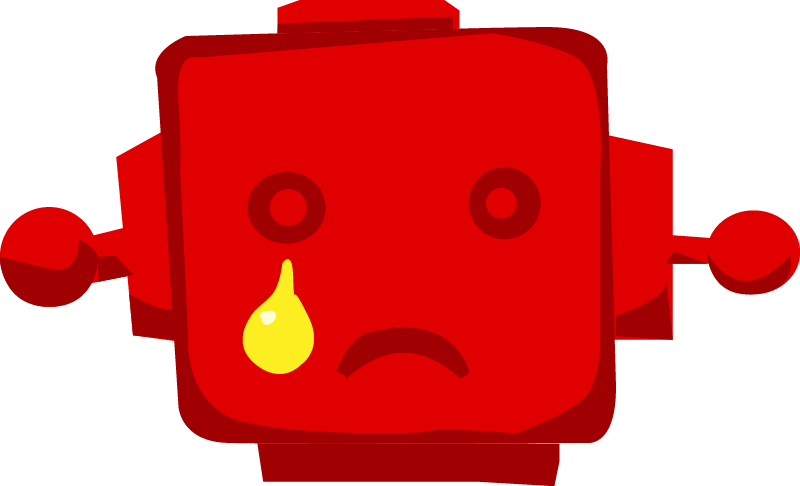 Sorry, no results!
Sorry, no results!
Thanks you for your interest in this course
Sorry, there are currently no dates available for this course. Please submit an enquiry and one of our team will contact you about potential future dates or alternative options.
The contact information you provide, allows us to respond to your query and to contact you about our products and services. You may unsubscribe from these communications at any time. For information on how to unsubscribe, as well as our privacy practices and commitment to protecting your privacy, please review our Privacy Notice.
Which Study Mode is right for you?
City Centre
- Official vendor content aligned to certification
- Focused on getting every student ready for their exam
- Live instructor-led
- Extra hands-on labs & review sessions
- Exam preparation & practice tests
- Certification Guarantee
- Exam voucher included
- Attend nationwide
Online Live
- Official vendor content aligned to certification
- Focused on getting every student ready for their exam
- Live instructor-led
- Extra hands-on labs & review sessions
- Exam preparation & practice tests
- Certification Guarantee
- Exam voucher included
- Attend nationwide
- Extended training days
Residential
- Official vendor content aligned to certification
- Focused on getting every student ready for their exam
- Live instructor-led
- Extra hands-on labs & review sessions
- Exam preparation & practice tests
- Certification Guarantee
- Exam voucher included
- Extended training days
- 24-hour lab access
- Food & accommodation included
- Distraction-free
- On-site testing