It will take you just two seconds to see our prices...
Overview
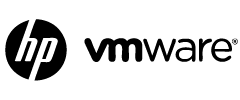
We deliver this VMware training in cooperation with HP Education Services, a VMware Authorized Training Center (VATC)
Get VMware VCP5-DCV certified in just five days. In partnership with HP Education Services as a global VATC, Firebrand has combined VMware Install, Configure, Manage with advanced scalability and performance monitoring tasks and skills needed for configuring highly available and scalable vSphere environments.
You’ll also sit the official VMware VCP5-DCV exam which is covered by the Firebrand Certification Guarantee.
What will I learn?
You'll learn advanced vSphere5.5 features from the Optimize & Scale course not included on the basic VMware Install, Configure, Manage course.Get 12 more hands-on labs, 5 extra modules, 11 additional features and a minimum of 10 hours added learning time. You’ll have more time with our official VMware instructor and take a deeper dive into feature details. Cut your organisation’s server sprawl and boost the efficiency of your existing resources.
The VMware® vSphere 5.5 course covers everything from design, installation, configuration to performance monitoring and best practices. In just five days, you'll become an expert in virtualisation with hands-on experience to configure a scalable virtual infrastructure. You'll also learn about:
- Configuring and controlling ESXi storage
- Creating, configuring, migrating, managing and monitoring virtual machines and applications
- Controlling VMware Infrastructure
- Using vCenter Server to monitor resource usage
- The implementation of VMware vSphere High Availability and VMware vSphere Fault Tolerance (FT)
- Using host profiles to control the ESXi Configuration Compliance
- Using VMware vSphere ESXi Image Builder CLI to create ESXi Images
- Using VMware vSphere Auto Deploy to deploy ESXi hosts
- Use of profile-specific storage and VMware vSphere Storage DRS to scale space
- Using the VMware vSphere Update Manager to apply ESXi patches
- Using the VMware vSphere Management Assistant (vMA) to control vSphere
- Provisioning ESXi, vCenter Server, and VMware vCenter Server Appliance
This official VMware vSphere training program is based on VMware ESXi 5.5 and VMware vCenter Server 5.5
Curriculum
Module 1 - Course Introduction
- Introductions and course logistics
- Course objectives
Module 2 - Introduction to VMware Virtualization
- Introduce virtualization and vSphere components
- Explain the concepts of server, network, and storage virtualization
- Describe where vSphere fits into the cloud architecture
- Install and use vSphere user interfaces
- Describe the ESXi architecture and configure various ESXi settings
Module 3 - Creating Virtual Machines
- Introduce virtual machines, virtual machine hardware, and virtual machine files
- Deploy a single virtual machine
Module 4 - VMware vCenter Server
- Introduce vCenter Server architecture
- Manage vCenter Server inventory objects and licenses
Module 5 - Configuring and Managing Virtual Networks
- Describe, create, and manage a standard switch
- Describe and modify standard switch properties
- Configure virtual switch load-balancing algorithms
Module 6 - Configuring and Managing Virtual Storage
- Introduce storage protocols and device names
- Configure ESXi with iSCSI, NFS, and Fibre Channel storage
- Create and manage VMware vSphere® VMFS datastores
- Introduce VMware vSphere® Storage Appliance
Module 7 - Virtual Machine Management
- Use templates and cloning to deploy virtual machines
- Modify and manage virtual machines
- Create and manage virtual machine snapshots
- Perform VMware vSphere® vMotion® and VMware vSphere® Storage vMotion® migrations
- Create a VMware vSphere® vApp™
- Use VMware® vCenter™ Converter™ Standalone to hot-clone a system
Module 8 - Access and Authentication Control
- Control user access through roles and permissions
- Discuss ESXi host access and authentication
- Integrate ESXi with Active Directory
- Introduce VMware® vShield™ products
Module 9 - Resourcing Management and Monitoring
- Introduce virtual CPU and memory concepts
- Describe methods for optimizing CPU and memory usage
- Configure and manage resource pools
- Use vCenter Server performance graphs and alarms to monitor resource usage
Module 10 - High Availability and Fault Tolerance
- Explain the vSphere HA architecture
- Configure and manage a vSphere HA cluster
- Set vSphere HA advanced parameters
- Enable FT on a virtual machine
Module 11 - Host Scalability
- Use host profiles to manage ESXi configuration compliance
- Configure and manage a VMware vSphere® Distributed Resource Scheduler™ cluster
- Configure Enhanced vMotion Compatibility
- Use vSphere HA and vSphere DRS together
- Configure and manage VMware vSphere® Distributed Power Management™
Module 12 - Network Scalability
- Create, configure, and manage vSphere distributed switches, network connections, and port groups
- Discuss distributed switch features, such as private VLANs, discovery protocols, VMware vSphere® Network I/O Control, NetFlow, and port mirroring
Module 13 - Storage Scalability
- Describe VMware vSphere® Storage APIs - Array Integration and Storage Awareness
- Explain profile-driven storage
- Add a storage policy to a virtual machine storage profile
- Introduce VMware vSphere® Storage I/O Control
- Create a datastore cluster
- Configure Storage DRS
Module 14 - Data Protection
- Discuss a strategy for backing up ESXi hosts and vCenter Server
- Introduce VMware vSphere® Data Protection™
- Discuss solutions for efficiently backing up virtual machines
Module 15 - Patch Management
- Use Update Manager to manage ESXi patching
- Install Update Manager and the Update Manager plug-in
- Create patch baselines
- Scan and remediate hosts
Module 16 - VMware vSphere Management Assistant
- Describe vMA
- Configure vMA
- Discuss the VMware vSphere® Command-Line Interface command set
- Perform command-line operations for host management, network management, storage management, and performance monitoring
Module 17 - Installing VMware Components
- Describe vCenter Linked Mode to manage multiple vCenter Server inventories
- Introduce ESXi installation
- Describe boot-from-SAN requirements
- Describe vCenter Server hardware, software, and database requirements
- Install vCenter Server (Windows-based)
- Introduce vCenter Server Appliance
- Install and configure vCenter Server Appliance
- Use Image Builder to create an ESXi installation image
- Use VMware vSphere® Auto Deploy™ to deploy a stateless ESXi host
Exam Track
You'll prepare for and sit the following exam on site:
- VMware Certified Professional 5 - Data Center Virtualization (VCP5-DCV) - Exam code VCP550
Prerequisites
To successfully complete this course you should have:
- Two years of experience with Microsoft or Linux Servers
- Basic virtualisation or cloud computing knowledge
What's Included
You, and every other student, will be assigned your own dedicated server with 24-hour access during the course. You'll perform all labs on exactly the same hardware you find in a real data centre. This means you can 'get your hands dirty', by revisiting labs and working at your own pace, without time constraints or distractions.
Benefits
Seven reasons why you should sit your course with Firebrand Training
- Two training options. Choose between residential classroom-based and online courses
- You'll be certified fast. With us, you’ll be trained in record time
- Our course is all-inclusive. A one-off fee covers all course materials, exams**, accommodation* and meals*. No hidden extras.
- Pass the first time or train again for free. This is our guarantee. We’re confident you’ll pass your course the first time. But if not, come back within a year and only pay for accommodation, exams and incidental costs
- You’ll learn more. A day with a traditional training provider generally runs from 9am–5pm, with a nice long break for lunch. With Firebrand, you’ll get at least 12 hours/day of quality learning time with your instructor
- You’ll learn faster. Chances are, you’ll have a different learning style to those around you. We combine visual, auditory and tactile styles to deliver the material in a way that ensures you will learn faster and more easily
- You’ll be studying with the best. We’ve been named in the Training Industry’s “Top 20 IT Training Companies of the Year” every year since 2010. As well as winning many more awards, we’ve trained and certified over 135,000 professionals
*For residential training only. Doesn't apply for online courses
**Some exceptions apply. Please refer to the Exam Track or speak with our experts
Are you ready for the course?
Get access to free practice tests for your course Free Practice Test
Course Dates
Sorry, there are currently no dates available for this course. Please submit an enquiry and one of our team will contact you about potential future dates or alternative options.
The contact information you provide, allows us to respond to your query and to contact you about our products and services. You may unsubscribe from these communications at any time. For information on how to unsubscribe, as well as our privacy practices and commitment to protecting your privacy, please review our Privacy Notice.
Which Study Mode is right for you?
City Centre
- Official vendor content aligned to certification
- Focused on getting every student ready for their exam
- Live instructor-led
- Extra hands-on labs & review sessions
- Exam preparation & practice tests
- Certification Guarantee
- Exam voucher included
- Attend nationwide
Online Live
- Official vendor content aligned to certification
- Focused on getting every student ready for their exam
- Live instructor-led
- Extra hands-on labs & review sessions
- Exam preparation & practice tests
- Certification Guarantee
- Exam voucher included
- Attend nationwide
- Extended training days
Residential
- Official vendor content aligned to certification
- Focused on getting every student ready for their exam
- Live instructor-led
- Extra hands-on labs & review sessions
- Exam preparation & practice tests
- Certification Guarantee
- Exam voucher included
- Extended training days
- 24-hour lab access
- Food & accommodation included
- Distraction-free
- On-site testing