It will take you just two seconds to see our prices...
Overview
The EC-Council Centre of Advanced Security Training has arrived at Firebrand Training. This three-day Advanced Network Defense course is intensive, and will make you think like a hacker. You will learn how to defend against the latest attacks.
Warning: This is not a beginner’s course. You'll be expected to know how to attempt attacks against many platforms and architectures. The instructor will challenge you to attack a device or system, then you will learn how to defend against it. The course is right for you if you're a: firewall administrator, system architect, or system / Windows administrator.
You will learn:
- How to identify security weaknesses in computer systems or networks, before it's too late
- How to use hacking and pen testing to defend against various attacks
- Best practices in developing secure system and network configurations
- How to deploy machines in a protected state
- Techniques critical to the protection of your entire enterprise against some of today’s most advanced threats
- How to detect malware
Note: this course doesn't include an exam, but you'll become Advanced Network Defense certified.
9x Accredited Training Centre of the Year

Firebrand Training has again won the EC-Council Accredited Training Centre of the Year Award, from a Training Partner network that has more than 700 training centres across 107 countries. This extends a record-breaking run of successive awards to nine years.
Jay Bavisi, President of EC-Council said: “The annual EC-Council Awards highlights the commitment and achievements of our global partners and trainers that have contributed to the information security community.”
Curriculum
Module 1: Firewalls
- Firewalls
- Firewall Types: Stateless Packet Filters
- Improving Device Remote-Access Security
- Locking Down the Console Port
- Protecting Terminal Lines
- Establishing Encrypted Communications
- Configuring HTTPS
- Configuring SSH
LAB: Securing the Perimeter
Module 2: Advanced Filtering
- Advanced Filtering Techniques
- Ingress Filtering
- Egress Filtering
- Source Address Verification (SAV)
- uRPF
- Additional Filtering Considerations
- Time-Based ACLs
- Reflexive ACLs
- Reflexive ACL vs. Static ACL
- Context-Based Access Control (CBAC)
- Essential Steps to Harden Routers
LAB: Advanced Filtering
Module 3: Firewall Configuration
- Firewall Types: Stateful Packet Filters
- Application Proxies
- Application Proxies vs. Stateful Packet filters
- Web Application Firewalls
- Web Application Firewall Types
- Web Application Firewall Products
- Firewall Architecture
- Screened Subnet Firewall
- The Classic Firewall Architecture
- Belt and Braces Firewall
- Separate Services Subnet
- Fortress Mentality
- De-parameterization
- Perimeter Configuration
LAB: Selecting a Firewall Architecture
Module 4: Hardening: Establishing a Secure Baseline
- Windows NT/2000/2003 and XP
- Windows 2000/2003/XP
- Windows 2003
- Windows Vista
- Server 2003 Architecture
- Broken Kernel
- Modes of the OS
- UNIX/Linux
- Secure Server Guidelines
- Hardening Systems
- Security Compliance Manager
- Device Security
- Essential Steps to Harden Switches
LAB: Hardening
Windows Server 2008 Security (Part I)
- Server 2008 Components
- Enterprise Protection
- AD RMS
- AD RMS Components
- EFS
- EFS Enhancements in Server 2008
- EFS Best Practices
LAB: Server 2008 Lab
Windows Server 2008 Security (Part II)
- IPsec Rules
- Firewall Scripting
- netsh
- Isolating a Server
- Group Policy Object
- Server Isolation Steps
- Domain Isolation
- Domain Isolation Issues
- Best Practices
- Trusted Platform Module
- Wave Systems
- TPM Architecture
- Crypto API
- Example
- Embassy Server Software
- Embassy Client Software
- Self-Encrypting Drives
LAB: TPM
Module 5: Intrusion Detection and Prevention
- Why Intrusion Detection?
- Fortress Mentality
- Intrusion Detection 101
- What is Intrusion Detection?
- False positives!
- Topology concerns
- Recommended in most circles
- Realistic
- Intrusion Prevention
- Types of IPS
- Host-Based Intrusion Prevention Systems
- Host-Based Intrusion Prevention Systems
LAB: Intrusion Detection
Module 6: Protecting Web Applications
- Top 10 www.owasp.org
- Injection Flaws
- Cross Site Scripting
- Broken Authentication
- Insecure Cryptographic Storage
- Reverse Engineering Web Apps
- Tools
- Hackbar
- Tamper Data
- The Two Main Attacks for Web
- XSS
- SQL Injection
- xp_cmdshell
- There is More
- More Tools
- SQL Inject Me
- XSS ME
- Choose The Right Database
- Practice, Practice, Practice
- Tutorials
- Mutillidae
- Web Application Firewalls
- Components of Web Application Firewall
LAB: Protecting Web Apps
Module 7: Memory Analysis
- Data Types Revisited
- Volatile
- System date and time
- Current network connections and Open ports
- Processes that opened ports
- Cached NetBIOS Names
- Users Currently Logged On
- Internal routing
- Running Processes
- Pslist
- Trivia
- Pslist –t
- Tasklist
- Tlist
- Running Services
- Open Files
- Process Memory Dumps
LAB: Memory Analysis
Module 8: Endpoint protection
- Introduction to NAC
- NAC Defined
- NAC General Architecture
- NAC General Architecture Illustrated
- NAC Concepts
- Inline NAC
- Out-of-Band
- Identifying NAC Requirements
- Implementing User-Based Identity Access Control
- Network Access Protection (NAP)
- NAP Components
- NAP Enforcement
- NAP Best Practices
- 802.1x
- EAP Explained
- LAB 1: Network Access Protection with DHCP
- LAB 2: Network Access Protection with IPsec
- LAB 3: Endpoint Protection
Module 9: Securing Wireless
- Wireless Tools
- Wireless Vulnerabilities Summary
- MAC Filtering
- Hiding Access Points
- Hijacking
- Jamming
- Identifying Targets
- Wardriving
- Sniffing on Wireless
- Attacking Encrypted Networks
- Wep Data
- The other case
- Reality
- WPA Tools
- WPA
- LEAP
- Asleap
- Comparison
LAB: Securing Wireless
What's Included
Official EC-Council Courseware
- CAST 614 - Advanced Network Defense
Prerequisites
Warning: This is not a beginner’s course. You'll be expected to know how to attempt attacks against many platforms and architectures. The instructor will challenge you to attack a device or system, then you will learn how to defend against it. The course is right for you if you're a: firewall administrator, system architect, or system / Windows administrator.
You must be familiar with IT security best practices, and have a good understanding of programming logic and common web technologies, as well as binary applications:
- Basic Windows administration for servers and workstations
- Basic Linux/NIX system administration skill
- Basic command line proficiency on both Windows and NIX systems
Ideally, the you'll be EC-Council CEH or ECSA certified - or have the equivalent experience.
Benefits
Seven reasons why you should sit your course with Firebrand Training
- Two training options. Choose between residential classroom-based and online courses
- You'll be certified fast. With us, you’ll be trained in record time
- Our course is all-inclusive. A one-off fee covers all course materials, exams**, accommodation* and meals*. No hidden extras.
- Pass the first time or train again for free. This is our guarantee. We’re confident you’ll pass your course the first time. But if not, come back within a year and only pay for accommodation, exams and incidental costs
- You’ll learn more. A day with a traditional training provider generally runs from 9am–5pm, with a nice long break for lunch. With Firebrand, you’ll get at least 12 hours/day of quality learning time with your instructor
- You’ll learn faster. Chances are, you’ll have a different learning style to those around you. We combine visual, auditory and tactile styles to deliver the material in a way that ensures you will learn faster and more easily
- You’ll be studying with the best. We’ve been named in the Training Industry’s “Top 20 IT Training Companies of the Year” every year since 2010. As well as winning many more awards, we’ve trained and certified over 135,000 professionals
*For residential training only. Doesn't apply for online courses
**Some exceptions apply. Please refer to the Exam Track or speak with our experts
Are you ready for the course?
Get access to free practice tests for your course Free Practice Test
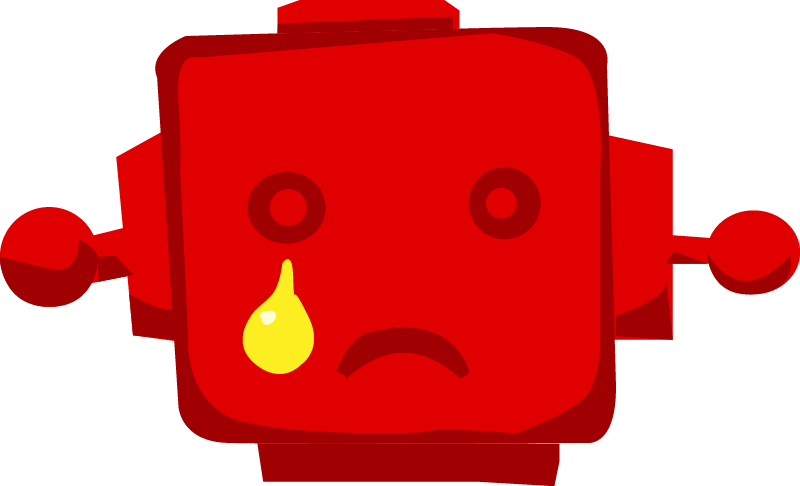 Sorry, no results!
Sorry, no results!
Thanks you for your interest in this course
Sorry, there are currently no dates available for this course. Please submit an enquiry and one of our team will contact you about potential future dates or alternative options.
The contact information you provide, allows us to respond to your query and to contact you about our products and services. You may unsubscribe from these communications at any time. For information on how to unsubscribe, as well as our privacy practices and commitment to protecting your privacy, please review our Privacy Notice.
Which Study Mode is right for you?
City Centre
- Official vendor content aligned to certification
- Focused on getting every student ready for their exam
- Live instructor-led
- Extra hands-on labs & review sessions
- Exam preparation & practice tests
- Certification Guarantee
- Exam voucher included
- Attend nationwide
Online Live
- Official vendor content aligned to certification
- Focused on getting every student ready for their exam
- Live instructor-led
- Extra hands-on labs & review sessions
- Exam preparation & practice tests
- Certification Guarantee
- Exam voucher included
- Attend nationwide
- Extended training days
Residential
- Official vendor content aligned to certification
- Focused on getting every student ready for their exam
- Live instructor-led
- Extra hands-on labs & review sessions
- Exam preparation & practice tests
- Certification Guarantee
- Exam voucher included
- Extended training days
- 24-hour lab access
- Food & accommodation included
- Distraction-free
- On-site testing