It will take you just two seconds to see our prices...
Overview
This accelerated BCS: International Certification of Digital Literacy course, builds on a learner's basic knowledge and experience to improve their understanding of computer applications including improving productivity using IT, word processing, spreadsheets and presentation software.
In just 5 days, you’ll learn to work with presentations and save them in different file formats, locally or in the cloud. . You’ll also learn how to:
- Use available help resources to enhance productivity.
- Understand different presentation views and when to use them, choose different built-in slide layouts, designs and themes.
- Enter, edit and format text and tables in presentations.
- Recognise good practise in applying unique titles to slides and creating consistent slide content by using the master slide.
- Choose, create and format charts to communicate information meaningfully.
- Insert, edit and align pictures and drawn objects.
- Apply animation and transition effects to presentations, and check and correct presentation content before printing and presenting.
- Work with spreadsheets and save them in different file formats, locally or in the cloud.
- Use available help resources, shortcuts and the go to tool to enhance productivity.
- Enter data into cells and use good practice in creating lists.
- Select, sort and copy, move and delete data.
- Edit rows and columns in a worksheet.
- Copy, move, delete and appropriately rename worksheets.
- Create mathematical and logical formulas using standard spreadsheet functions.
- Use good practice in formula creation and recognize error values in formulas.
- Format numbers and text content in a spreadsheet and use available autoformat/table styles.
- Choose suitable charts and create and format charts to communicate information meaningfully.
- Adjust spreadsheet page settings and check and correct spreadsheet content before printing.
- Work with documents and save them in different file formats, locally or in the cloud.
- Use available help resources, shortcuts and the go to tool to enhance productivity.
- Create and edit word processing documents that will be ready to share and distribute.
- Apply different formats and styles to enhance documents and recognise good practice in choosing the appropriate formatting options.
- Insert tables, pictures and drawn objects into documents.
- Prepare documents for mail merge operations.
- Adjust document page settings and check and correct spelling before printing
At the end of this course, you’ll sit the BCS exam, and achieve your International Certification of Digital Literacy certification.
Through Firebrand’s Lecture | Lab | Review methodology, you’ll get certified at twice the speed of the traditional training and get access to courseware, learn from certified instructors, and train in a distraction-free environment.
Audience
This course is ideal for:
- This qualification is for competent IT users who wish to develop their skills and knowledge to a more advanced level
Curriculum
Module 1:
- Using the Application
- Developing a Presentation
- Text
- Charts
- Graphical Objects
- Prepare Outputs
Module 2
- Using the Application
- Cells
- Managing Worksheets
- Formulas and Functions
- Formatting
- Charts
- Prepare Outputs
Module 3:
- Using the Application
- Document Creation
- Formatting
- Objects
- Mail Merge
- Prepare Outputs
Exam Track
BCS Level 2 Certificate in IT Users Skills (ICDL Extra) is made up of 4 practical exams. Delegates must pass all 4 in order to obtain the ICDL certification:
- Improving Productivity using IT - 30 Minutes
- Word Processing Practical Assessment - 120 Minutes
- Presentation Software Practical Assessment - 120 Minutes
- Spreadsheet Software Practical Assessment - 135 Minutes
Prerequisites
This course is for entry level applicants, but basic IT literacy is recommended.
What's Included
Your accelerated course includes:
- Accommodation *
- Meals, unlimited snacks, beverages, tea and coffee *
- On-site exams **
- Exam vouchers **
- Practice tests **
- Certification Guarantee ***
- Courseware
- Up to 12 hours of instructor-led training each day
- 24-hour lab access
- Digital courseware **
* For residential training only. Accommodation is included from the night before the course starts. This doesn't apply to online courses.
** Some exceptions apply. Please refer to the Exam Track or speak with our experts.
*** Pass the first time or train again for free as many times as it takes, unlimited for 1 year. Just pay for accommodation, exams, and incidental costs.
Individuals who successfully complete their first examination of any BCS qualification will qualify for a free one-year Professional BCS Membership.
Benefits
Seven reasons why you should sit your course with Firebrand Training
- Two training options. Choose between residential classroom-based and online courses
- You'll be certified fast. With us, you’ll be trained in record time
- Our course is all-inclusive. A one-off fee covers all course materials, exams**, accommodation* and meals*. No hidden extras.
- Pass the first time or train again for free. This is our guarantee. We’re confident you’ll pass your course the first time. But if not, come back within a year and only pay for accommodation, exams and incidental costs
- You’ll learn more. A day with a traditional training provider generally runs from 9am–5pm, with a nice long break for lunch. With Firebrand, you’ll get at least 12 hours/day of quality learning time with your instructor
- You’ll learn faster. Chances are, you’ll have a different learning style to those around you. We combine visual, auditory and tactile styles to deliver the material in a way that ensures you will learn faster and more easily
- You’ll be studying with the best. We’ve been named in the Training Industry’s “Top 20 IT Training Companies of the Year” every year since 2010. As well as winning many more awards, we’ve trained and certified over 135,000 professionals
*For residential training only. Doesn't apply for online courses
**Some exceptions apply. Please refer to the Exam Track or speak with our experts
Are you ready for the course?
Get access to free practice tests for your course Free Practice Test
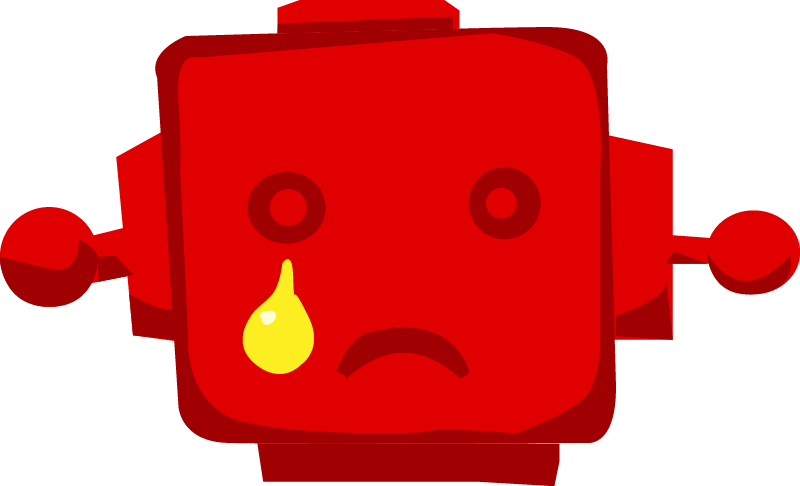 Sorry, no results!
Sorry, no results!
Thanks you for your interest in this course
Sorry, there are currently no dates available for this course. Please submit an enquiry and one of our team will contact you about potential future dates or alternative options.
The contact information you provide, allows us to respond to your query and to contact you about our products and services. You may unsubscribe from these communications at any time. For information on how to unsubscribe, as well as our privacy practices and commitment to protecting your privacy, please review our Privacy Notice.
Which Study Mode is right for you?
City Centre
- Official vendor content aligned to certification
- Focused on getting every student ready for their exam
- Live instructor-led
- Extra hands-on labs & review sessions
- Exam preparation & practice tests
- Certification Guarantee
- Exam voucher included
- Attend nationwide
Online Live
- Official vendor content aligned to certification
- Focused on getting every student ready for their exam
- Live instructor-led
- Extra hands-on labs & review sessions
- Exam preparation & practice tests
- Certification Guarantee
- Exam voucher included
- Attend nationwide
- Extended training days
Residential
- Official vendor content aligned to certification
- Focused on getting every student ready for their exam
- Live instructor-led
- Extra hands-on labs & review sessions
- Exam preparation & practice tests
- Certification Guarantee
- Exam voucher included
- Extended training days
- 24-hour lab access
- Food & accommodation included
- Distraction-free
- On-site testing