It will take you just two seconds to see our prices...
Overview
This accelerated Certiport Network Security Information Technology Specialist program is a way for students validate entry level IT skills sought after by employers. The IT Specialist program is aimed at candidates who are considering or just beginning a path to a career in information technology.
Candidates for this exam will demonstrate foundational security knowledge and skills, including an understanding of core security principles operating system security, network and device security, and secure computing practices.
At the end of this course, you’ll achieve your Certiport Network Security certification.
Through Firebrand’s Lecture | Lab | Review methodology you’ll certify at twice the speed of traditional training and get access to courseware, learn from certified instructors, and train in a distraction-free environment.
40% faster
Distraction-free environment
Audience
Candidates for this exam will demonstrate foundational security knowledge and skills, including an understanding of core security principles operating system security, network and device security, and secure computing practices.
Curriculum
1. Defense in Depth
1.1 Identify core security principles
- Confidentiality, integrity, availability, non-repudiation, threat, risk, vulnerability, principle of least privilege, attack surfaces including IoT
1.2 Define and enforce physical security
- Site security, computer security, removable devices and drives, mantraps
1.3 Identify security policy types
- Administrative controls, technical controls
1.4 Identify attack types
- Buffer overflow, viruses, polymorphic viruses, worms, Trojan horses, spyware, ransomware, adware, rootkits, backdoors, zero day attacks/ vulnerabilities, denial-of-service (DoS) attacks, common attack methods, types of vulnerability, cross-site scripting (XSS), SQL injection, brute force attack, man-in-the-middle (MITM) and man-in-the-browser (MITB), social engineering, keyloggers (software and hardware), logic bombs
1.5 Identify backup and restore types
- Full, incremental, differential
2. Operating System Security
2.1 Identify client and server protection
- Separation of services, hardening, patch management, reducing the attack surface, group policy (gpupdate and gpresult), secure dynamic Domain Name System (DNS) updates, User Account Control (UAC), keeping client operating system and software updated, encrypting offline folders, software restriction policies
2.2 Configure user authentication
- Multifactor authentication, enforcing password policies, remote access, using secondary sign-on to perform administrative tasks (Run As, sudo), domain and local user and group creation, Kerberos
2.3 Manage permissions in Windows and Linux
2.4 Facilitate non-repudiation using audit policies and log files
- Types of auditing, what can be audited, enabling auditing, what to audit for specific purposes, where to save audit information, reviewing log files
2.5 Demonstrate knowledge of encryption
- File and folder encryption, how encryption impacts moving/copying files and folders, drive encryption, TPM, secure communication processes (email, texting, chat, social media), virtual private network (VPN) encryption methods, public key/private key, certificate properties and services, Bitlocker
3. Network Device Security
3.1 Implement wireless security
3.2 Identify the role of network protection devices
- Purpose of firewalls, hardware vs. software firewalls, network vs. host firewalls, stateful vs. stateless firewall inspection, security baselines, intrusion detection system (IDS), intrusion prevention system (IPS), security information and event manager (SIEM), content filtering, blacklisting/ whitelisting
3.3 Identify network isolation methods
- Routing, honeynet, perimeter networks (DMZ), NAT/PAT, VPN, IPsec, air gap network, DirectAccess, virtual LAN (VLAN)
3.4 Identify protocol security concepts
- Tunneling, DNSSEC, network sniffing, well-known ports (FTP, HTTP, HTTPS, DNS, RDP, Telnet, SSH, LDAP, LDAPS, SNMP, SMTP, IMAP, SFTP)
4. Secure Computing
4.1 Implement email protection
- Antispam, spoofing, phishing, and pharming, client protection, user training
4.2 Manage browser security
- Browser settings, cache management, private browsing
4.3 Install and configure anti-malware and antivirus software
- Installing, uninstalling, reinstalling, and updating; remediation, scheduling scans, investigating alerts
Exam Track
As part of your accelerated course, you’ll sit the following exam at the Firebrand Training centre, covered by your Certification Guarantee:
ITS-102
35 - 45 MCQ
Duration - 50 Minutes
Prerequisites
This exam validates that a candidate has fundamental security knowledge and skills. Candidates are expected to have some hands-on experience with client operating systems, security applications, firewalls, devices, and network ports. Candidates should have at least 150 hours of instruction or hands-on experience with network security.
To be successful on the test, the candidate is also expected to have the following prerequisite knowledge and skills:
- 8th grade reading skills
- Practical knowledge of operating systems and networking
- Critical thinking and problem-solving skills
What's Included
Your accelerated course includes:
- Accommodation *
- Meals, unlimited snacks, beverages, tea and coffee *
- On-site exams **
- Exam vouchers **
- Practice tests **
- Certification Guarantee ***
- Courseware
- Up to 12 hours of instructor-led training each day
- 24-hour lab access
- Digital courseware **
* For residential training only. Accommodation is included from the night before the course starts. This doesn't apply to online courses.
** Some exceptions apply. Please refer to the Exam Track or speak with our experts.
*** Pass the first time or train again for free as many times as it takes, unlimited for 1 year. Just pay for accommodation, exams, and incidental costs.
Benefits
Seven reasons why you should sit your course with Firebrand Training
- Two training options. Choose between residential classroom-based and online courses
- You'll be certified fast. With us, you’ll be trained in record time
- Our course is all-inclusive. A one-off fee covers all course materials, exams**, accommodation* and meals*. No hidden extras.
- Pass the first time or train again for free. This is our guarantee. We’re confident you’ll pass your course the first time. But if not, come back within a year and only pay for accommodation, exams and incidental costs
- You’ll learn more. A day with a traditional training provider generally runs from 9am–5pm, with a nice long break for lunch. With Firebrand, you’ll get at least 12 hours/day of quality learning time with your instructor
- You’ll learn faster. Chances are, you’ll have a different learning style to those around you. We combine visual, auditory and tactile styles to deliver the material in a way that ensures you will learn faster and more easily
- You’ll be studying with the best. We’ve been named in the Training Industry’s “Top 20 IT Training Companies of the Year” every year since 2010. As well as winning many more awards, we’ve trained and certified over 135,000 professionals
*For residential training only. Doesn't apply for online courses
**Some exceptions apply. Please refer to the Exam Track or speak with our experts
Are you ready for the course?
Get access to free practice tests for your course Free Practice Test
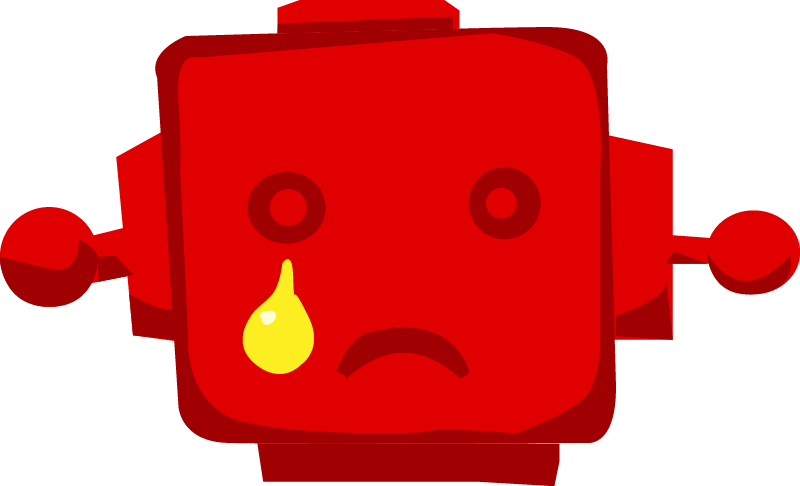 Sorry, no results!
Sorry, no results!
Thanks you for your interest in this course
Sorry, there are currently no dates available for this course. Please submit an enquiry and one of our team will contact you about potential future dates or alternative options.
The contact information you provide, allows us to respond to your query and to contact you about our products and services. You may unsubscribe from these communications at any time. For information on how to unsubscribe, as well as our privacy practices and commitment to protecting your privacy, please review our Privacy Notice.
Which Study Mode is right for you?
City Centre
- Official vendor content aligned to certification
- Focused on getting every student ready for their exam
- Live instructor-led
- Extra hands-on labs & review sessions
- Exam preparation & practice tests
- Certification Guarantee
- Exam voucher included
- Attend nationwide
Online Live
- Official vendor content aligned to certification
- Focused on getting every student ready for their exam
- Live instructor-led
- Extra hands-on labs & review sessions
- Exam preparation & practice tests
- Certification Guarantee
- Exam voucher included
- Attend nationwide
- Extended training days
Residential
- Official vendor content aligned to certification
- Focused on getting every student ready for their exam
- Live instructor-led
- Extra hands-on labs & review sessions
- Exam preparation & practice tests
- Certification Guarantee
- Exam voucher included
- Extended training days
- 24-hour lab access
- Food & accommodation included
- Distraction-free
- On-site testing