It will take you just two seconds to see our prices...
Overview
This course provides you with the skills required to effectively use AutoCAD 2012. Autodesk certifications are industry-recognised, and will help you succeed in your design career — whether you’re in manufacturing, civil engineering or architecture. There are hundreds of thousands of Autodesk Certified Professionals around the world.
Firebrand is an Autodesk Authorised Training Centre (ATC). This means that we have the best instructors, who use projects and exercises that emphasise real-world, practical applications. Our course includes official Autodesk courseware and exams.
Benefits
Gaining an Autodesk AutoCAD 2012 certification also provides you with:
- Electronic certificate
- Certification logo - you can use the official Autodesk certification logo to prove that you're Autodesk certified. This can be used on your business cards, CV and letterheads
- Immediate exam feedback
- Listing in the Certified Professionals Database - you can have your contact information and certifications listed on the publicly-available Autodesk database. Show off your new certification here
Curriculum
This course contains the AutoCAD 2012 Certified Associate and Certified Professional certifications. You will take both exams, and study the following content, on the course:
AutoCAD 2012 Certified Associate
Altering Objects
- Create a radius between objects
- Trim and extend objects
- Break and join objects
Annotations
- Work with Text: text styles, text justification, and multi-line text
- Set the Annotative property for objects
- Create and use Multileaders
Create Template Content
- Hide and isolate objects
Creating Additional Drawing Objects
- Create polylines
Creating Basic Drawings
- Use Draw commands to create geometry
- Use object snap tracking
- Use polar snap tracking
Dimensioning
- Create dimensions
- Work with dimension styles
Drawing Organization and Inquiry Commands
- Calculate the area of objects
- Change object properties
- Use layers
Isolate or Hide Displayed Objects
- Use grips
Manipulating Objects
- Copy, Move, Mirror, and Rotate objects
- Use selection set methods
- Describe and use arrays
- Use rotation reference angles
Layouts and Visibility
- Create and Manage Layers
Printing and Plotting
- Use page setup for plotting
Reusable Content
- Create, insert, and edit blocks
AutoCAD 2012 Certified Professional
Altering Objects
- Stretch objects
- Offset objects
- Trim and extend objects
- Break and join objects
Annotations
- Work with Text: text styles, text justification, and multi-line text
- Set the Annotative property for objects
- Create and use Multileaders
Create Template Content
- Hide and isolate objects
Creating Additional Drawing Objects
- Edit polylines
Dimensioning
- Edit Dimensions
- Work with dimension styles
Drawing Organization and Inquiry Commands
- Calculate the area of objects
- Change object properties
- Use layers
Hatching Objects
- Use hatching
Insert and Manage External References
- Apply External References
Isolate or Hide Displayed Objects
- Isolate and hide objects
Manipulating Objects
- Copy, Move, Mirror, and Rotate objects
- Describe and use arrays
Layouts and Visibility
- Create and use Viewports
- Create and Manage Layers
Reusable Content
- Create, insert, and edit blocks
Exam Track
As an Autodesk user, you will gain a competitive edge within your industry with Autodesk AutoCAD 2012 certification. These certifications will demonstrate your software skills and advance your career opportunities. We’ll prepare you for, and test you in, the following exams:
AutoCAD 2012 Certified Associate exam:
The AutoCAD 2012 Certified Associate exam consists of 30 questions that assess your knowledge of the tools, features, and common tasks of AutoCAD 2012. Question types include multiple choice, matching, and point-and-click (hotspot). The exam has a 1-hour time limit.
AutoCAD 2012 Certified Professional exam:
The AutoCAD 2012 Certified Professional exam is a performance-based test. The exam is comprised of 20 questions. Each question requires you to use AutoCAD 2012 to create or modify a data file, and then type your answer into an input box. The answer you enter will either be a text entry or a numeric value. The exam has a 90-minute time limit.
Already AutoCAD 2011 certified?
You can recertify from AutoCAD 2011 Professional to AutoCAD 2012 Professional in just three days. You only need to pass the AutoCAD 2012 Certified Associate exam.
What's Included
Included:
- AutoCAD Essentials - ISBN 9781118016794
- AutoCAD 2012 and AutoCAD LT 2012: No Experience Required - ISBN 9781118016770
- Mastering AutoCAD 2012 and AutoCAD LT 2012 - ISBN 9780470952887
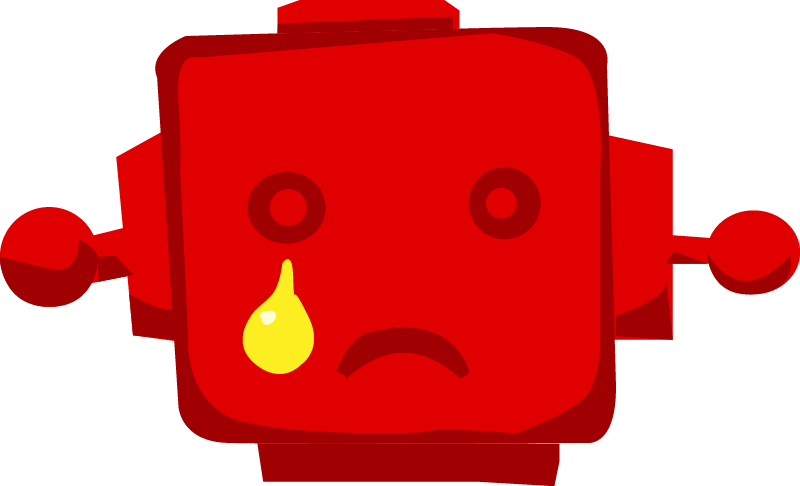 Sorry, no results!
Sorry, no results!
Thanks you for your interest in this course
Sorry, there are currently no dates available for this course. Please submit an enquiry and one of our team will contact you about potential future dates or alternative options.
The contact information you provide, allows us to respond to your query and to contact you about our products and services. You may unsubscribe from these communications at any time. For information on how to unsubscribe, as well as our privacy practices and commitment to protecting your privacy, please review our Privacy Notice.
Which Study Mode is right for you?
City Centre
- Official vendor content aligned to certification
- Focused on getting every student ready for their exam
- Live instructor-led
- Extra hands-on labs & review sessions
- Exam preparation & practice tests
- Certification Guarantee
- Exam voucher included
- Attend nationwide
Online Live
- Official vendor content aligned to certification
- Focused on getting every student ready for their exam
- Live instructor-led
- Extra hands-on labs & review sessions
- Exam preparation & practice tests
- Certification Guarantee
- Exam voucher included
- Attend nationwide
- Extended training days
Residential
- Official vendor content aligned to certification
- Focused on getting every student ready for their exam
- Live instructor-led
- Extra hands-on labs & review sessions
- Exam preparation & practice tests
- Certification Guarantee
- Exam voucher included
- Extended training days
- 24-hour lab access
- Food & accommodation included
- Distraction-free
- On-site testing