It will take you just two seconds to see our prices...
Overview
Note: This course used to be called Sun Certified System Administrator (SCSA).
The course provides students with hands-on experience working with essential and complex administration tasks. It includes the certification tests and assessments throughout the week using example test questions. Students will undertake a series of lectures and lab exercises focussing on attaining the Oracle certification.
Students will live, learn, and test on-site.
Upon completion of this course, you will be able to:
- Manage file local and network systems
- Perform basic system assessments
- Update and manage software packages
- Manage services
- Set up and manage data storage
- Perform basic zones administration tasks
- Perform basic physical network administration tasks
- Set up and administer users
- Control access to systems and files
- Perform basic system process management
- Monitor and perform basic system troubleshooting
Instructors are available at all times to provide individual and group attention, lead lab exercises and practice sessions, and ensure the students' success. Our attention to detail shows in our unsurpassed instruction and customer service, our classroom and testing facilities, and our individual and corporate success stories.
Benefits
This Oracle Solaris 11 System Administration course teaches you the full range of introductory system administration tasks. Learn to monitor basic troubleshooting and install the operating system on a single system.
This course is designed for enterprise system administrators who are new to the Oracle Solaris 11.1 Operating System. You'll learn the skills you need to perform your job tasks successfully and efficiently.
You'll learn how to:
- Perform basic installation and software package updates
- Perform basic services, process, and access control management
- Perform basic data storage, zones, network and user administration
Discover how Oracle Solaris 11.1 delivers Oracle Database and Java enhancements, expanded mission-critical cloud management capabilities and advanced platform features. This course provides intensive hands-on experience with key system administration tasks with the goal of making the system administrator job-ready. As you learn about new cloud management features in Oracle Solaris 11, you will be able to provide your organization with accurate insights.
Curriculum
Installing Oracle Solaris 11 Using an Interactive Installer
- Planning for an Oracle Solaris 11 OS installation
- Installing Oracle Solaris 11 Using an Interactive Installer
- Verifying the Operating System Installation
Updating and Managing Software Packages
- Planning for an Oracle Solaris 11 OS Software Update
- Updating the Oracle Solaris 11 OS
- Managing Software Packages
- Upgrading Oracle Solaris 11 to Oralce Solairs 11.1 OS
- Administering Boot Environments
Administering Services
- Planning for Oracle Solaris 11 Services Administration
- Administering SMF Services
- Booting and Shutting Down a System
Setting Up and Administering Data Storage
- Planning for Data Storage Management
- Administering ZFS Storage Pools
- Administering ZFS File Systems
- Administering ZFS Snapshots and Clones
Administering Oracle Solaris Zones
- Planning for Oracle Solaris Zones
- Determining an Oracle Solaris Zone Configuration
- Administering an Oracle Solaris Zone
Administering a Physical Network
- Planning for Network Management
- Determining Datalink Availability
- Configuring a Network Interface
- Administering a Network Interface
- Verifying Network Operation
Setting Up and Administering User Accounts
- Planning for User Administration
- Setting Up User Accounts
- Maintaining User Accounts
- Managing User Initialization Files
- Using Shell Metacharacters and Configuring User Disk Quotas
Controlling Access to Systems and Files
- Planning for System and File Access Control
- Controlling Access to Systems
- Controlling Access to Files
- Configuring and Using Solaris Secure Shell
Managing System Processes and Scheduling System Tasks
- Planning for System Processes Management
- Managing System Processes
- Scheduling System Tasks
Performing Basic System Monitoring and Troubleshooting
- Monitoring System Logs
- Introducing Core Files
- Introducing Crash Dump Files
- Introducing Core Dump Files
Exam Track
As part of this accelerated course, you will prepare for this exam, covered by our Certification Guarantee:
- 1Z1-821 for Associate
- 1Z1-822 for Professional
Please note that it is not possible to sit Oracle exams onsite. As part of this course, delegates receive an exam voucher to take exams remotely.
Prerequisites
Students are required to meet the following prerequisites:
- Have a good understanding of basic Unix commands and tasks
- Be able to use pipes and redirection with confidence
- Understand the filesystem structure and be able to modify the contents of files and directories
- Use the vi editor proficiently
What's Included
Your accelerated course includes:
- Accommodation *
- Meals, unlimited snacks, beverages, tea and coffee *
- On-site exams **
- Exam vouchers **
- Practice tests **
- Certification Guarantee ***
- Courseware
- Up to 12 hours of instructor-led training each day
- 24-hour lab access
- Digital courseware **
* For residential training only. Accommodation is included from the night before the course starts. This doesn't apply to online courses.
** Some exceptions apply. Please refer to the Exam Track or speak with our experts.
*** Pass the first time or train again for free as many times as it takes, unlimited for 1 year. Just pay for accommodation, exams, and incidental costs.
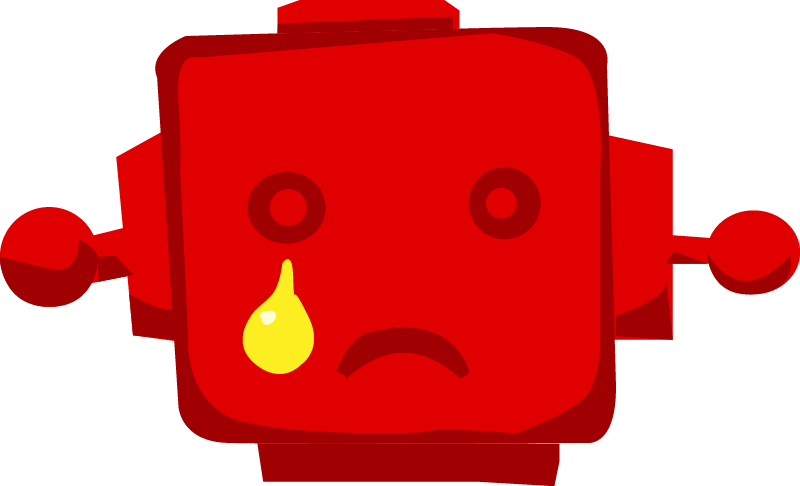 Sorry, no results!
Sorry, no results!
Thanks you for your interest in this course
Sorry, there are currently no dates available for this course. Please submit an enquiry and one of our team will contact you about potential future dates or alternative options.
The contact information you provide, allows us to respond to your query and to contact you about our products and services. You may unsubscribe from these communications at any time. For information on how to unsubscribe, as well as our privacy practices and commitment to protecting your privacy, please review our Privacy Notice.
Which Study Mode is right for you?
City Centre
- Official vendor content aligned to certification
- Focused on getting every student ready for their exam
- Live instructor-led
- Extra hands-on labs & review sessions
- Exam preparation & practice tests
- Certification Guarantee
- Exam voucher included
- Attend nationwide
Online Live
- Official vendor content aligned to certification
- Focused on getting every student ready for their exam
- Live instructor-led
- Extra hands-on labs & review sessions
- Exam preparation & practice tests
- Certification Guarantee
- Exam voucher included
- Attend nationwide
- Extended training days
Residential
- Official vendor content aligned to certification
- Focused on getting every student ready for their exam
- Live instructor-led
- Extra hands-on labs & review sessions
- Exam preparation & practice tests
- Certification Guarantee
- Exam voucher included
- Extended training days
- 24-hour lab access
- Food & accommodation included
- Distraction-free
- On-site testing