It will take you just two seconds to see our prices...
Overview
Note: This course used to be called Sun Certified System Administrator for Sun Cluster 3.2 Software.
Sun Cluster is a multi-system, multi-site disaster recovery solution that manages the availability of applications services and data across local, regional and vastly dispersed datacenters. In the event that your applications, systems or datacentre experiences a catastrophic failure, Sun Cluster can ensure 24/7 access to all services running on your SPARC and x86/x64-based systems.
Firebrand Training’s accelerated 3 day Oracle OCP Solaris Cluster 3.2 System Administrator course is for system administrators who install, support and administer Sun Cluster 3.2. Students are introduced to Sun Cluster hardware and software product features, hardware configuration, and software installation along with configuration, data service configuration, and system operation.
Students who can benefit from this course are system administrators, database administrators, and support personnel.
Upon completion of this course, students should be able to:
- Describe the major Sun Cluster hardware and software components and functions
- Configure different methods of connecting to node consoles
- Configure a cluster administrative workstation
- Install and configure the Sun Cluster 3.2 software
- Configure Sun Cluster 3.2 quorum devices
- Configure VERITAS Volume Manager in the Sun Cluster software environment
- Configure Solaris Volume Manager software in the Sun Cluster software environment
- Create Internet Protocol Multipathing (IPMP) failover groups in the Sun Cluster 3.2 software environment
- Understand resources and resource groups, configure a failover data service resource group (Network File System [NFS]), and resource group (Apache)
- Configure failover between Solaris 10 zones, failover ORACLE, and ORACLE Real Application Clusters (RAC) in the Sun Cluster software environment
Curriculum
Module 1 - Introducing Sun Cluster Hardware and Software
- Define the concept of clustering
- Describe the hardware and software environment
- Identify the data service support
- Explore the high availability (HA) framework
- Define global storage services differences
Module 2 - Exploring Node Console Connectivity and the Cluster Console Software
- Access the Node consoles on domain-based servers
- Configure the Sun Cluster console software
- Use the Cluster console tools
Module 3 - Preparing for Installation and Understanding Quorum Devices
- List the Sun Cluster software boot disk requirements and restrictions
- Identify typical cluster storage topologies
- Describe quorum votes and quorum devices
- Configure a quorum server
- Describe persistent quorum reservations and cluster amnesia
- Describe data fencing
- Configure a supported cluster interconnect system
- Identify public network adapters
- Configure shared physical adapters
Module 4 - Installing and Configuring the Sun Cluster Software Framework
- Install the Sun Cluster packages using the Sun Java Enterprise System (Java ES) installer
- Describe the Sun Cluster Framework configuration
- Describe the files and settings that are automatically configured by scinstall
- Perform automatic quorum configuration
- Describe the manual quorum selection
Module 5 - Performing Basic Cluster Administration
- Identify the cluster daemons
- Perform basic cluster startup and shutdown operations
- Describe the Sun Cluster administration utilities
Module 6 - Using VERITAS Volume Manager for Volume Management
- Describe the most important concepts of VERITAS Volume Manager (VxVM)
- Initialize a VERITAS Volume Manager disk
- Install VxVM 5.0 software
- Use basic commands to put disks in disk groups and build volumes
- Register and resynchronize VxVM disk groups with the cluster
Module 7 - Managing Volumes With Solaris Volume Manager
- Describe the most important concepts of Solaris Volume Manager
- Describe Solaris Volume Manager soft partitions
- Explain shared disksets, local disksets and multiowner disksets
- Describe volume database (metadb) management issues
- Install and configure the software
- Create the local metadbs
- Add disks to shared disksets
- Perform device group management
- Perform cluster-specific changes to device groups
- Create global file systems
- Mirror the boot disk
Module 8 - Managing the Public Network With IPMP
- Define the concepts for an IPMP group
- List examples of network adapters in IPMP groups
- Describe the operation of the in.mpathd daemon
- List the new options to the ifconfig command that support IPMP, and configure IPMP with /etc/hostname.xxx files
- Perform a forced failover of an adapter in an IPMP group
- Configure IPMP manually
- Describe the integration of IPMP into the Sun Cluster software environment
Module 9 - Introducing Data Services, Resource Groups, and HA-NFS
- List the components of a data service agent
- Describe the primary purpose of resource groups
- Differentiate between failover and scalable data services
- Use the clrg and clres command to control resources and resource groups
- Use the rg and clres cstat command to view resource and group status
- Use the clsetup utility for resources and resource group operations
Module 10 - Configuring Scalable Services and Advanced Resource Group Relationships
- Describe scalable services
- Create the failover resource group
- Create the scalable resource group
- Describe the SharedAddress resource
- Use the clrg and clres commands
Module 11 - Performing Supplemental Exercises for Sun Cluster 3.2 Software
- Configure a failover applications that fails over between zones
- Configure HA-ORACLE in a Sun Cluster 3.2 software environment as a failover application
- Configure ORACLE Real Application Cluster (RAC) 10g in a Sun Cluster 3.2 software environment
Exam Track
As part of this accelerated course, you will prepare for this exam, covered by our Certification Guarantee:
- 1Z0-884: Oracle Solaris Cluster 3.2 System Administrator Certified Professional Exam
Please note that it is not possible to sit Oracle exams onsite. As part of this course, delegates receive an exam voucher to take exams remotely.
Prerequisites
To succeed fully in this course, students should be able to:
- Demonstrate Some experience with Relational Databases and SQL.
It is also recommended that you have a minimum of 6-12 months of Oracle Solaris Cluster or Sun Cluster installation and administration experience, basic network administration and ability to perform Volume Management using both Solaris Volume Manager softwware (SVM) and VERITAS Volume Manager (VxVM).
What's Included
Your accelerated course includes:
- Accommodation *
- Meals, unlimited snacks, beverages, tea and coffee *
- On-site exams **
- Exam vouchers **
- Practice tests **
- Certification Guarantee ***
- Courseware
- Up to 12 hours of instructor-led training each day
- 24-hour lab access
- Digital courseware **
* For residential training only. Accommodation is included from the night before the course starts. This doesn't apply to online courses.
** Some exceptions apply. Please refer to the Exam Track or speak with our experts.
*** Pass the first time or train again for free as many times as it takes, unlimited for 1 year. Just pay for accommodation, exams, and incidental costs.
Benefits
Seven reasons why you should sit your course with Firebrand Training
- Two training options. Choose between residential classroom-based and online courses
- You'll be certified fast. With us, you’ll be trained in record time
- Our course is all-inclusive. A one-off fee covers all course materials, exams**, accommodation* and meals*. No hidden extras.
- Pass the first time or train again for free. This is our guarantee. We’re confident you’ll pass your course the first time. But if not, come back within a year and only pay for accommodation, exams and incidental costs
- You’ll learn more. A day with a traditional training provider generally runs from 9am–5pm, with a nice long break for lunch. With Firebrand, you’ll get at least 12 hours/day of quality learning time with your instructor
- You’ll learn faster. Chances are, you’ll have a different learning style to those around you. We combine visual, auditory and tactile styles to deliver the material in a way that ensures you will learn faster and more easily
- You’ll be studying with the best. We’ve been named in the Training Industry’s “Top 20 IT Training Companies of the Year” every year since 2010. As well as winning many more awards, we’ve trained and certified over 135,000 professionals
*For residential training only. Doesn't apply for online courses
**Some exceptions apply. Please refer to the Exam Track or speak with our experts
Are you ready for the course?
Get access to free practice tests for your course Free Practice Test
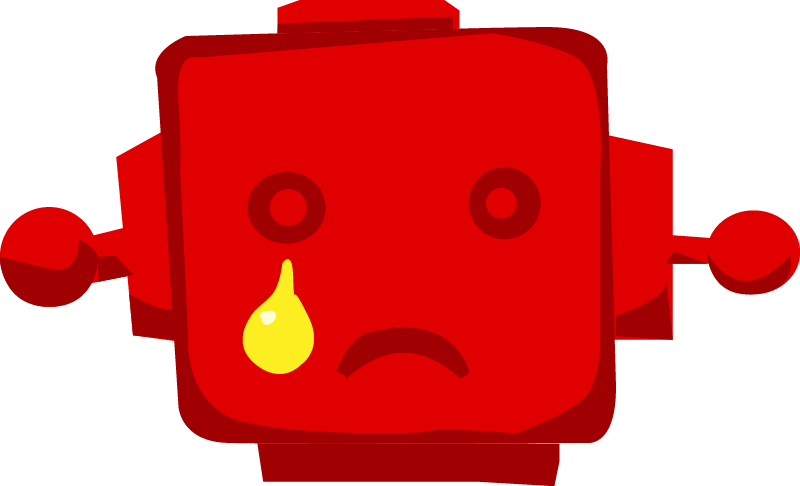 Sorry, no results!
Sorry, no results!
Which Study Mode is right for you?
City Centre
- Official vendor content aligned to certification
- Focused on getting every student ready for their exam
- Live instructor-led
- Extra hands-on labs & review sessions
- Exam preparation & practice tests
- Certification Guarantee
- Exam voucher included
- Attend nationwide
Online Live
- Official vendor content aligned to certification
- Focused on getting every student ready for their exam
- Live instructor-led
- Extra hands-on labs & review sessions
- Exam preparation & practice tests
- Certification Guarantee
- Exam voucher included
- Attend nationwide
- Extended training days
Residential
- Official vendor content aligned to certification
- Focused on getting every student ready for their exam
- Live instructor-led
- Extra hands-on labs & review sessions
- Exam preparation & practice tests
- Certification Guarantee
- Exam voucher included
- Extended training days
- 24-hour lab access
- Food & accommodation included
- Distraction-free
- On-site testing