It will take you just two seconds to see our prices...
Overview
This course provides you with the skills required to effectively use Autodesk Revit Architecture 2012. Autodesk certifications are industry-recognised, and will help you succeed in your design career — whether you’re in manufacturing, civil engineering or architecture. There are hundreds of thousands of Autodesk Certified Professionals around the world.
Firebrand is an Autodesk Authorised Training Centre (ATC). This means that we have the best instructors, who use projects and exercises that emphasise real-world, practical applications. Our course includes official Autodesk courseware and exams.
Benefits
Gaining an Autodesk Revit Architecture 2012 certification also provides you with these benefits:
- Electronic certificate
- Certification logo - you can use the official Autodesk certification logo to prove that you're Autodesk certified. This can be used on your business cards, CV and letterheads
- Immediate exam feedback
- Listing in the Certified Professionals Database - you can have your contact information and certifications listed on the publicly-available Autodesk database. Show off your new certification here
Curriculum
This course contains the Revit Architecture 2012 Certified Associate and Certified Professional certifications. You will take both exams, and study the following content, on the course:
Autodesk Revit Architecture 2012 Certified Associate
Collaboration
- Use worksharing
- Import DWG files into Revit
Documentation
- Create and modify filled regions
- Place detail components and repeating details
- Use dimension strings
- Set the colors used in a color scheme legend
Elements
- Create a stacked wall
- Differentiate system and component families
- Modify an element's type parameters
- Use Revit family templates
Modelling
- Create a building pad
- Define floors for a mass
- Create a stair with a landing
- Generate a toposurface
- Model railings
- Edit a model element's material (door, window, furniture)
- Change a generic floor/ceiling/roof to a specific type
- Attach walls to a roof or ceiling
Views
- Define element properties in a schedule
- Control visibility
- Use levels
- Create and manage legends
- Manage view position on sheets
- Move the view title independently of the view
- Organize and sort items in a schedule
Autodesk Revit Architecture 2012 Certified Professional
Collaboration
- Copy and monitor elements in a linked file
- Import DWG files into Revit
Documentation
- Tag elements (doors, windows, etc.) by category
Elements
- Change elements within a curtain wall (grids, panels, mullions)
- Create compound walls
- Create a stacked wall
- Create and modify family categories
- Create a new family type
Modelling
- Assess review warnings in Revit
- Define floors for a mass
- Create a stair with a landing
- Create elements such as a floors, ceilings, or roofs
- Generate a toposurface
- Model railings
- Work with phases
- Attach walls to a roof or ceiling
Views
- Control visibility
- Use levels
- Create a duplicate view for a plan, section, elevation, drafting view, etc.
- Create and manage legends
Exam Track
As an Autodesk user, you will gain a competitive edge within your industry with Autodesk Revit Architecture 2012 certification. These certifications will demonstrate your software skills and advance your career opportunities. We’ll prepare you for, and test you in, the following exams:
2012 Certified Autodesk Revit Architecture Associate exam
The Autodesk Revit Architecture 2012 Certified Associate exam consists of 30 questions that assess your knowledge of the tools, features, and common tasks of Autodesk Revit Architecture 2012. Question types include multiple choice, matching, and pointand-click (hotspot). The exam has a 1-hour time limit.
2012 Certified Autodesk Revit Architecture Professional exam
The Autodesk Revit Architecture 2012 Certified Professional exam is a performance-based test. The exam is comprised of 20 questions. Each question requires you to use Autodesk Revit Architecture 2012 to create or modify a data file, and then type your answer into an input box. The answer you enter will either be a text entry or a numeric value. The exam has a 90-minute time limit.
Already Revit Architecture 2011 certified?
You can recertify from Revit Architecture 2011 Professional to Revit Architecture 2012 Professional in just three days. You only need to pass the Revit Architecture 2012 Certified Associate exam.
What's Included
Included:
- Mastering Autodesk Revit Architecture - ISBN 9780470937495
- Autodesk Revit Architecture: No Experience Required - ISBN 9780470945063
- Introducing Autodesk Revit Architecture - ISBN 9781118029961
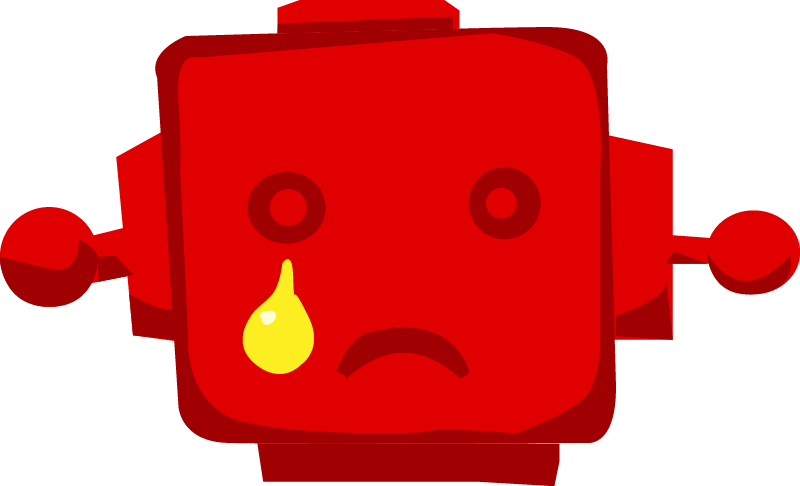 Sorry, no results!
Sorry, no results!
Which Study Mode is right for you?
City Centre
- Official vendor content aligned to certification
- Focused on getting every student ready for their exam
- Live instructor-led
- Extra hands-on labs & review sessions
- Exam preparation & practice tests
- Certification Guarantee
- Exam voucher included
- Attend nationwide
Online Live
- Official vendor content aligned to certification
- Focused on getting every student ready for their exam
- Live instructor-led
- Extra hands-on labs & review sessions
- Exam preparation & practice tests
- Certification Guarantee
- Exam voucher included
- Attend nationwide
- Extended training days
Residential
- Official vendor content aligned to certification
- Focused on getting every student ready for their exam
- Live instructor-led
- Extra hands-on labs & review sessions
- Exam preparation & practice tests
- Certification Guarantee
- Exam voucher included
- Extended training days
- 24-hour lab access
- Food & accommodation included
- Distraction-free
- On-site testing