Se alle priser, datoer og lokationsoplysninger
Du vil lære
Vores accelererede CompTIA A+ kursus er den mest effektive måde at blive uddannet og certificeret på.
Vi har designet vores kursusmateriale så det forbereder dig til 2 eksamener, som du tager i løbet af kurset.
Du vil lære det følgende:
CompTIA Courseware
Firebrand Training uses CompTIA courseware for the highest standard training of A+ certified professionals. Each delegate will be provided with comprehensive course manuals which will become a useful post course support aid.
Through lecture, group discussion, and lab work, you will learn the following concepts and skills:
CompTIA A+ 220-901 topics:
Hardware
- Given a scenario, configure settings and use BIOS/UEFI tools on a PC.
- Explain the importance of motherboard components, their purpose and properties.
- Compare and contrast various RAM types and their features.
- Install and configure PC expansion cards.
- Install and configure storage devices and use appropriate media.
- Install various types of CPUs and apply the appropriate cooling methods.
- Compare and contrast various PC connection interfaces, their characteristics and purpose.
- Install a power supply based on given specifications.
- Given a scenario, select the appropriate components for a custom PC configuration to meet customer specifications or needs.
- Compare and contrast types of display devices and their features.
- Identify common PC connector types and associated cables.
- Install and configure common peripheral devices.
- Install SOHO multifunction device/printers and configure appropriate settings.
- Compare and contrast differences between the various print technologies and the associated imaging process.
- Given a scenario, perform appropriate printer maintenance.
Networking
- Identify the various types of network cables and connectors.
- Compare and contrast the characteristics of connectors and cabling.
- Explain the properties and characteristics of TCP/IP.
- Explain common TCP and UDP ports, protocols and their purpose.
- Compare and contrast various WiFi networking standards and encryption types.
- Given a scenario, install and configure SOHO wireless/ wired router and apply appropriate settings.
- Compare and contrast Internet connection types, network types and their features.
- Compare and contrast network architecture devices, their functions and features.
- Given a scenario, use appropriate networking tools.
Mobile Devices
- Install and configure laptop hardware and components.
- Explain the function of components within the display of a laptop.
- Given a scenario, use appropriate laptop features.
- Explain the characteristics of various types of other mobile devices.
- Compare and contrast accessories and ports of other mobile devices.
Hardware and Network Troubleshooting
- Given a scenario, troubleshoot common problems related to motherboards, RAM, CPU and power with appropriate tools.
- Given a scenario, troubleshoot hard drives and RAID arrays with appropriate tools.
- Given a scenario, troubleshoot common video, projector and display issues.
- Given a scenario, troubleshoot wired and wireless networks with appropriate tools.
- Given a scenario, troubleshoot and repair common mobile device issues while adhering to the appropriate procedures.
- Given a scenario, troubleshoot printers with appropriate tools.
CompTIA A+ 220-902 topics:
Windows Operating Systems
- Compare and contrast various features and requirements of Microsoft Operating Systems (Windows Vista, Windows 7, Windows 8, Windows 8.1).
- Given a scenario, install Windows PC operating systems using appropriate methods.
- Given a scenario, apply appropriate Microsoft command line tools.
- Given a scenario, use appropriate Microsoft operating system features and tools.
- Given a scenario, use Windows Control Panel utilities.
- Given a scenario, install and configure Windows networking on a client/desktop.
- Perform common preventive maintenance procedures using the appropriate Windows OS tools.
Other Operating Systems and Technologies
- Identify common features and functionality of the Mac OS and Linux operating systems.
- Given a scenario, set up and use client-side virtualisation.
- Identify basic cloud concepts.
- Summarise the properties and purpose of services provided by networked hosts.
- Identify basic features of mobile operating systems.
- Install and configure basic mobile device network connectivity and email.
- Summarise methods and data related to mobile device synchronisation.
Security
- Identify common security threats and vulnerabilities.
- Compare and contrast common prevention methods.
- Compare and contrast differences of basic Windows OS security settings.
- Given a scenario, deploy and enforce security best practices to secure a workstation.
- Compare and contrast various methods for securing mobile devices.
- Given a scenario, use appropriate data destruction and disposal methods.
- Given a scenario, secure SOHO wireless and wired networks.
Software Troubleshooting
- Given a scenario, troubleshoot PC operating system problems with appropriate tools.
- Given a scenario, troubleshoot common PC security issues with appropriate tools and best practices.
- Given a scenario, troubleshoot common mobile OS and application issues with appropriate tools.
- Given a scenario, troubleshoot common mobile OS and application security issues with appropriate tools.
Operational Procedures
- Given a scenario, use appropriate safety procedures.
- Given a scenario with potential environmental impacts, apply the appropriate controls.
- Summarise the process of addressing prohibited content/ activity, and explain privacy, licensing and policy concepts.
- Demonstrate proper communication techniques and professionalism.
- Given a scenario, explain the troubleshooting theory.
Certificering

Certificeringsgaranti
Vi er sikre på, at du vil bestå din certificering første gang. Men hvis du mod forventning ikke skulle gøre det, kan du indenfor et år komme tilbage, deltage på hele kurset, og kun betale for eventuelle overnatninger og dine eksamener. Alt andet er gratis.
I løbet af kurset forbereder vi dig for, og tester dig i, de følgende eksamener:
- CompTIA A+ Essentials, exam code 220-901
- Covering mobile device hardware, networking and troubleshooting hardware, PC hardware and peripherals and network connectivity issues
- CompTIA A+ Practical Application, exam code 220-902
- Covering setup of operating systems like Windows, iOS, Apple OS X, Linux and Android
Both CompTIA A+ exams consist of a maximum of 90 multiple choice questions and are 90 minutes in duration.
Hvad er inkluderet?
Firebrand Training tilbyder kvalificerede uddannelses- og certificeringsprogram som inkluderer alt, er enkelt for kunden og udviklet med fokus på de specifikke behov som vores deltagere har. Vi sørger for, at alle detaljer er på plads, så du kun skal fokusere på dine indlærings- og certificeringsmål.
Vores kursus- og certificeringsprogram inkluderer alt med;
- Praktisk orienteret undervisning som anvender vores Præsentation|Øvelse|Diskussion metodik
- Omfattende kursusmaterialer og labmanualer
- Et helt igennem instruktørstyret program med 24 timers adgang til både undervisningslokale, labudstyr og instruktøren
- Eksamens vouchers og testning på kursuscenteret
- Overnatninger, samtlige måltider samt adgang til forfriskninger, snacks, kaffe og the
- Vores certificeringsgaranti som indebærer, at vi giver en uvilkårlig garanti for at du opnår din certificering. Du har ret til at komme tilbage til kurset så mange gange du ønsker, indenfor de første 12 måneder, indtil du har fået din certificering. Det eneste du skal betale er eventuelle nye eksamens- og logiomkostninger
Forkundskaber
Deltagere som med succes gennemfører vores CompTIA A+ kursus har følgende forkundskaber:
- Erfaring med at samle en PC
- Har opsat og forstår hjemmenetværk
- Bekendt med et Windows desktop miljø (Windows 95, 98, NT, 2000, Xp eller Vista)
Hvad Er Inkluderet
Dit accelererede kursus inkluderer:
- Overnatninger *
- Måltider, ubegrænsede snacks, drikkevarer, te og kaffe *
- On-site eksamener **
- Eksamenskuponer **
- Øvelsestests **
- Certificeringsgaranti ***
- Kursusmaterialer
- Op til 12 timers instruktørledet undervisning hver dag
- 24-timers laboratorieadgang
- Digitale kursusmaterialer **
* Gælder kun for opholdskurser. Overnatninger er inkluderet fra natten før kursusstart. Dette gælder ikke for online kurser.
** Nogle undtagelser gælder. Se venligst eksamenssporet eller tal med vores eksperter.
*** Bestå første gang eller tag kurset om gratis så mange gange som nødvendigt, ubegrænset i 1 år. Betal kun for overnatninger, eksamener og eventuelle omkostninger.
Fordele
Syv grunde til at tage dit kursus hos Firebrand Training
- To træningsmuligheder. Vælg mellem opholdskurser eller onlinekurser.
- Du bliver certificeret hurtigt. Hos os bliver du trænet på rekordtid.
- Vores kursus er alt inklusive. Én fast pris dækker alle kursusmaterialer, eksamener**, overnatninger* og måltider*. Ingen skjulte omkostninger.
- Bestå første gang eller træn igen gratis. Dette er vores garanti. Vi er sikre på, at du består dit kursus første gang. Hvis ikke, kan du komme tilbage inden for et år og kun betale for overnatninger, eksamener og tilfældige omkostninger.
- Du vil lære mere. En dag hos en traditionel træningsudbyder varer normalt fra kl. 9 til 17, med en lang frokostpause. Med Firebrand Training får du mindst 12 timers kvalitetstid om dagen med din instruktør.
- Du vil lære hurtigere. Chancerne er, at du har en anden læringsstil end dem omkring dig. Vi kombinerer visuelle, auditive og taktile stilarter for at levere materialet på en måde, der sikrer, at du lærer hurtigere og lettere.
- Du vil studere med de bedste. Vi er blevet udnævnt til en af Training Industry's "Top 20 IT Training Companies of the Year" hvert år siden 2010. Ud over at vinde mange flere priser, har vi trænet og certificeret over 135.000 professionelle.
* Kun for opholdskurser. Gælder ikke for onlinekurser.
** Nogle undtagelser gælder. Se venligst eksamenssporet eller tal med vores eksperter.
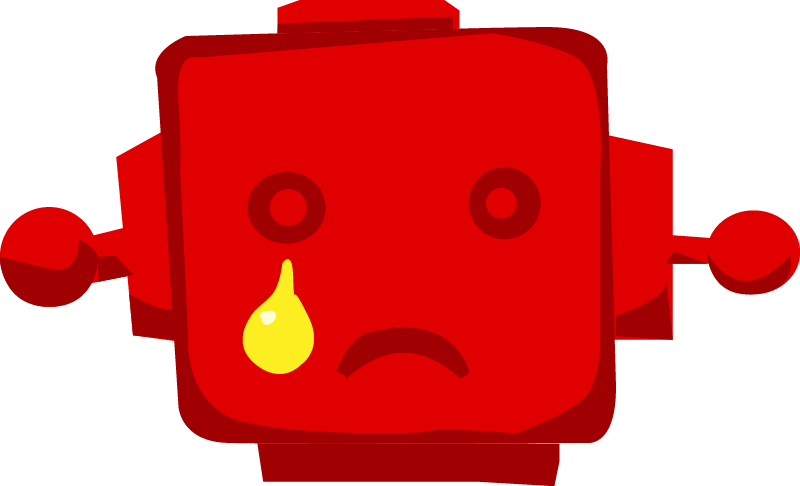 Sorry, no results!
Sorry, no results!
Which Study Mode is right for you?
City Centre
- Official vendor content aligned to certification
- Focused on getting every student ready for their exam
- Live instructor-led
- Extra hands-on labs & review sessions
- Exam preparation & practice tests
- Certification Guarantee
- Exam voucher included
- Attend nationwide
Online Live
- Official vendor content aligned to certification
- Focused on getting every student ready for their exam
- Live instructor-led
- Extra hands-on labs & review sessions
- Exam preparation & practice tests
- Certification Guarantee
- Exam voucher included
- Attend nationwide
- Extended training days
Residential
- Official vendor content aligned to certification
- Focused on getting every student ready for their exam
- Live instructor-led
- Extra hands-on labs & review sessions
- Exam preparation & practice tests
- Certification Guarantee
- Exam voucher included
- Extended training days
- 24-hour lab access
- Food & accommodation included
- Distraction-free
- On-site testing