Looking for Global training? Go to https://firebrand.training/en or stay on the current site (Schweiz)
Cisco - CCNA Course | Implementing & Administering Cisco Solutions
Overview
This accelerated Cisco CCNA course - Implementing and Administering Cisco Solutions - has replaced all CCDA and CCNA certifications, including the popular CCNA Routing and Switching.
The CCNA certification is now offered as 5 days in-classroom modules, and a required 3 days self-study modules. Train with Firebrand, and you'll cover all modules over a total of just 6 days, including sitting exam 200-301 CCNA. Get certified at 33% faster than traditional training.
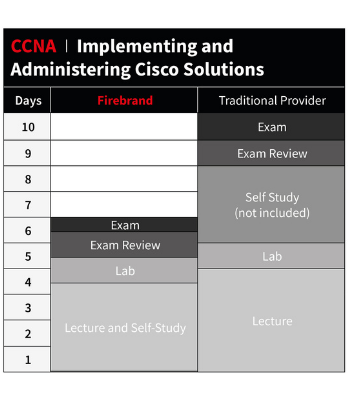
In less than a week, you'll be immersed in a broad range of IT fundamentals; from networking technologies, to security essentials, automation and programmability.
Through the CCNA certification you'll learn how to navigate network access, IP connectivity and IP services, enabling your business to be more flexible and scalable. You'll also learn the fundamentals of:
- TCP/IP Internet layer, IPv4, its addressing scheme and subnetting
- Implementing and verifying virtual local area networks (VLANs) and trunks
- WAN, VPN and QoS concepts
At the end of the course, you'll sit exam 200-301 CCNA and achieve the Cisco Certified Network Associate certification. You'll get access to official courseware and learn from certified Cisco instructors, as Firebrand is a Cisco Learning Partner.
Audience
This course is ideal for:
- Entry-level network engineers
- Network administrators
- Network support technicians
- Help desk technicians
This Cisco certification is the starting point for your career in networking, giving you the specialist skills you need to operate Cisco equipment. This certification is an ideal follow-up to the CompTIA Network+.
Residential and Online Cisco CCNA course - Implementing and Administering Cisco Solutions
Firebrand offers both a classroom-based and Cisco CCNA online course, including everything you need to get certified in record time:
- Official courseware, labs and practice exams
- Cisco Certified Network Associate certification exam
- Accommodation, meals and snacks (for residential courses)
The new CCNA explained
Since the 24th of February 2020, Cisco retired all existing CCDA and CCNA certifications and replaced them with the Implementing and Administering Cisco Solutions (CCNA). The popular CCNA Routing and Switching has also been retired.
Here's the full list of CCNA and CCDA certifications that have retired:
- CCNA Collaboration
- CCNA Cloud
- CCNA Data Center
- CCNA Industrial
- CCNA Routing and Switching
- CCNA Security
- CCNA Service Provider
- CCNA Wireless
- CCDA (Design)
Four reasons why you should sit your course with Firebrand Training
- You'll be trained and certified faster. Learn more on this 6-day accelerated course. You'll get at least 12 hours a day of quality learning time in a distraction-free environment
- Your course is all-inclusive. One simple price covers all course materials, exams, accommodation and meals – so you can focus on learning
- Pass first time or train again for free. Your expert instructor will deliver our unique accelerated learning methods, allowing you to learn faster and be in the best possible position to pass first time. In the unlikely event that you don't, it's covered by your Certification Guarantee
- Study with an award-winning training provider. We've won the Learning and Performance Institute's "Training Company of the Year" three times. Firebrand is your fastest way to learn, with 134561 students saving more than one million hours since 2001
Benefits
Your first exposure to Cisco technology should be hands-on. That's why this accelerated 6-day Cisco CCNA course includes real Cisco labs, giving you the practical experience you need when applying your skills in the real world.
24-7 lab access will give you the experience you need to prepare for the 200-301 exam, which you’ll take during your course. Plus, you’ll be sitting your exams at the Firebrand Training Centre, just steps away from your classroom.
Gold certification from the IPv6 Forum Education Certification Program
Cisco CCNA, CCNP and CCIE Routing and Switching Certifications have received Gold accreditation from the IPv6 Forum Education Certification Program. Gain your CCNA certification and you’ll be able to display the IPv6 logo, proving that you have attained professional IPv6 knowledge and skills.
The IPv6 forum is a worldwide consortium of leading internet vendors, industry subject matter experts, research and education networks. Their mission is to promote the adoption of IPv6 technology.
Seven reasons why you should sit your course with Firebrand Training
- Two options of training. Choose between residential classroom-based, or online courses
- You'll be certified fast. With us, you’ll be trained in record time
- Our course is all-inclusive. A one-off fee covers all course materials, exams**, accommodation* and meals*. No hidden extras.
- Pass the first time or train again for free. This is our guarantee. We’re confident you’ll pass your course the first time. But if not, come back within a year and only pay for accommodation, exams and incidental costs
- You’ll learn more. A day with a traditional training provider generally runs from 9 am – 5 pm, with a nice long break for lunch. With Firebrand Training you’ll get at least 12 hours/day of quality learning time, with your instructor
- You’ll learn faster. Chances are, you’ll have a different learning style to those around you. We combine visual, auditory and tactile styles to deliver the material in a way that ensures you will learn faster and more easily
- You’ll be studying with the best. We’ve been named in the Training Industry’s “Top 20 IT Training Companies of the Year” every year since 2010. As well as winning many more awards, we’ve trained and certified over 135,000 professionals
- * For residential training only. Doesn't apply for online courses
- ** Some exceptions apply. Please refer to the Exam Track or speak with our experts
Curriculum
Curriculum
- Exploring the Functions of Networking
- Introducing the Host-to-Host Communications Model
- Operating Cisco IOS Software
- Introducing LANs
- Exploring the TCP/IP Link Layer
- Starting a Switch
- Introducing the TCP/IP Internet Layer, IPv4 Addressing, and Subnets
- Explaining the TCP/IP Transport Layer and Application Layer
- Exploring the Functions of Routing
- Configuring a Cisco Router
- Exploring the Packet Delivery Process
- Troubleshooting a Simple Network
- Introducing Basic IPv6
- Configuring Static Routing
- Implementing VLANs and Trunks
- Routing Between VLANs
- Introducing OSPF
- Building Redundant Switched Topologies
- Improving Redundant Switched Topologies with EtherChannel
- Exploring Layer 3 Redundancy
- Introducing WAN Technologies
- Explaining Basics of ACL
- Enabling Internet Connectivity
- Introducing QoS
- Explaining Wireless Fundamentals
- Introducing Architectures and Virtualisation
- Explaining the Evolution of Intelligent Networks
- Introducing System Monitoring
- Managing Cisco Devices
- Examining the Security Threat Landscape
Lab outline
- Get Started with Cisco Command-Line Interface (CLI)
- Observe How a Switch Operates
- Perform Basic Switch Configuration
- Implement the Initial Switch Configuration
- Inspect TCP/IP Applications
- Configure an Interface on a Cisco Router
- Configure and Verify Layer 2 Discovery Protocols
- Implement an Initial Router Configuration
- Configure Default Gateway
- Explore Packet Forwarding
- Troubleshoot Switch Media and Port Issues
- Troubleshoot Port Duplex Issues
- Configure Basic IPv6 Connectivity
- Configure and Verify IPv4 Static Routes
- Configure IPv6 Static Routes
- Implement IPv4 Static Routing
- Implement IPv6 Static Routing
- Configure VLAN and Trunk
- Troubleshoot VLANs and Trunk
- Configure a Router on a Stick
- Implement Multiple VLANs and Basic Routing Between the VLANs
- Configure and Verify Single-Area OSPF
- Configure and Verify EtherChannel
- Improve Redundant Switched Topologies with EtherChannel
- Configure and Verify IPv4 ACLs
- Implement Numbered and Named IPv4 ACLs
- Configure a Provider-Assigned IPv4 Address
- Configure Static NAT
- Configure Dynamic NAT and Port Address Translation (PAT)
- Implement PAT
- Log into the WLC
- Monitor the WLC
- Configure a Dynamic (VLAN) Interface
- Configure a DHCP Scope
- Configure a WLAN
- Define a Remote Access Dial-In User Service (RADIUS) Server
- Explore Management Options
- Explore the Cisco DNA™ Center
- Configure and Verify NTP
- Configure System Message Logging
- Create the Cisco IOS Image Backup
- Upgrade Cisco IOS Image
- Configure WLAN Using Wi-Fi Protected Access 2 (WPA2) Pre-Shared Key (PSK) Using the GUI
- Secure Console and Remote Access
- Enable and Limit Remote Access Connectivity
- Secure Device Administrative Access
- Configure and Verify Port Security
- Implement Device Hardening
Exam Track
As part of your accelerated course, you’ll sit the following exam at the Firebrand Training centre, covered by your Certification Guarantee:
Cisco Certified Network Associate v2.0 (CCNA 200-301)
- Exam number: 200-301 CCNA
- Duration: 120 minutes
- Domains:
- Network Fundamentals (20%)
- Network Access (20%)
- IP Connectivity (25%)
- IP Services (10%)
- Security Fundamentals (15%)
- Automation and Programmability (10%)
These domains are general guidelines for the content likely to be included in the exam. As Cisco continue to develop this certification, other related topics may also appear.
What's Included
Your accelerated course includes:
- Accommodation *
- Meals, unlimited snacks, beverages, tea and coffee *
- On-site exams **
- Exam vouchers **
- Practice tests **
- Certification Guarantee ***
- Courseware
- Up-to 12 hours of instructor-led training each day
- 24-hour lab access
- Digital courseware **
- * For residential training only. Accommodation is included from the night before the course starts. This doesn't apply for online courses.
- ** Some exceptions apply. Please refer to the Exam Track or speak with our experts
- *** Pass first time or train again free as many times as it takes, unlimited for 1 year. Just pay for accommodation, exams, and incidental costs.
Prerequisites
Before taking this course, you should have:
- Basic computer literacy
- Basic PC operating system navigation skills
- Basic Internet usage skills
- Basic IP address knowledge
There are no formal prerequisites for CCNA certification; however, make sure you have a good understanding of the exam topics.
Unsure whether you meet the prerequisites? Don’t worry. Your training consultant will discuss your background with you to understand if this course is right for you.
Reviews
Here's the Firebrand Training review section. Since 2001 we've trained exactly 134561 students and asked them all to review our Accelerated Learning. Currently, 96.41% have said Firebrand exceeded their expectations.
Read reviews from recent accelerated courses below or visit Firebrand Stories for written and video interviews from our alumni.
"Really enjoyed the course. It was thoroughly taught and in depth. Made sure there was plenty of opportunities to ask questions and then spent time explaining the answers to the questions making sure everyone understood the content both online and in person."
Anonymous. (9.10.2023 (Monday) to 14.10.2023 (Saturday))
"Easy to connect and follow on distance. Almost feels like I'm in the classroom. The camera and the sharing screen interacts very well. No matter the exam result. Thank you tutor!"
IG. (9.10.2023 (Monday) to 14.10.2023 (Saturday))
"Great teacher, very knowledgeable in all areas of Networking, his way of instructing is truly unique, explaining things in great details to the enth degree is what you need on a course like the and the tutor exceeded expectations, I would definitely recommend the Firebrand CCNA training to any of my fellow IT colleagues."
Cameron Tonkin, Semperian. (9.10.2023 (Monday) to 14.10.2023 (Saturday))
"The organisation of the course was very professional. The course was well delivered, and included detailed explanation of all topics."
CF. (9.10.2023 (Monday) to 14.10.2023 (Saturday))
"Patient, knowledgeable, humorous and great instructor. It's a long course, but he made it much more manageable with regular breaks, a mix of slides and whiteboards, and real-world examples and analogies."
JP. (9.10.2023 (Monday) to 14.10.2023 (Saturday))
Course Dates
Start |
Finish |
Status |
Book now |
|---|---|---|---|
|
11.3.2024 (Monday) |
16.3.2024 (Saturday) |
Finished - Leave feedback |
|
|
3.6.2024 (Monday) |
8.6.2024 (Saturday) |
Open |
|
|
26.8.2024 (Monday) |
31.8.2024 (Saturday) |
Open |
|
|
25.11.2024 (Monday) |
30.11.2024 (Saturday) |
Open |
 Part of the BPP Education Group
Part of the BPP Education Group